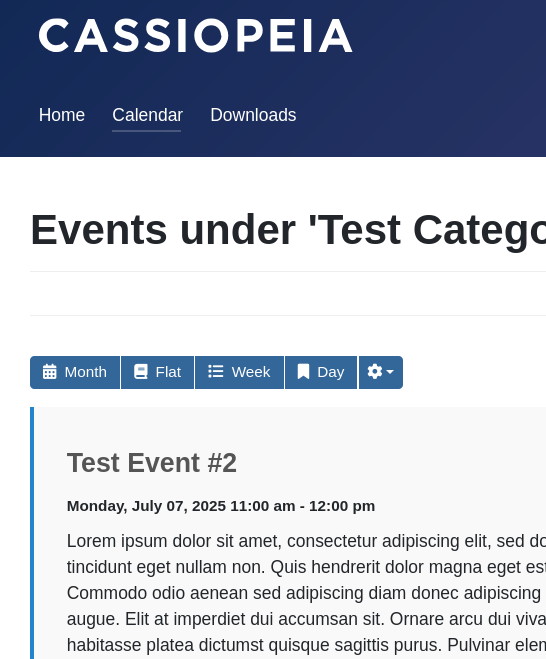By default, when you view a JCal Pro event on a JCal Pro category page, you’ll see the This event does not repeat message:
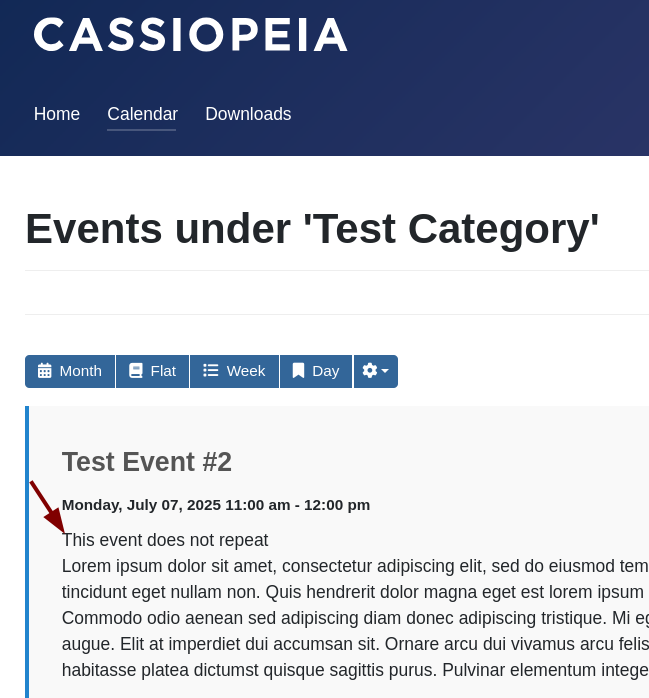
But what if you want to hide this message? In this guide, you’ll learn how to do just that.
- In your Joomla administrator dashboard, go to System > Manage > Language Overrides:
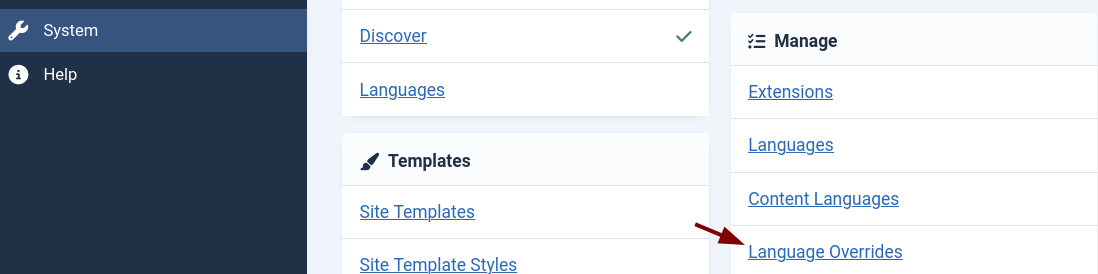
- You’ll be taken to the Languages: Overrides screen. Set the Select Language & Client filter to English (United Kingdom) - Administrator:
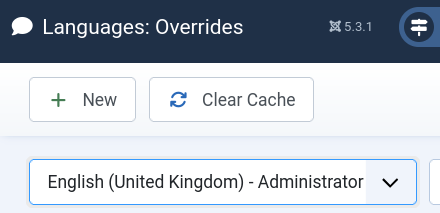
- In the top-left corner, click the New button:
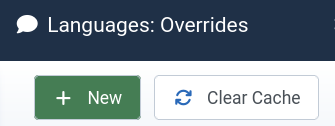
- This will open the Languages: Edit Override screen. Tick the For Both Locations checkbox:
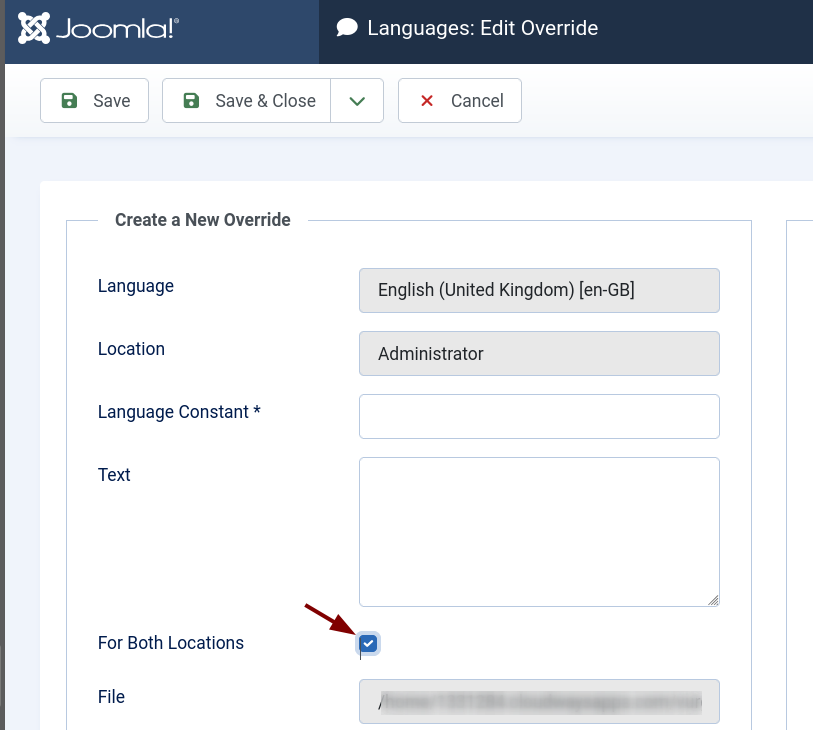
- Type This event does into the Search box and click the blue Search button:
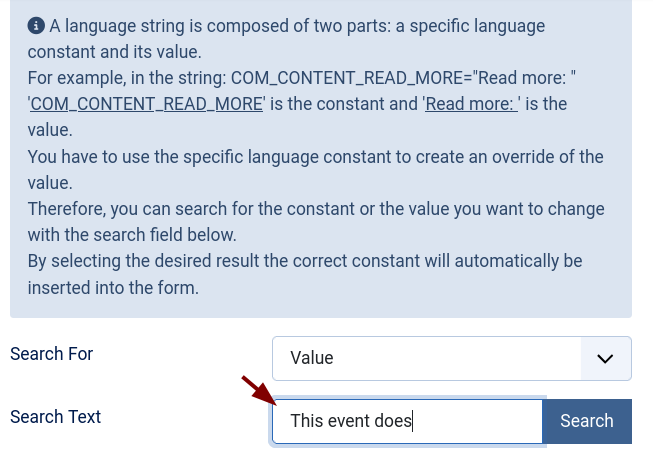
- The search results will show the Event does not repeat language string below the search field. Click anywhere on that result:
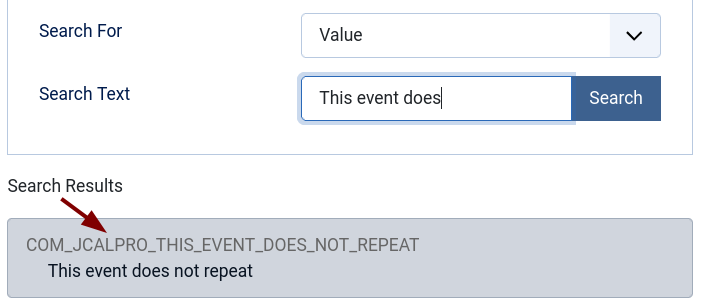
- You’ll now see the Event does not repeat text appear in the Text field on the left:
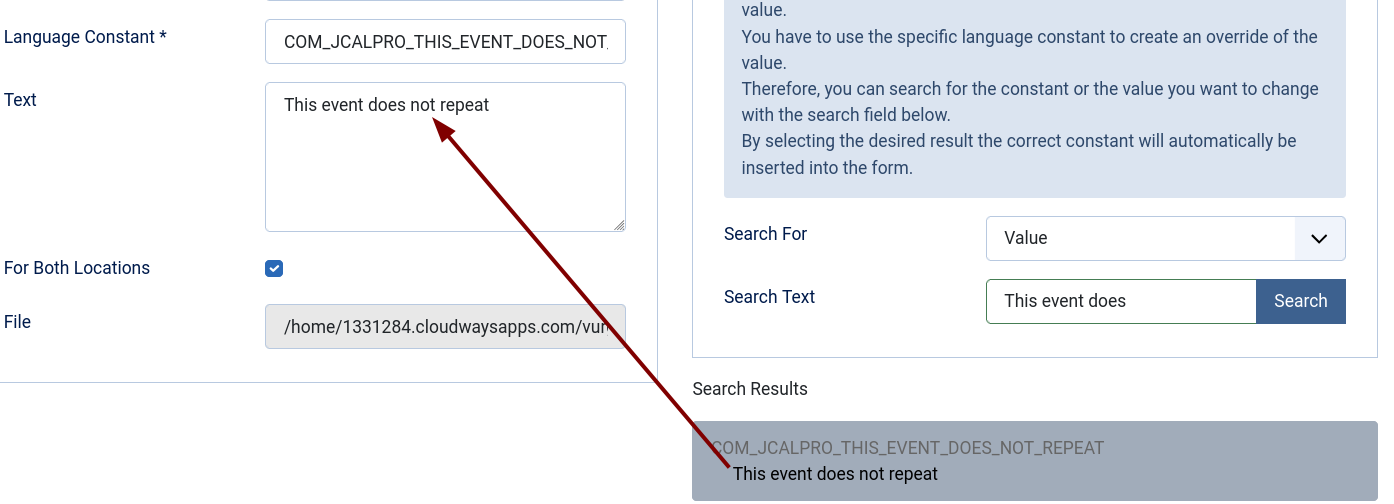
- Delete that text, then click Save or Save & Close.
- Check your event. You’ll see that the Event does not repeat message is no longer displayed: