Documentation for Joomla 5
For certain use cases, displaying past events in your JCal Pro calendar may not be ideal. To address this, follow these instructions:
- Log into your Joomla site admin dashboard.
- Go to Components > JCal Pro > Events.
- Click Options in the top right corner.
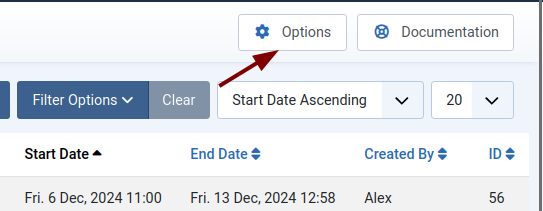
- Go to the Environment tab.
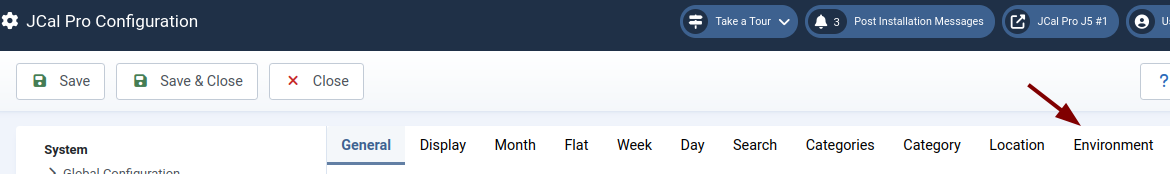
- Find the Show Past Events setting and set it to No.
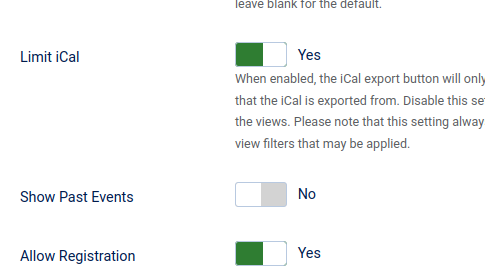
- Save your changes.
Documentation for Joomla 3
For certain use cases, displaying past events in your JCal Pro calendar may not be ideal. To address this, follow these instructions:
- Log into your Joomla site admin dashboard.
- Go to Components > JCal Pro > Events.
- Click Options in the top right corner.
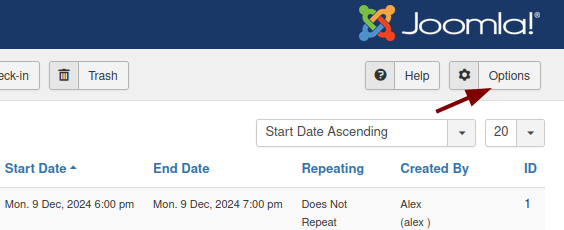
- Go to the Environment tab.
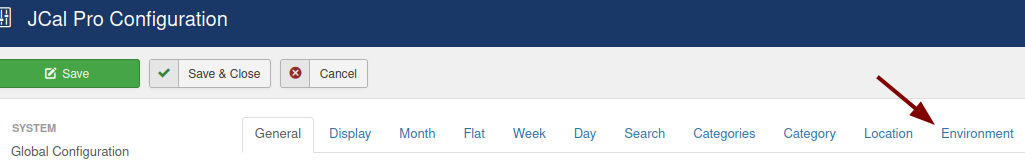
- Find the Show Past Events setting and set it to No.
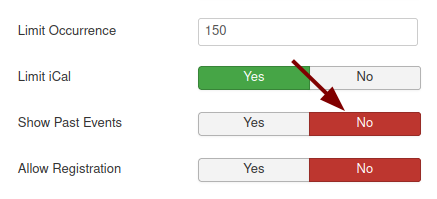
- Save your changes.
