By default, the Monthly JCal Pro calendar displays a list of your event categories:
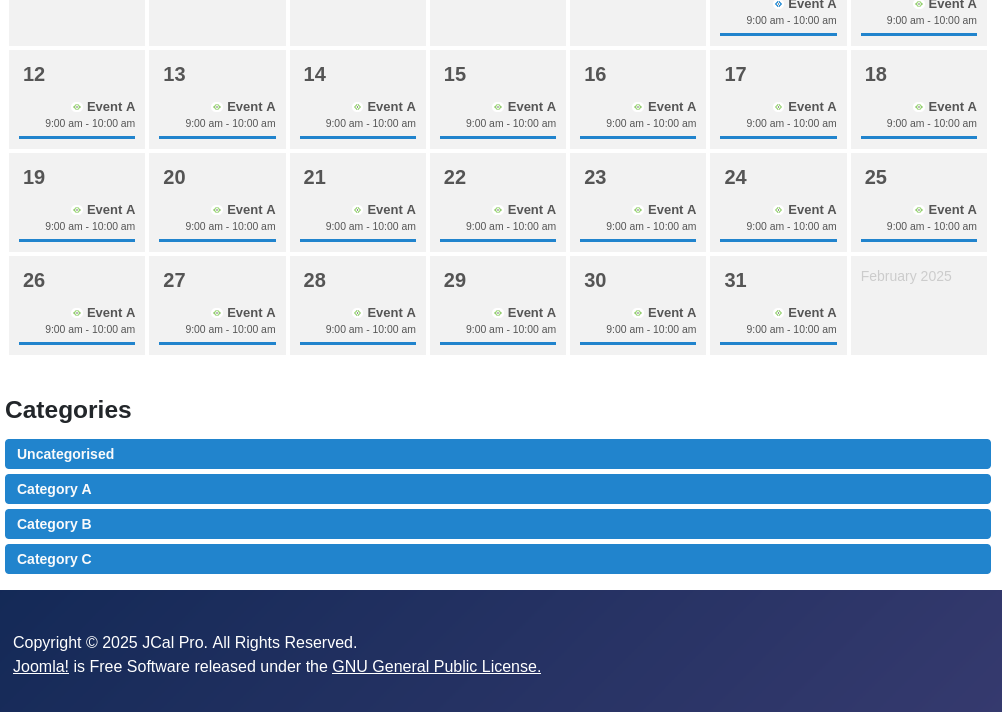
In some use cases, you may want to hide them:

You can achieve this by creating a JCal Pro categories layout template override.
- In your Joomla admin dashboard, go to System > Site Template Styles:
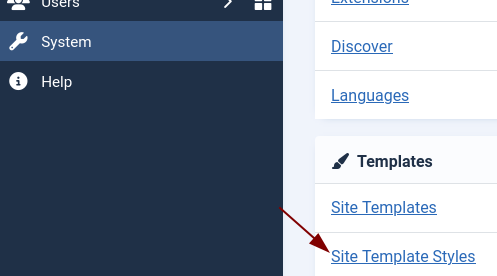
- This will bring you to the Templates (Styles): Site admin screen with a list of templates installed on your site, as shown in the next image. Notice which template has the yellow start icon in the Default column. This is the template you will be using to create a JCal Pro category layout override in a minute. For this document, I will be overriding the Cassiopeia template.
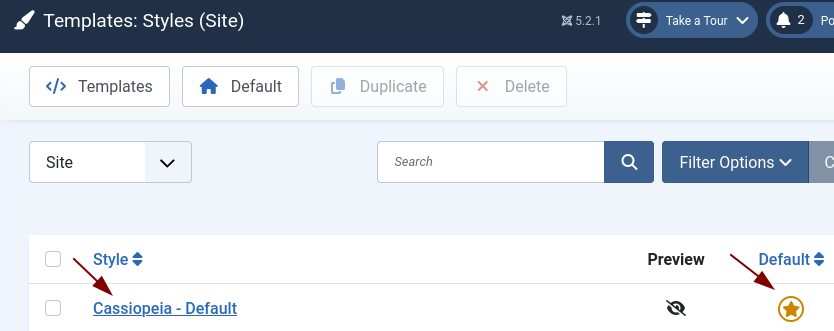
- Go to System > Site Templates.
- You will be taken to the Templates (Templates): Site admin screen. Click on the title of the template you identified as the default Joomla template in the previous step:
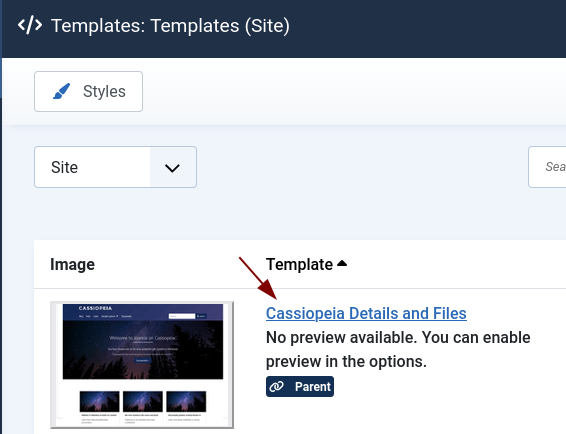
- On the Create Overrides tab, go to the Layouts column and click com_jcalpro > jcal:
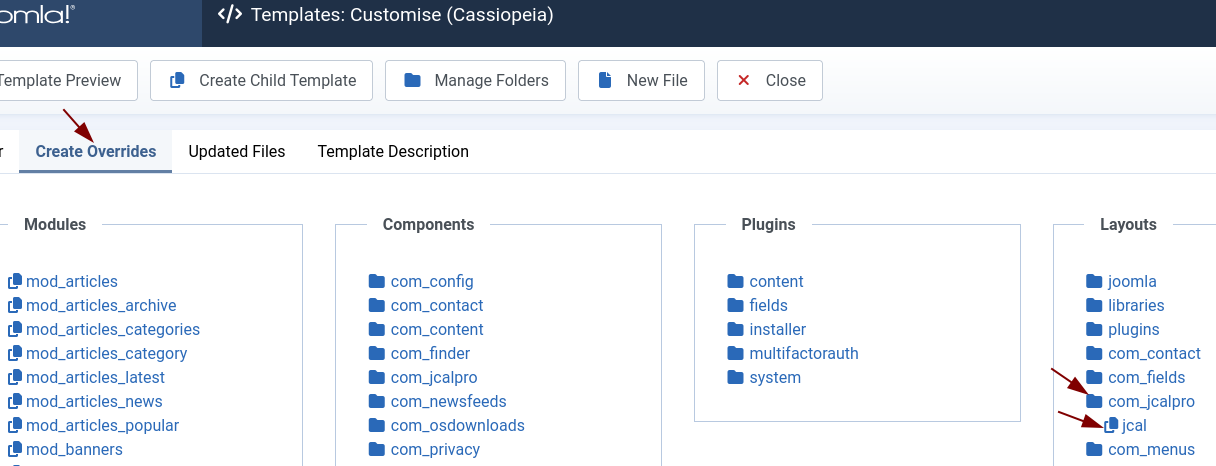
- You will see an "Override created ..." message similar to the one in the next image. Also, your screen will switch to the Editor tab:
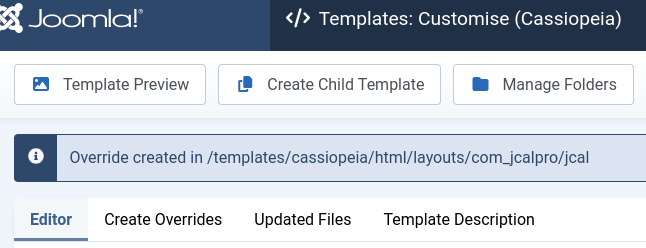
- Go to html > layouts > com_jcalpro > jcal > categories > legend.php:
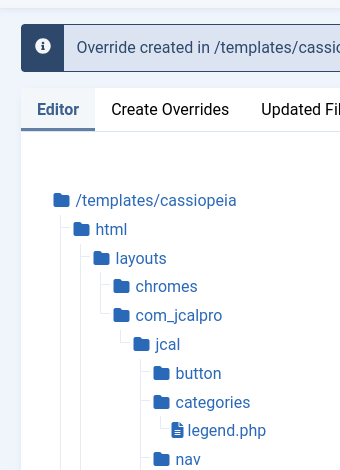
- You will see the legend.php file open, as shown in the next image. Completely delete the code in this file:
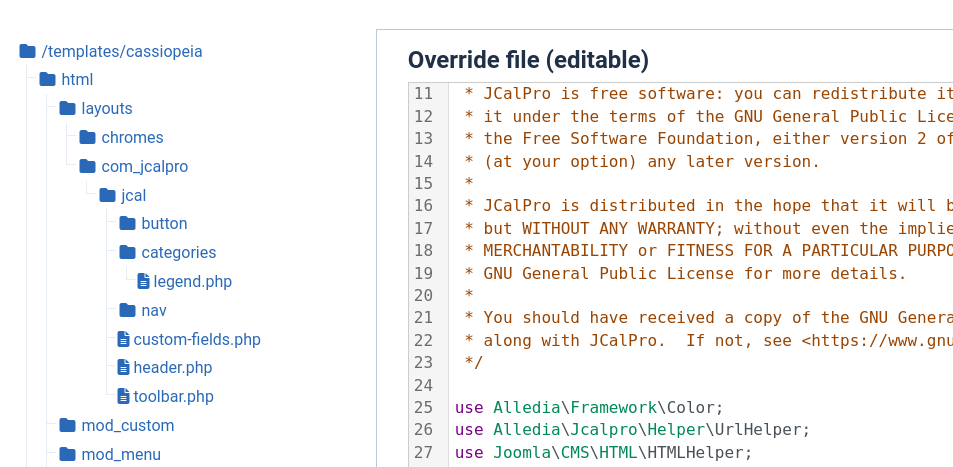
- Click Save or Save & Close.
- Check your JCal Pro monthly calendar page. You will see that it doesn't display the list of events in the categories.
