Documentation for Joomla 3
The JCal Pro Events screen is the main administrative page where you can create and import JCal Pro events. Here you will find all the events existing in your JCal Pro component.
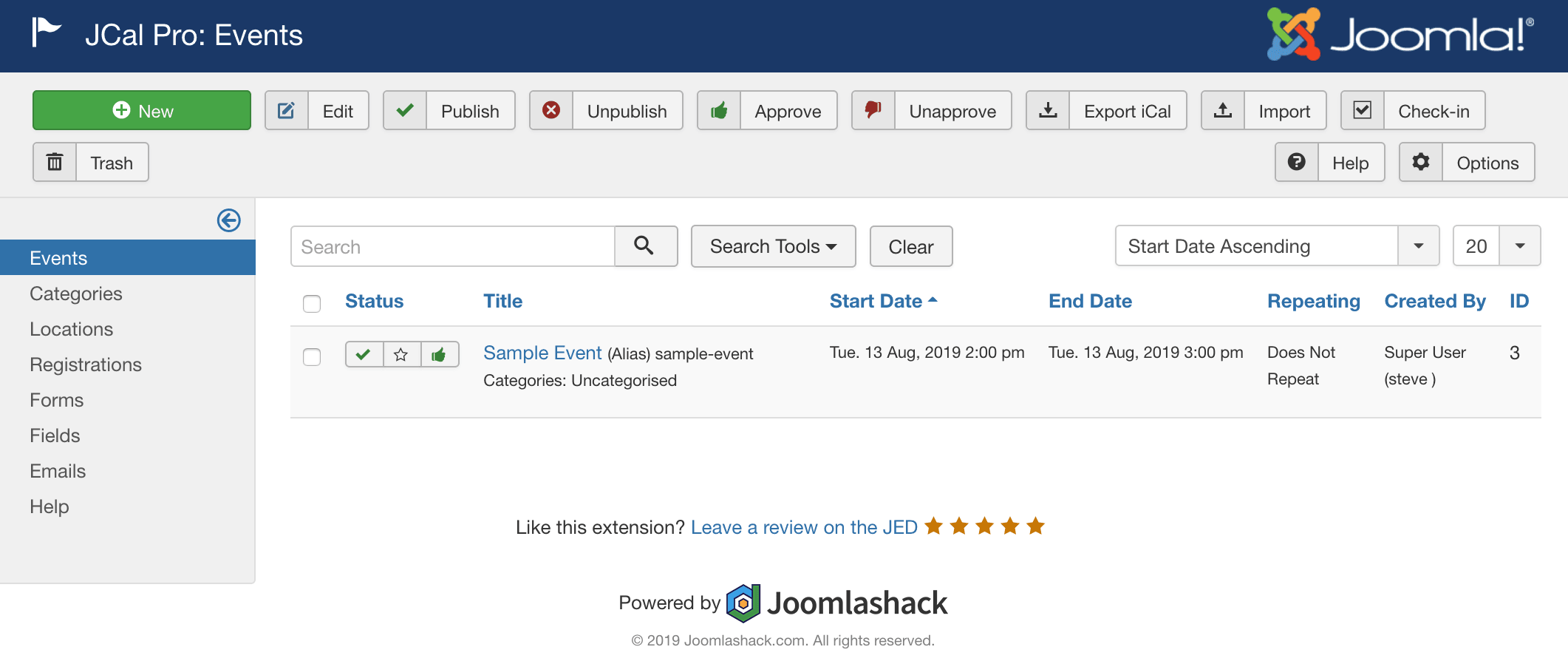
The button in the top JCal toolbar allow you to perform specific tasks with JCal Pro events.
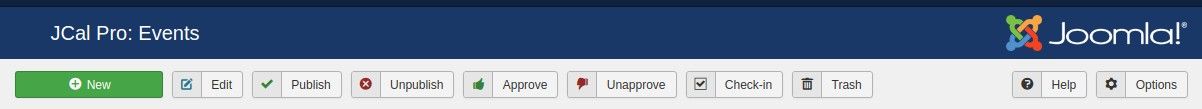
- "Approve" - use it to approve created event(s)
- "Unapprove" - use this button to unapprove created event(s)
- "New" - use this button to create a new event
- "Edit" - use this button to edit existing event
- "Publish" - use this button to publish approved and existing event(s)
- "Unpublish" - use this button to unpublish approved and existing event(s)
- "Check-in" - use this button to lock out an event you are working on and prevent somebody else from editing it at the same time
- "Trash" - use this button to move event(s) to Joomla's "Trash" folder
The left-hand-side bar helps you quickly and efficiently navigate inside your JCal Pro administrative pages. Use this menu to get to JCal Pro main areas, like, for example, events or registrations.
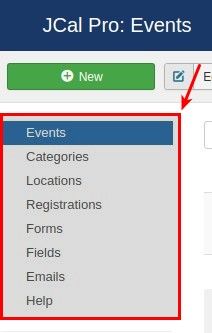
The JCal Pro Search tool helps you find a JCal Pro event, either by a contained in an event name search word or by an event ID number.
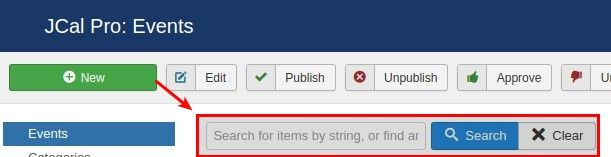
Documentation for Joomla 5
Coming soon ...
