In some use cases, you may wish to display an address of an event without displaying its Google Map.

This is a three-step process:
- Create a JCal Pro custom field by the "textarea" type for addresses of your events
- Create a JCal Pro form by the "Event Form" type with the new field
- Use the form to display addresses of JCal Pro events without their Google Maps.
Let's take a look at this process in more detail.
Step #1. Create a new JCal Pro field
- In your Joomla administrator panel, go to "Components" > "JCal Pro":
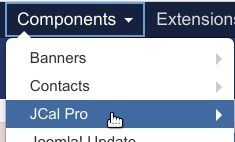
In the left menu, click "Fields":
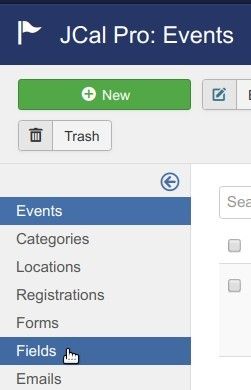
- You will see the "JCal Pro: Fields" screen. In the top left corner of the screen, click "New":
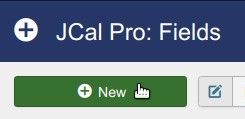
- Create a new field:
- Title: Enter your filed title. For my demonstration, I entered "Event Address".
- Field Type: Select the "textarea" field type.
- Form Type: Select the "Event Form" form type.
- Leave the rest of the settings as they are.
- On the right side of the screen, click "Published":
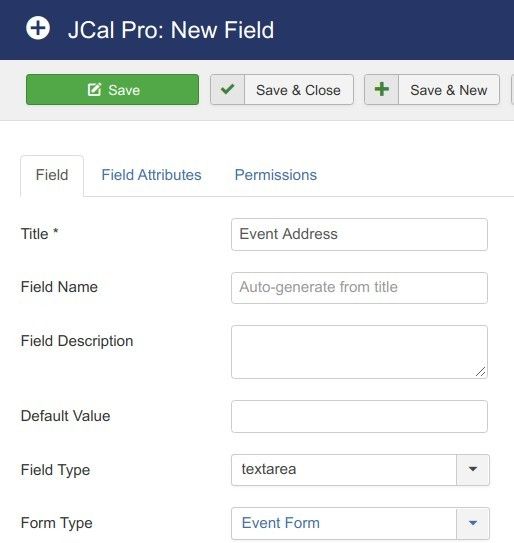
- Click "Save & Close" to close the screen. You will see the new field listed:
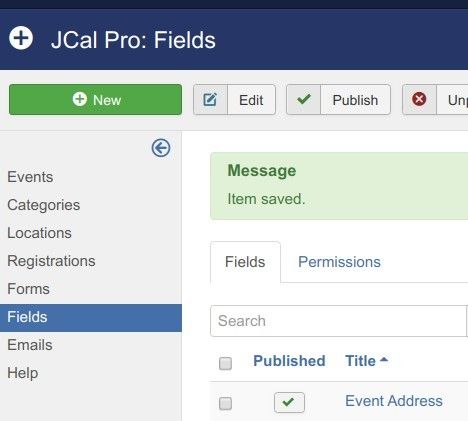
Excellent! You've created a JCal Pro field, in which you will be entering addresses of your JCal Pro events. But JCal Pro doesn't display fields. It displays JCal Pro forms with those fields.
Let's create a new JCal Pro form.
Step #2. Create a new JCal Pro form
- In the left menu, click "Forms":
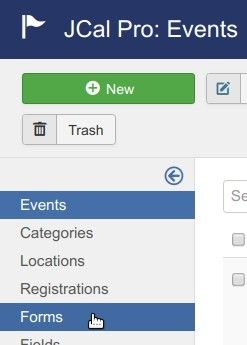
- You will see the "JCal Pro: Forms" screen. In the top left corner of the screen, click "New".
- You will be taken to the "JCal Pro: New Form" screen. Create a new JCal Pro form:
- Title: Enter your form title. For my demonstration, I entered "Event Address",
- Form Type: Select "Event Form".
- Click the "Form Fields" tab:
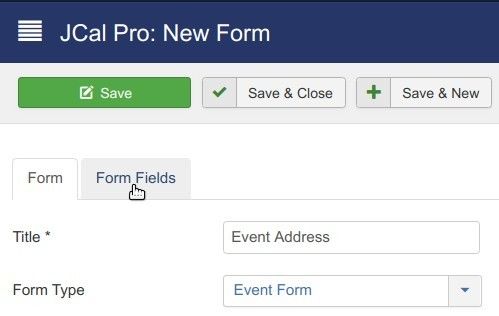
- Click inside the checkbox of the field to put a checkmark in it:
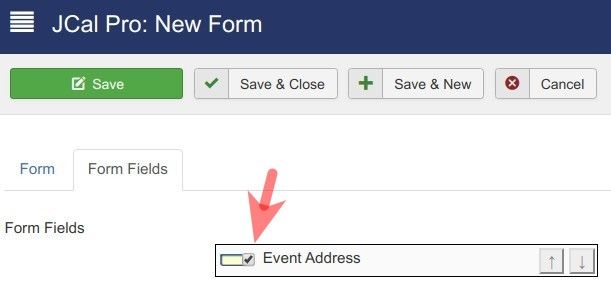
- On the right side of the screen, click "Published".
- Click "Save & Close" to close the screen. You will see your new JCal Pro form listed:
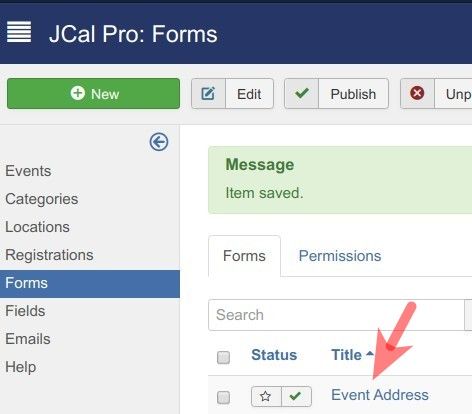
Good job! You are all set to start displaying the addresses of your JCal Pro events.
Step #3. Use the form to display addresses of JCal Pro events without their Google Maps
- Open a required JCal Pro event for editing. You will notice a new tab with the form that you created in the previous step. Click on the tab:
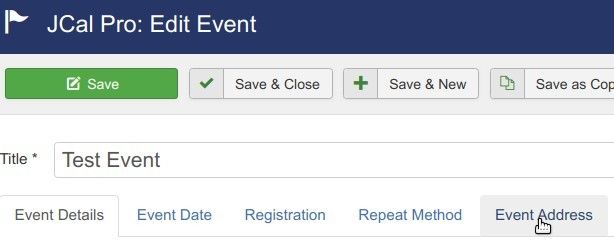
- Enter the event address into the "Event Address" text area:
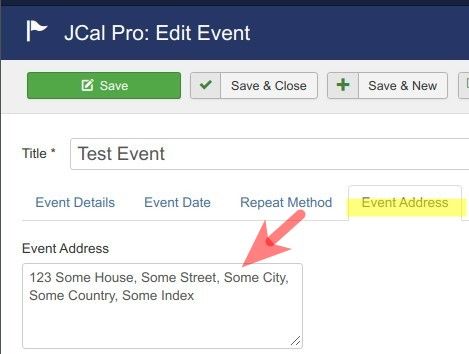
- Click "Save" or "Save & Close".
Go ahead and check the event at the frontend of your Joomla site. You will see the address of the event displayed in the text, without a Google Map:

