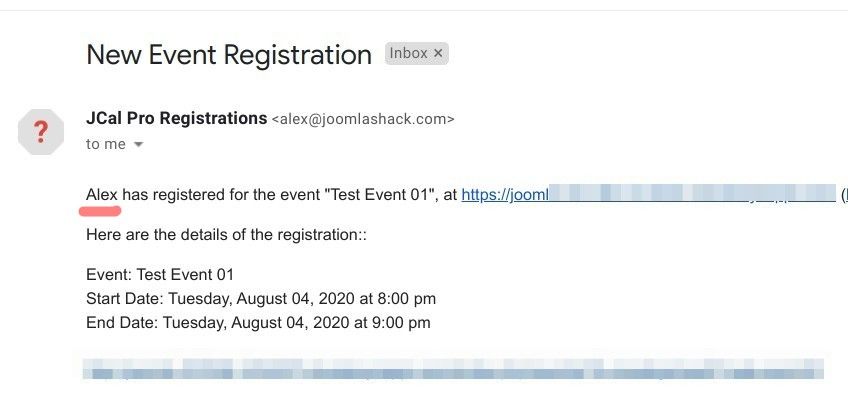When someone confirms registration to a JCal Pro event, JCal Pre sends out the "New Event Registration" email notification to the site administrator.
Here is the body of this email notification:
Someone has registered for the event "{%event.title%}", at {%site.name%} ({%site.url%}).
Here are the details of the registration::
{%registration.details%}
You can easily customize this email notification by adding in it some event registration details, for example, a username of the registrant.
Let's take a look at how to do that.
- In JCal Pro control panel, please go to "Emails":
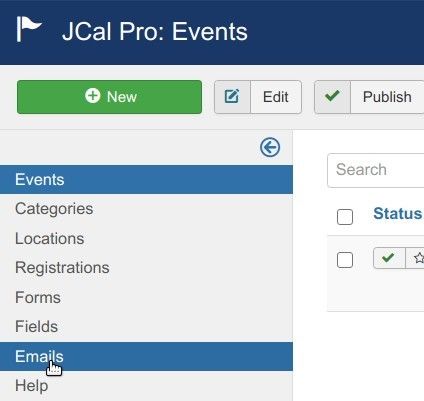
- You will be taken to the "JCal Pro: Emails" screen. Click "New Event Registration":
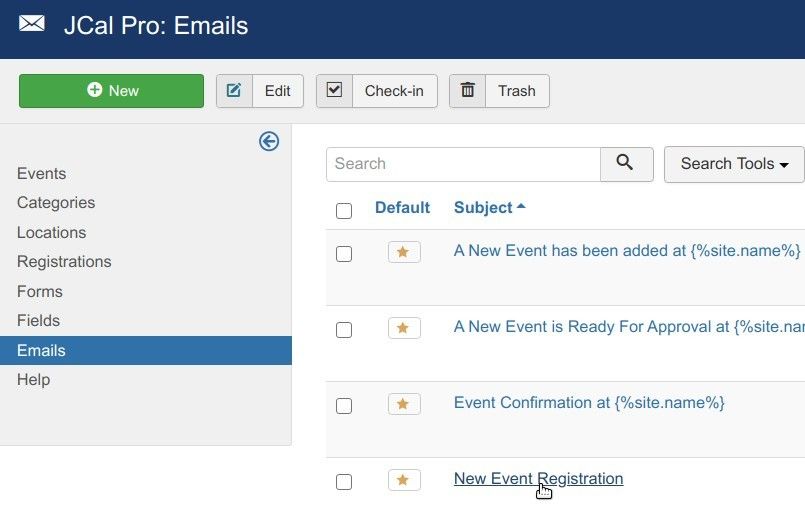
- Replace "Someone" with the email tag {%user.name%}:
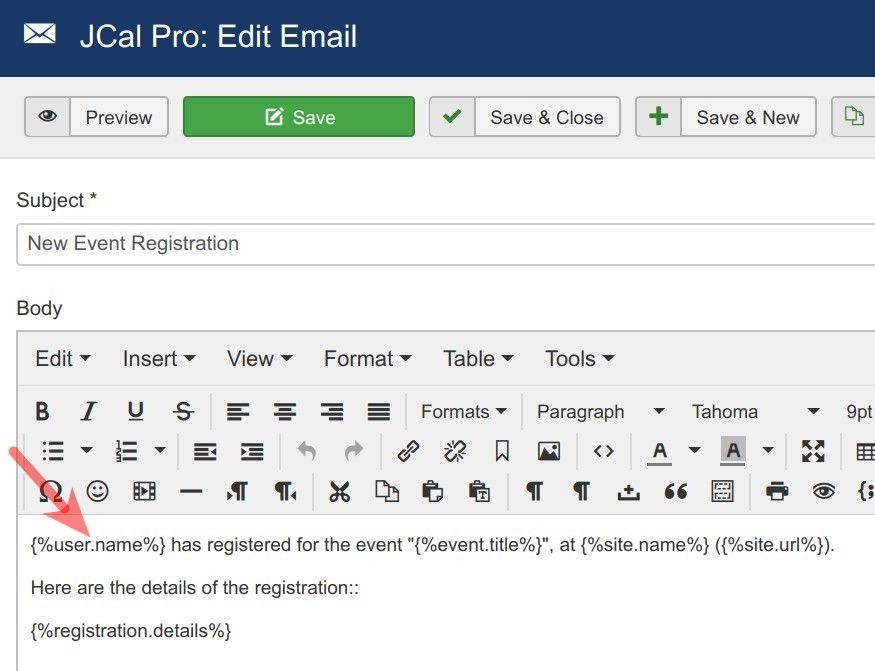
- If you are done with adding email tags in this email notification, click "Save" or "Save & Close".
- Check your admin notification on a new registration arrived for a JCal Pro event. You will see that the email contains the registrant username: