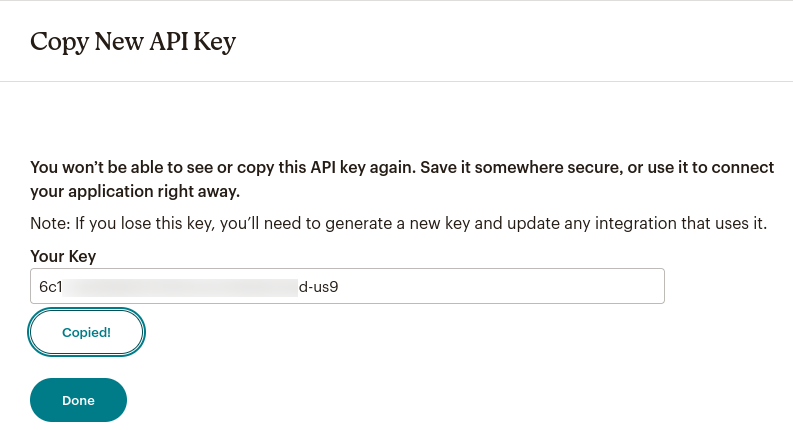An API key is required to link OSDownloads Pro or Shack Forms Pro with your Mailchimp audience groups. In this guide, you will learn how to create it.
- Login to your Mailchimp account.
- Click on your account avatar in the top right corner > Profile:
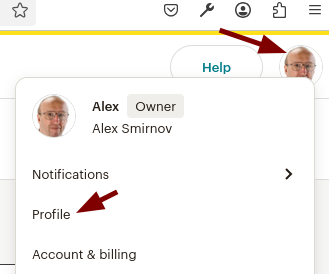
- You will see your Mailchimp profile page. Click Extras > API keys:
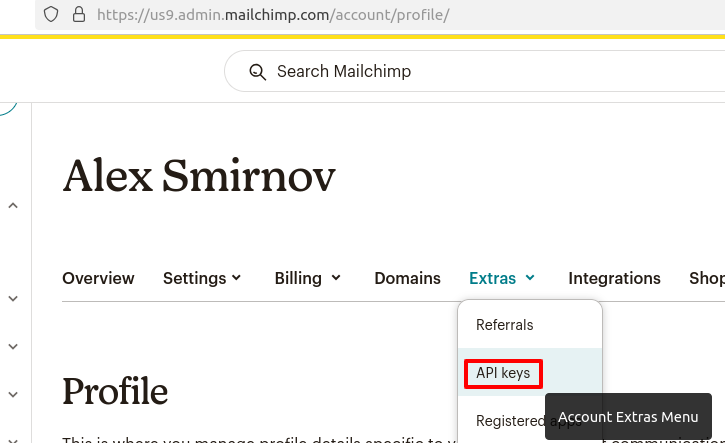
- This will bring you to the API keys screen, as shown in the next image. Scroll slightly down and click the Create A Key button:
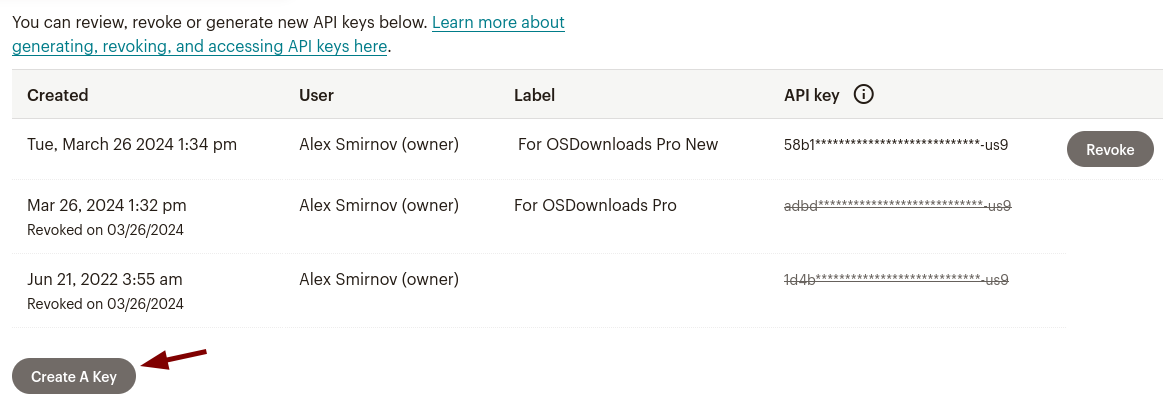
Important: You’ll be able to view and copy your full API Key only once, right after creating it. Later, only the name you’ve provided for it will be visible. Please ensure you copied your Mailchimp API key before navigating away from the "API keys" screen.
- You will see the Name New API Key screen, as you can see in the next image. Enter your API key name and click the Generate Key button:
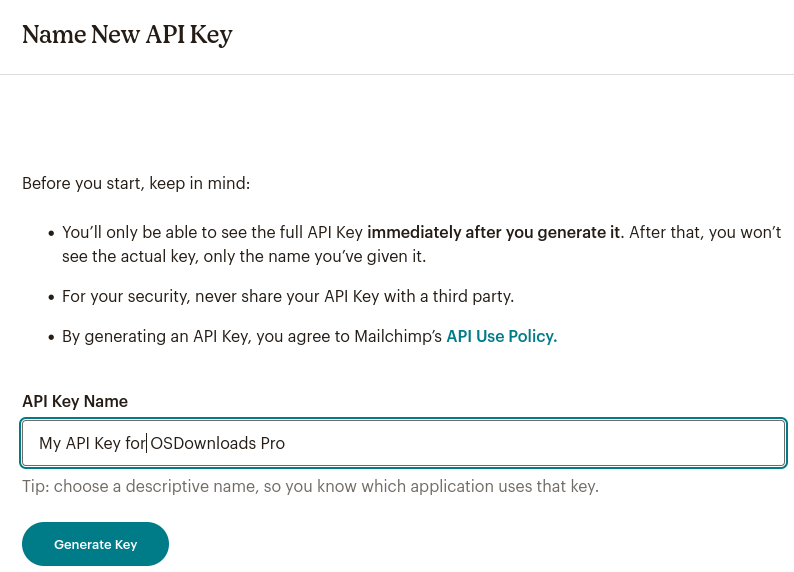
- This will open the Copy New API Key screen. Click the Copy to Clipboard button to copy your Mailchimp API key to clipboard:
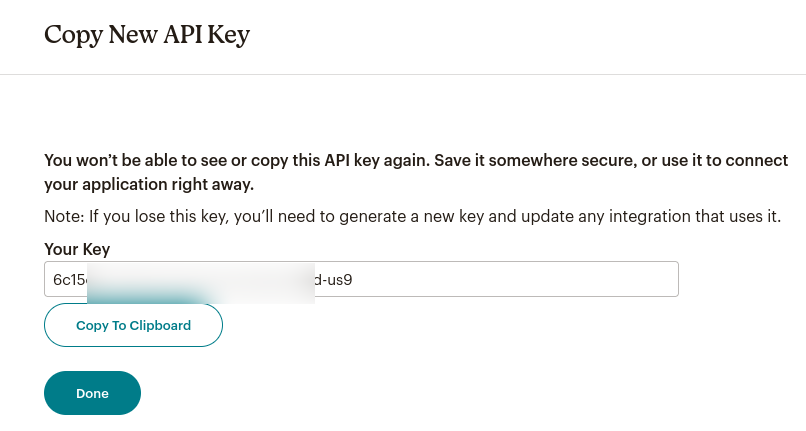
- The button text will change to Copied!. Click the Done button: