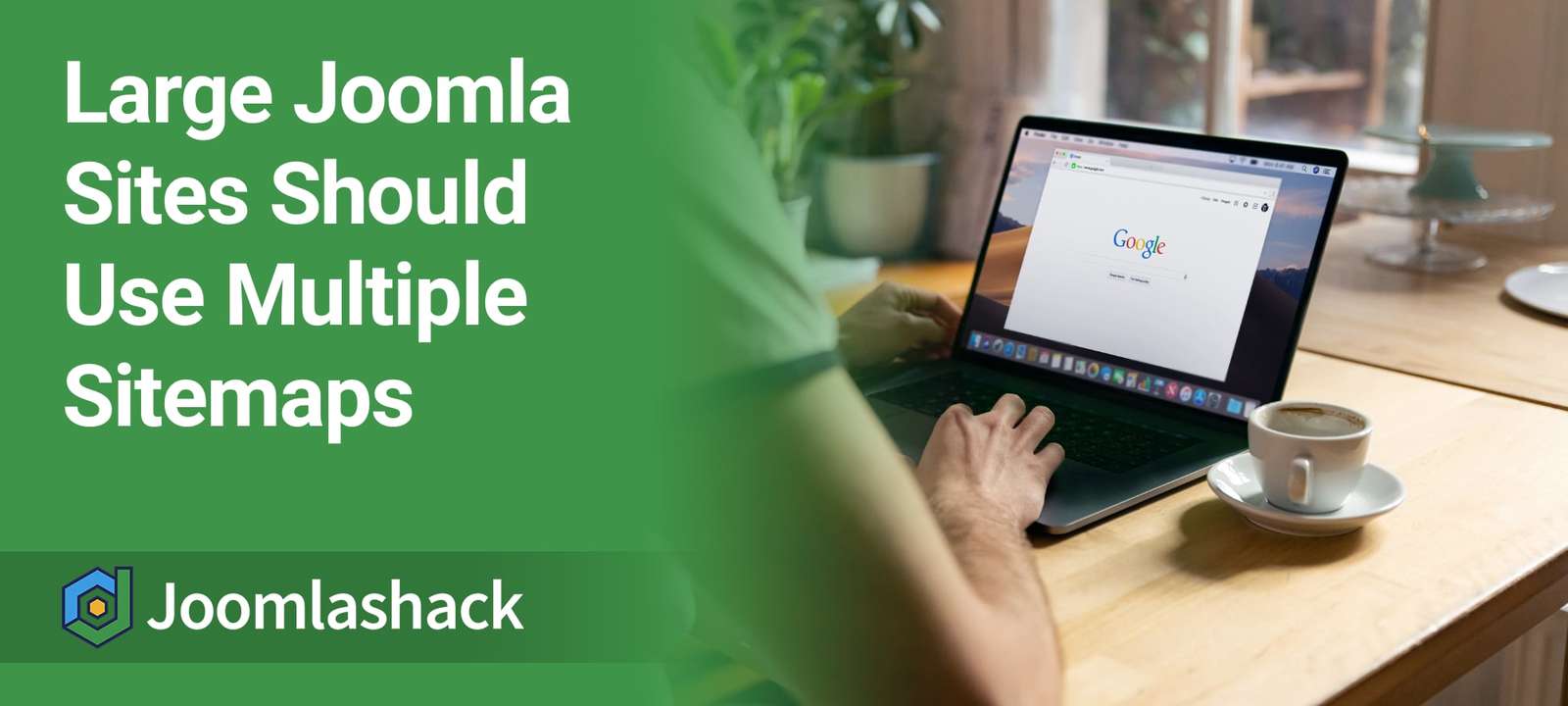OSMap is the most popular way to create a sitemap for Joomla sites. Thousands of Joomla users rely on OSMap to help Google, DuckDuckGo, Bing and others to understand their site's content.
Over the years of developing OSMap, we've spoken with Joomla users who have larger and larger sites. Some sites have 10,000 URLs, some have 50,000 URLs and we've even talked to users with hundreds of thousands of pages.
For these large sites, we do not recommend using a single sitemap. And search engines don't recommend it either.
If you have a big site, this post has our sitemap advice to help you get as many URLs as possible indexed by search engines.
What is an XML sitemap in a Joomla site?
An sitemap is normally a .xml file that contains URLs for the most important pages of your Joomla site.
Your Joomla sitemap file will help search engines discover your Joomla site content and decide how to index it.
You don't have to call this file "sitemap.xml". What is important is that you or a special Joomla extension, such as OSMap, created your sitemap file following the "Sitemap" protocol and that is submitted to Google Search Console and Bing Webmaster Tools.
Small sitemaps are the official recommendation
Your XML sitemap is a file. For a large Joomla site with many thousands of URLs, it will be a very large file.
Search engines need to use your server resources to download any kind of file, including sitemap files. Even if you have a powerful server, large sitemaps will increase the chances of truncated responses or timeouts. And therefore, large sitemaps will increase the chances of crawling errors. A single sitemap with 10,000+ products is going to be a strain on your server whenever search engine bots try to download it. It's much better to have 10 sitemaps with 1000 links than one massive one.
Here's Google's official advice:
Break up large sitemaps into smaller sitemaps to prevent your server from being overloaded if Google requests your sitemap frequently.
The official Sitemap Protocol recommends that you limit the size of your sitemap files.
Sitemaps should be no larger than 50MB (52,428,800 bytes) and can contain a maximum of 50,000 URLs. These limits help to ensure that your web server does not get bogged down serving very large files.
Source: Sitemaps.org, FAQ.
Both Google and Bing both agree with this and make it their official recommendations.
How to create multiple XML sitemaps with OSMap
- In your Joomla control panel, go to Components > OSMap Free (or Pro):
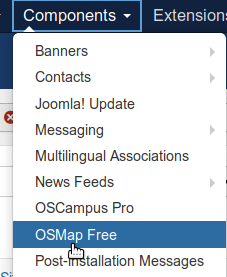
- On the next screen, click on your existing sitemap name:
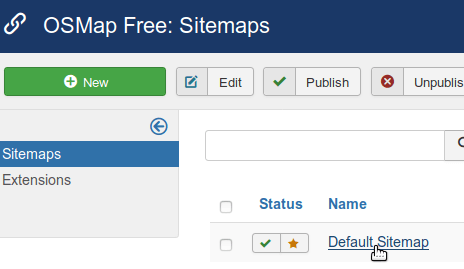
- Inside the setting for each sitemap, you can select the menu links you want to show in this sitemap. Unselect some menu items of your site sections - you can add those to a new sitemap.
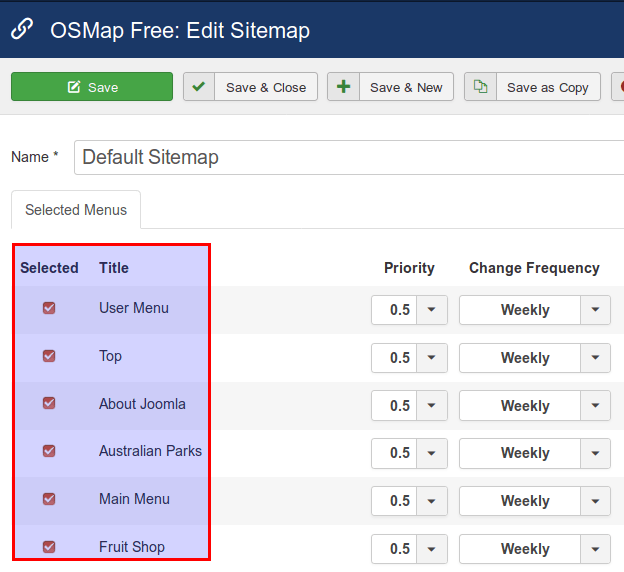
- Click Save & New.
- For a new sitemap, select the menu items that you unselected in the previous step.
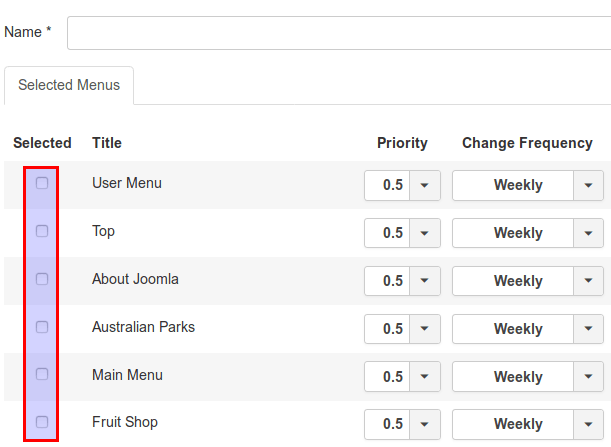
- Click Save & New.
- Repeat this process to create the required number of multiple XML sitemaps.
Finally, submit all of these sitemaps to Google Search Console and Bing Webmaster Tools. Your site will now be more effectively indexed than if you used a single, large sitemap.