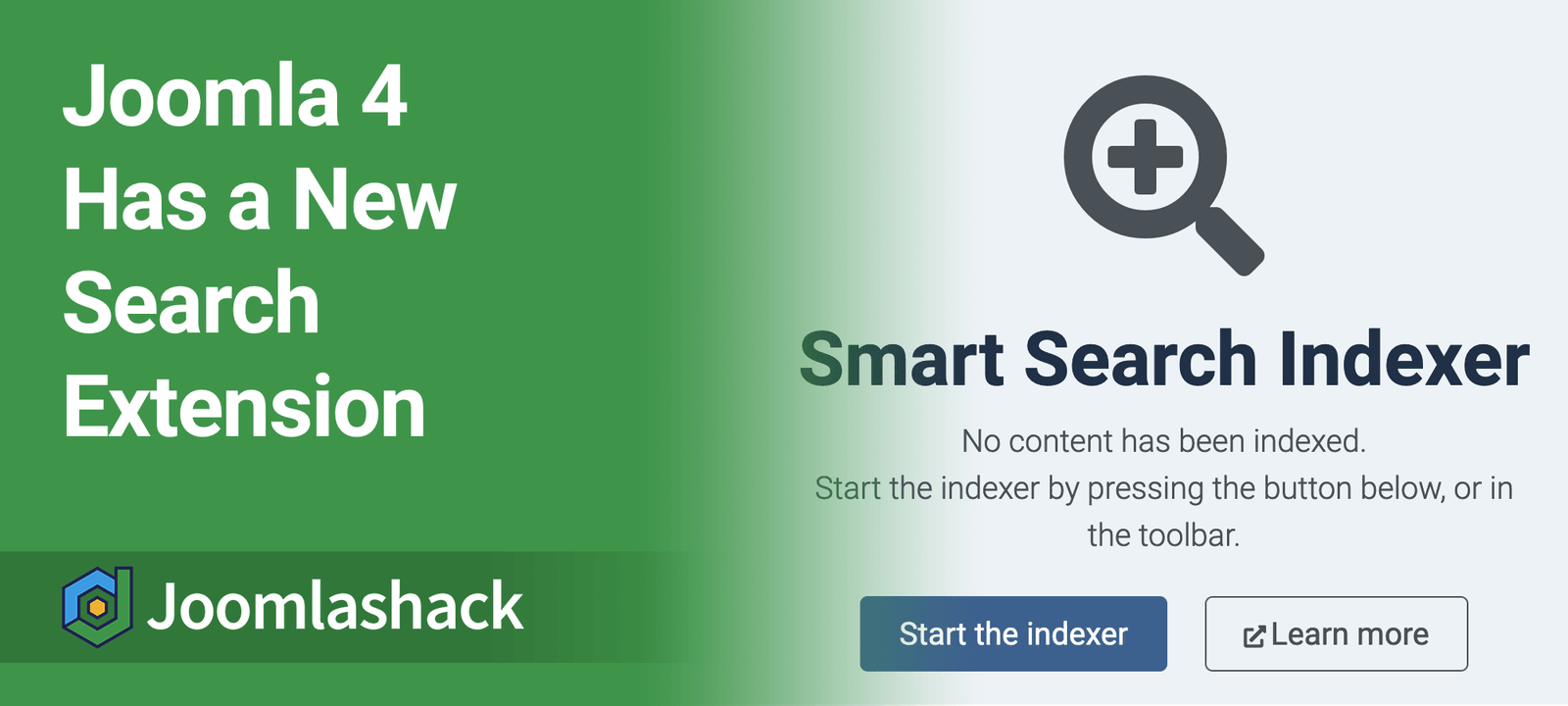Joomla 4 is now available and it bring some exciting changes for Joomla users.
One important change is that there is now a new default search extension. The old com_search has been replaced by com_finder.
This isn't an entirely new extension because com_finder was available in Joomla 3: it was called "Smart Search". So for several years, Joomla has had two search extensions in the core. This did not make much sense, and so it's good to remove one of them. The old com_search will join other retired extensions, such as Weblinks, as an optional Joomla download.
I'm going to give you an overview of the new Joomla 4 search. It really is far more advanced and fully-featured than the old search that it replaces.
Introducing the New Joomla 4 Search
The old Joomla search was set-and-forget. You didn't have to configure anything, but the search was also very basic, with few options.
The new Joomla 4 search is far more advanced and configurable. The com_finder extension uses an active indexer. This means that you will have to run the indexer once. After that, Joomla will automatically index any new content you create.
To get started, go to Component > Smart Search > Index.
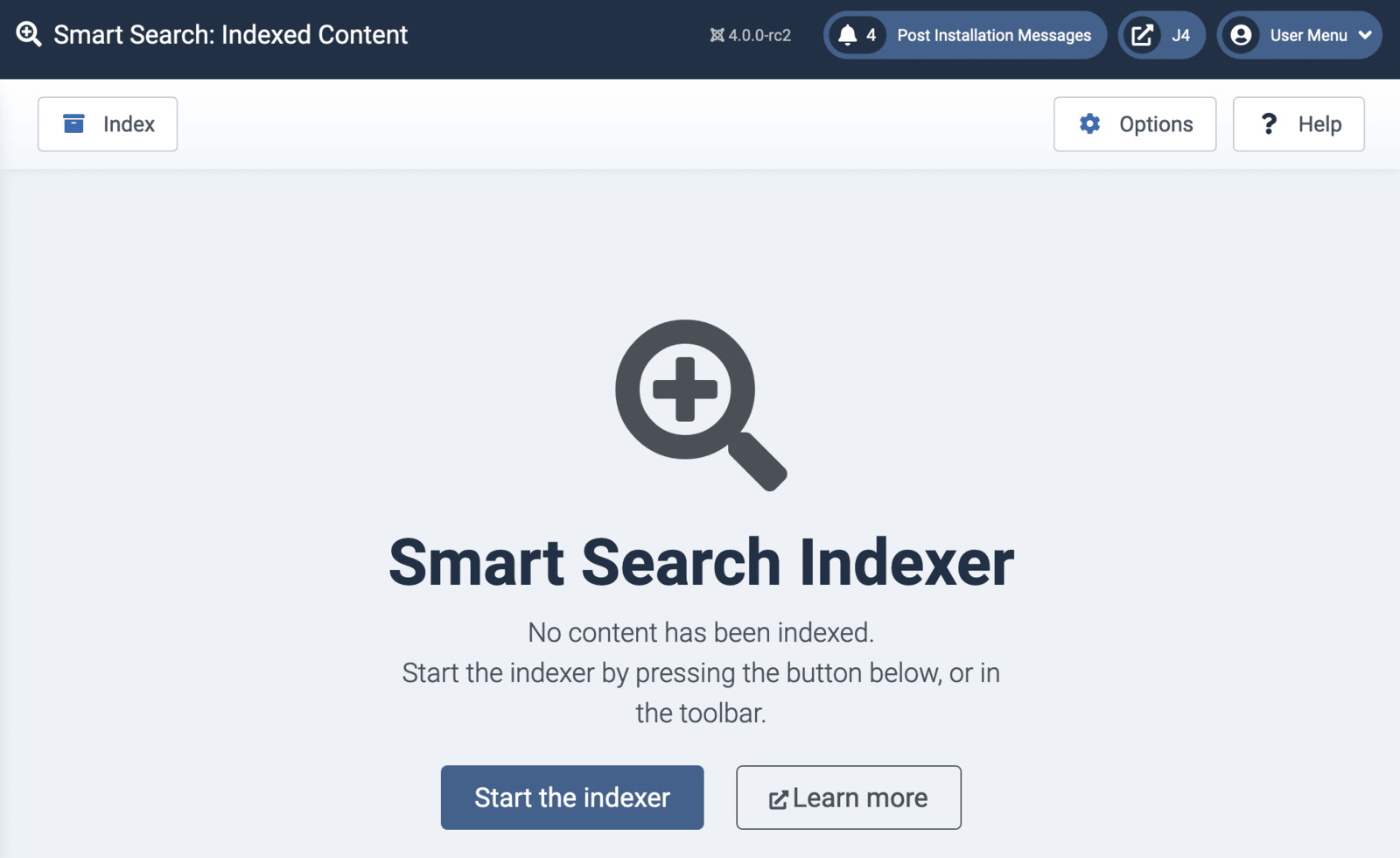
Click on "Start the index" and you'll see a progress bar:
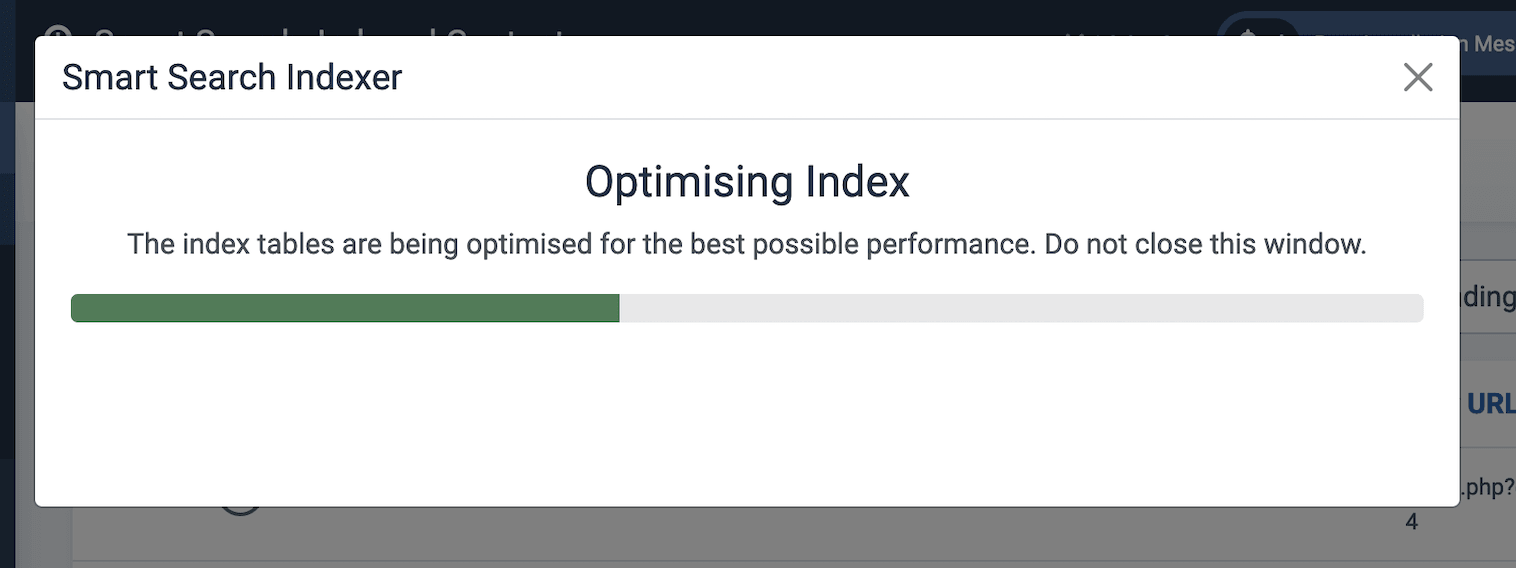
After running the indexer, every time you return to the search page, you'll find that all your content is listed here:
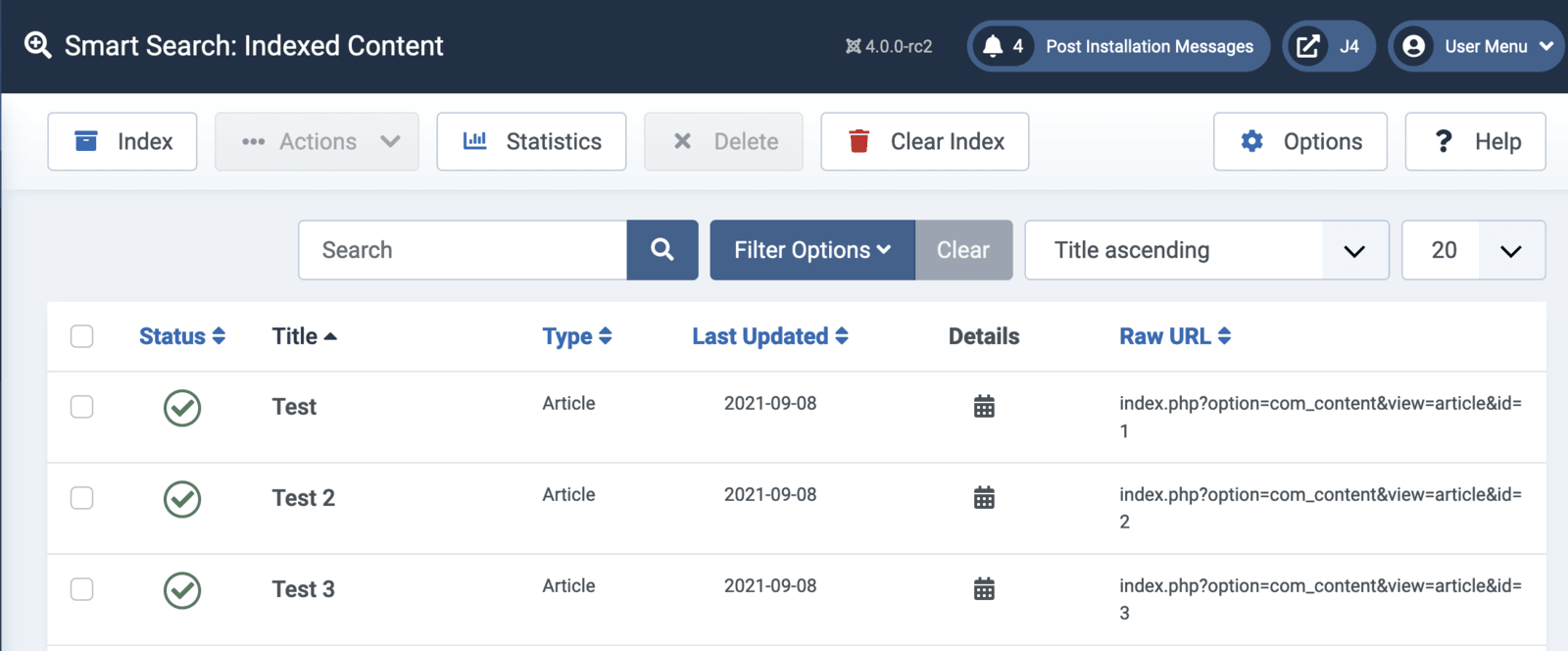
Beyond the basic search features, there's a "Content Map" that gives you a breakdown of all the content in your site's index:
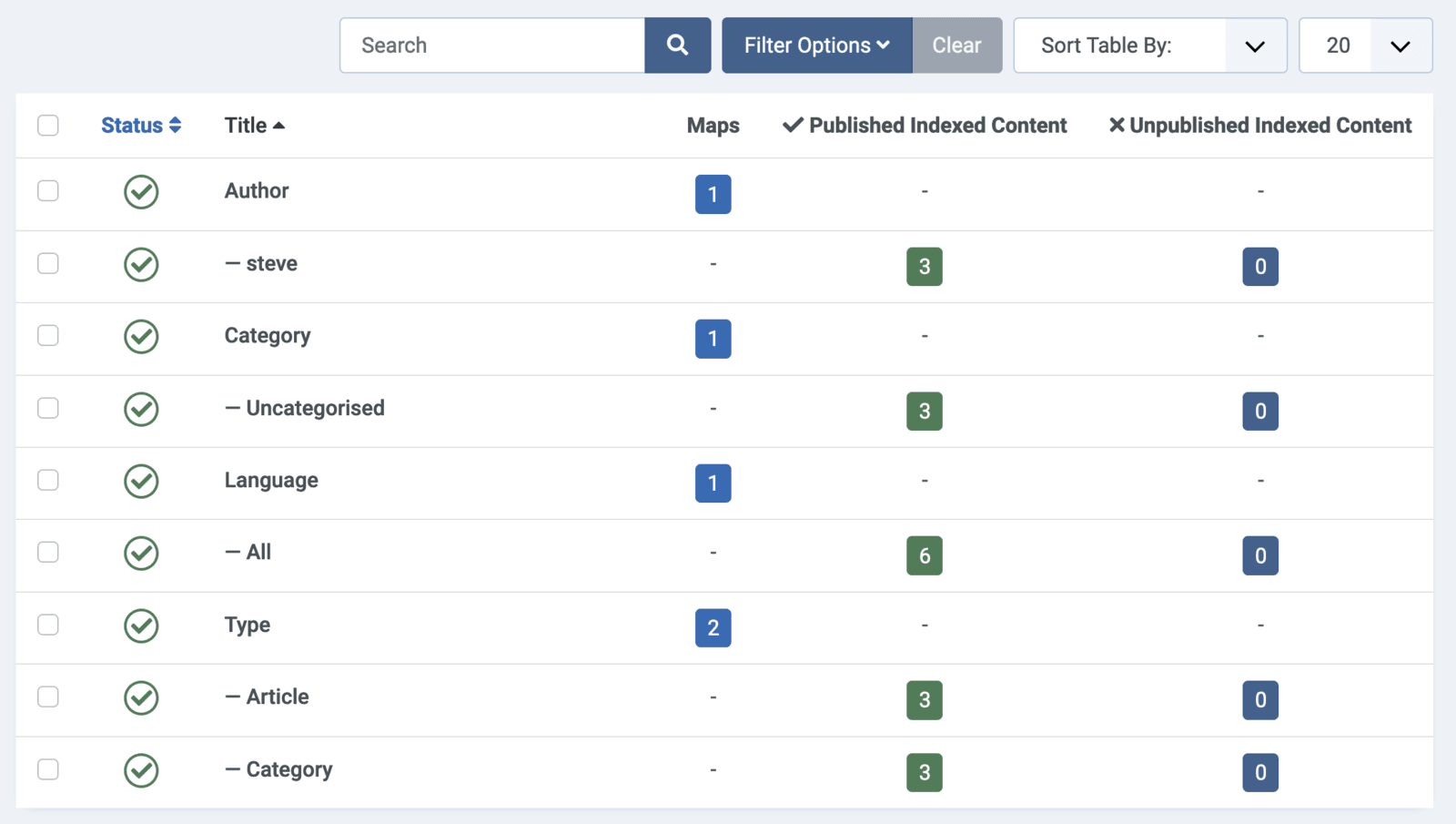
There's also a "Search Filters" feature. This allows you to create filters for your visitors to use. For example, you could allow them to see only content in a particular category, or only content published between a particular start date and end date. This feature isn't only useful for searching. I can imagine many ways in which you can use the Search Filters to present content to your visitors. Think of this as a very highly customizable alternative to the Blog / List layouts that are the default in Joomla now. You can create search filters and then link to them from your menus.
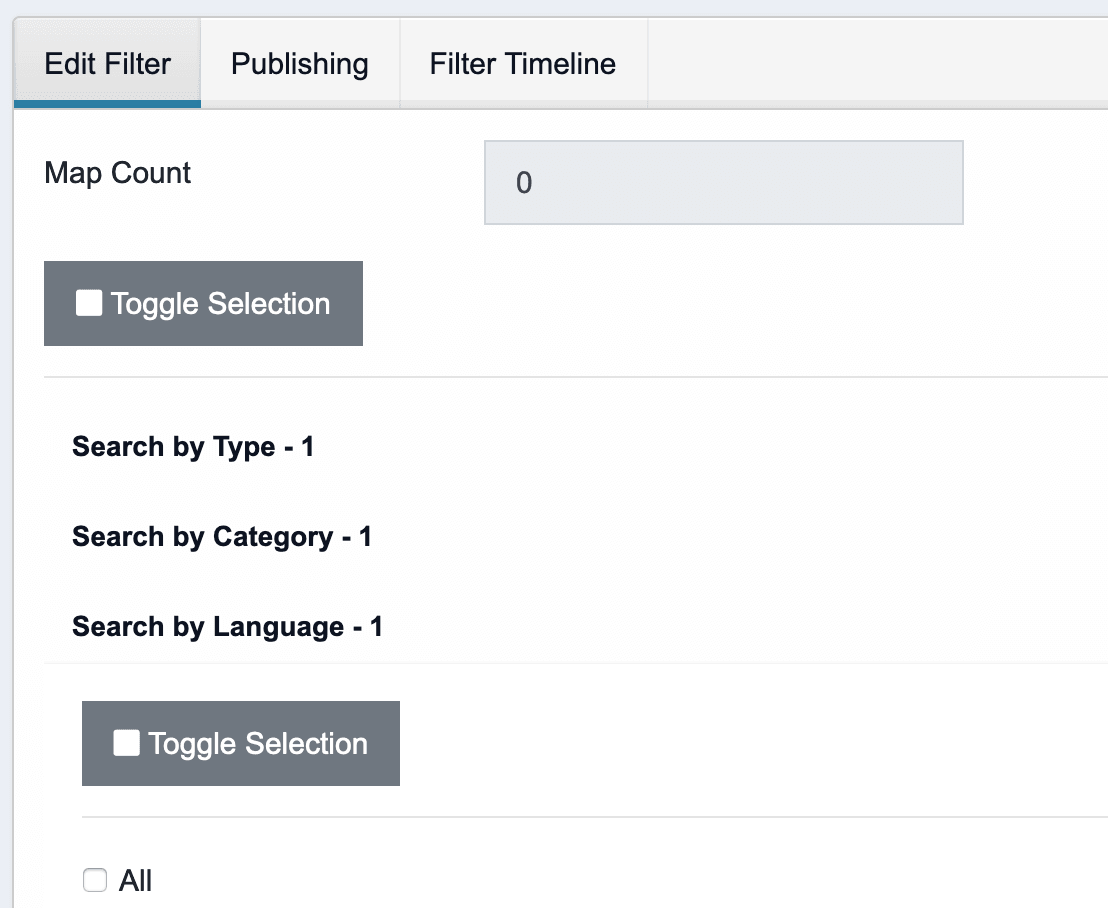
A Note About 3rd Party Extensions
You will require plugins for all the content you need indexing, so extension developers will need to adapt their code for Joomla's new search.
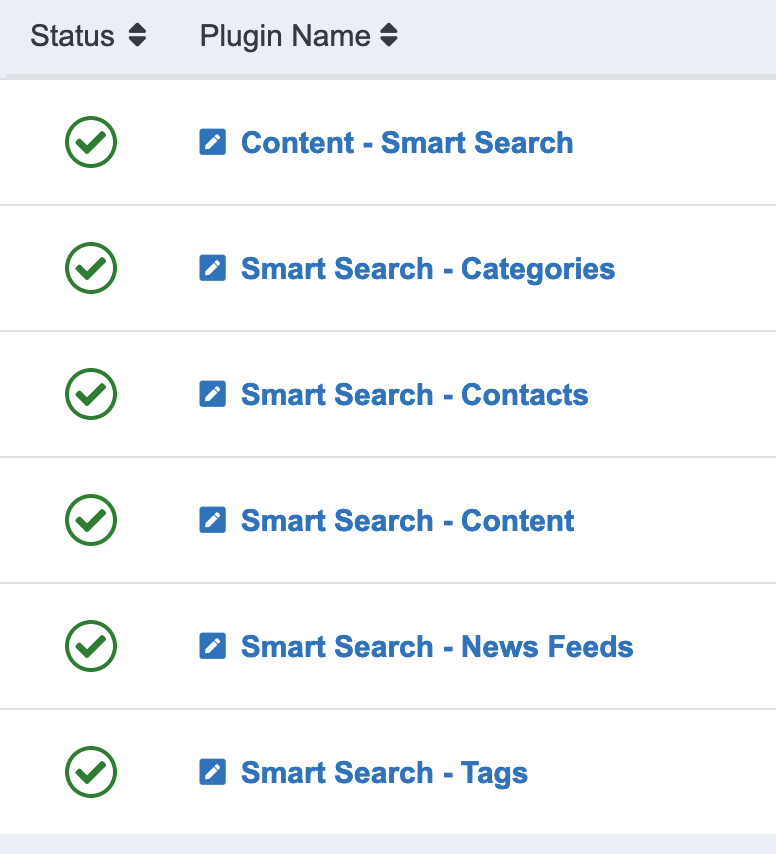
Advanced Features of the New Search
The new search really is far more powerful than the old search. You'll see that when you dig into the new search options. You can customize your search results in many ways. This next image shows some of the options available in the new com_finder:
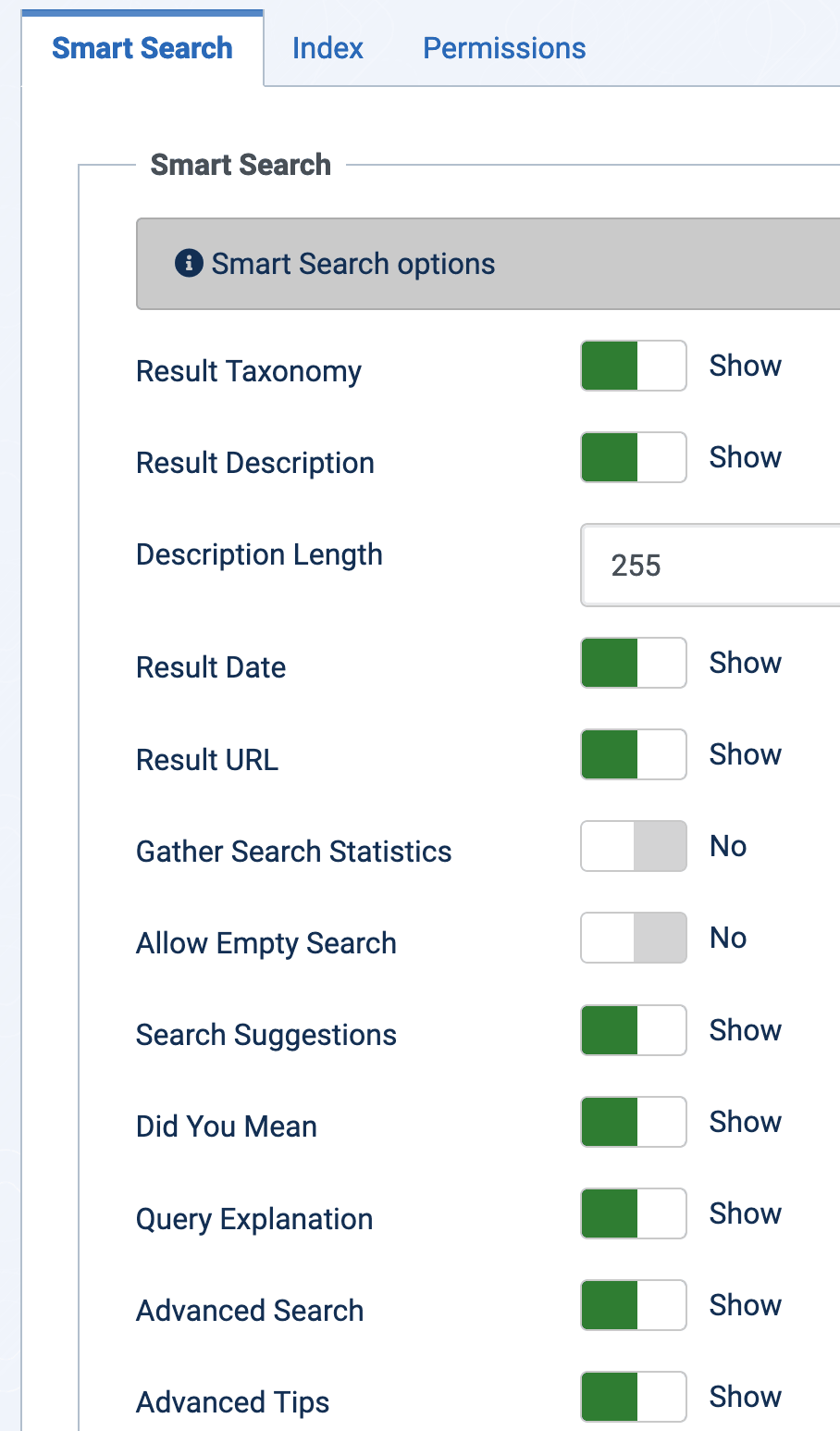
Under the "Index" tab, you can also customize the importance given to different parts of the search results. For example, you can choose to give more weight to Titles, to the Body text, to the Metadata, or to another parts of your Joomla content.
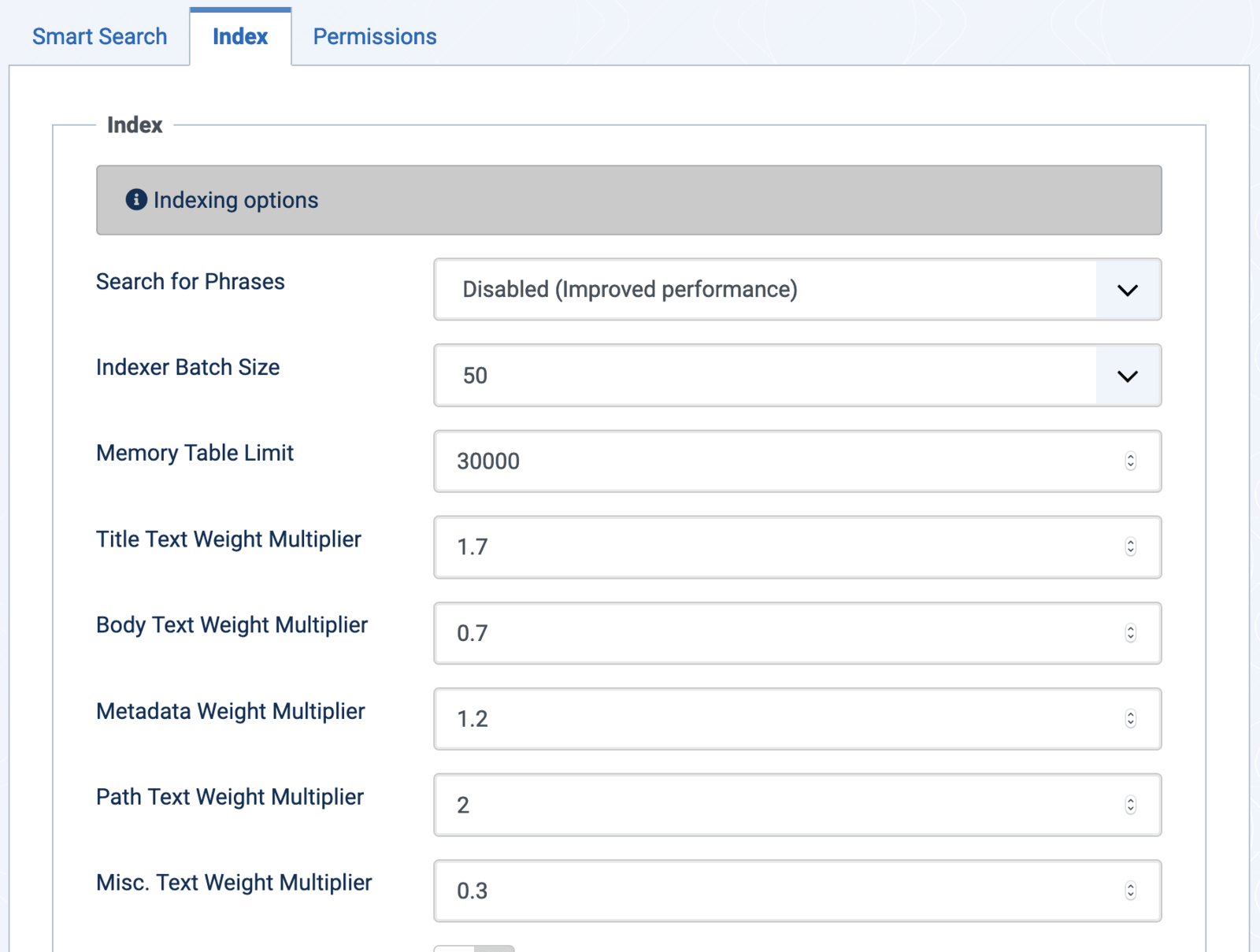
How to Update to the New Search
The Joomla team have an update process in place for when you migrate sites to Joomla 4:
- Disable the com_search modules.
- Enable the com_finder extension.
- Replace your old com_search modules with new com_finder modules.
- Run the indexer. You will need to do this even you’re already using com_finder on your Joomla 3 site.
More on Joomla 4's new features
- Joomla 4's new web assets feature.
- The new Joomla 4 admin template.
- The future of Joomla 4 is CSS Grid, not Bootstrap.
- Joomla 4 has a new workflows feature.
- The Joomla 4 Media Manager.
- Introducing the new Joomla 4 installer.