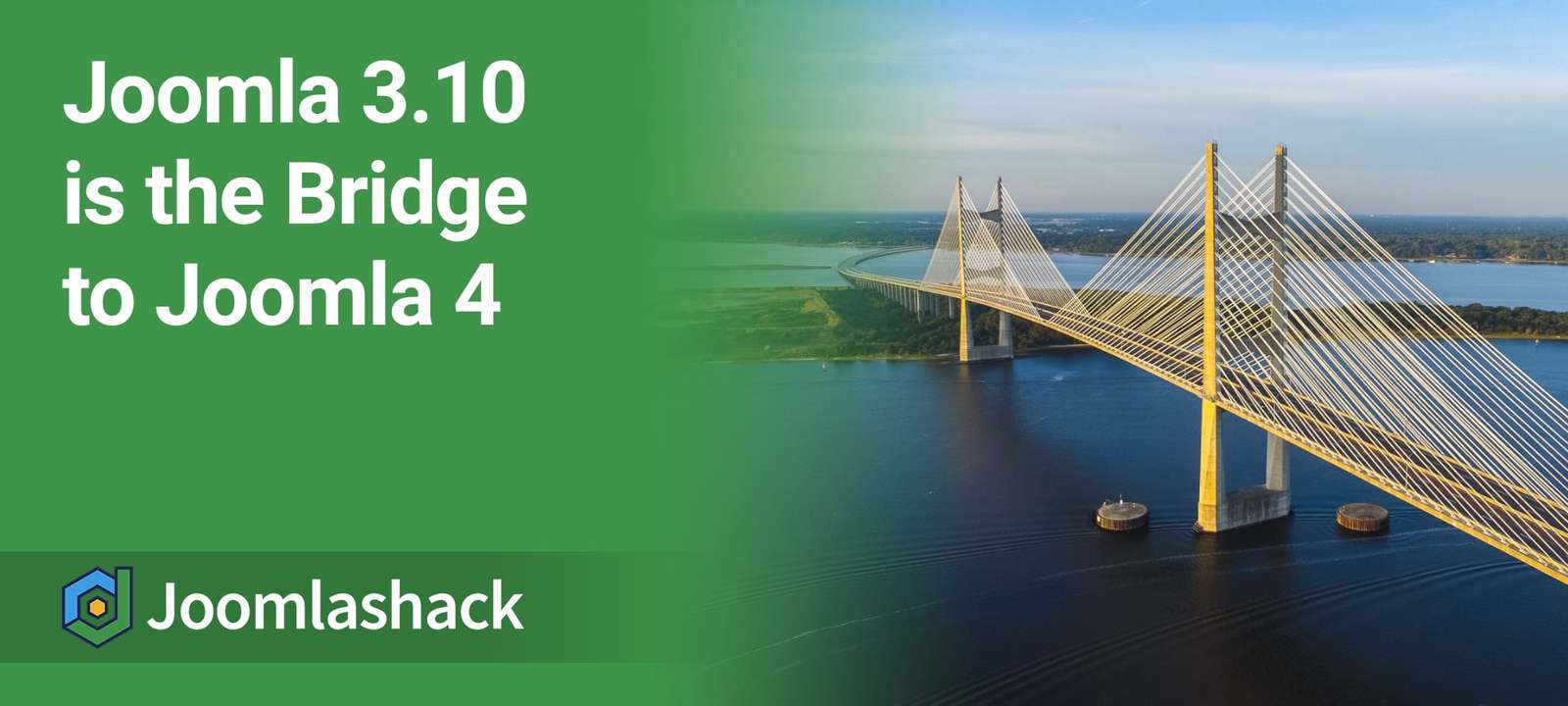Over the last couple of years, we've talked a lot about the upcoming Joomla 4. If you missed any of those updates, you can check out the ultimate guide to Joomla 4.
There is one important Joomla 4-related topic we need to talk about. The topic is Joomla 3.10, which will be the final release for Joomla 3. This will also be the version that you must move to before upgrading to Joomla 4.
Here are some key things to know about this final Joomla 3 release:
Why do we need Joomla 3.10?
Joomla 3.10 is the vital step between Joomla 3 and Joomla 4. The 3.10 release will help ease the transition to Joomla 4 by including backports of API changes from Joomla 4. It also provides a complete check of your current site to make sure you're ready for Joomla 4.
How to update to Joomla 3.10 now
If you want to test the Joomla 4 upgrade process, you can do that now.
One option is to install a new Joomla site using 3.10. To do that, you can download a nightly build of Joomla 3.10.
Alternatively, you can update an existing Joomla 3 site to Joomla 3.10. Please use a test site for this!
- In your Joomla 3 site, go to Components > Joomla Update > Options.
- Choose "Testing" for the "Update Channel".
- Choose "Development" for the "Minimum Stability".
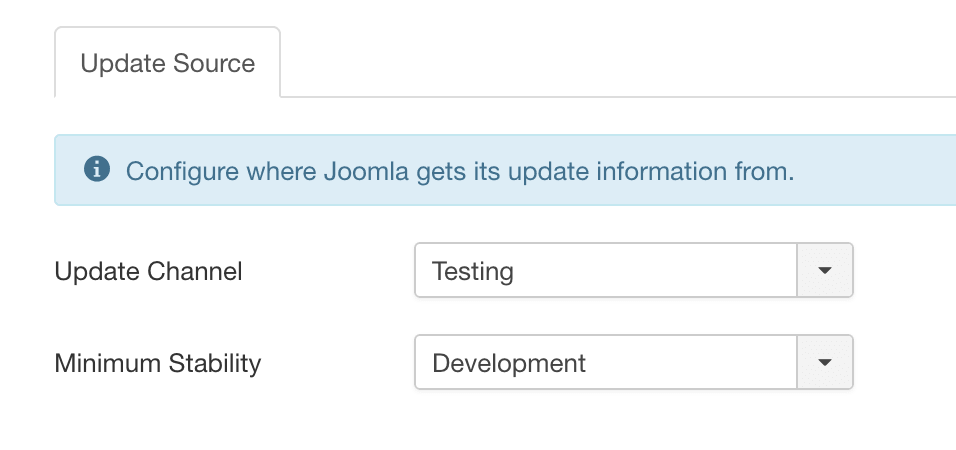
- Save the "Options" screen.
- You will now see a screen that allows you to update to Joomla 3.10.
- Click "Install the Update" and go through the process.
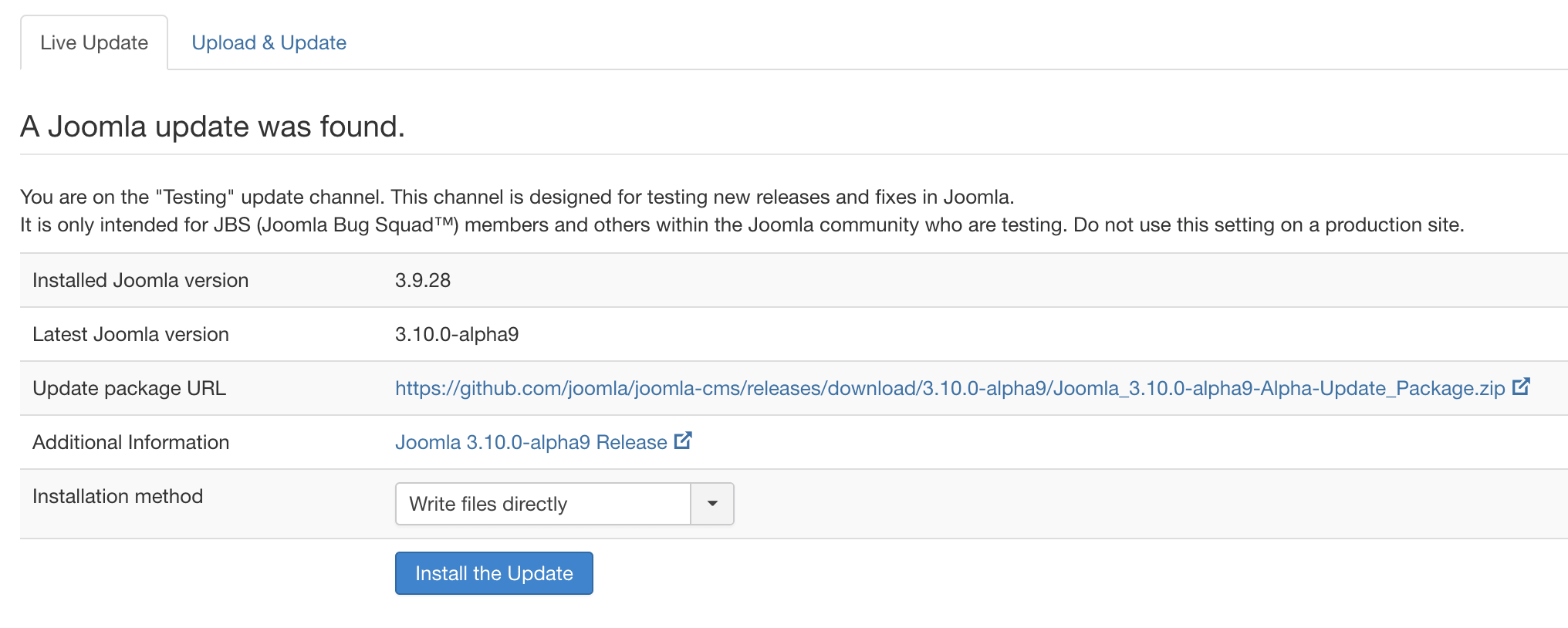
The Joomla Update Check in 3.10
To help you move to Joomla 4, the "Joomla Update" component has a new "Pre-Update Check". This will test your site to make sure it's ready for Joomla 4. It will test your PHP and server options, your settings, and the extensions you are using.
I'll quickly show you how to test the Joomla Update component now:
- In your Joomla 3.10 site, go to Components > Joomla Update > Options.
- Choose "Custom URL" for the "Update Channel".
- Enter this for "Custom URL": https://update.joomla.org/core/nightlies/next_major_list.xml
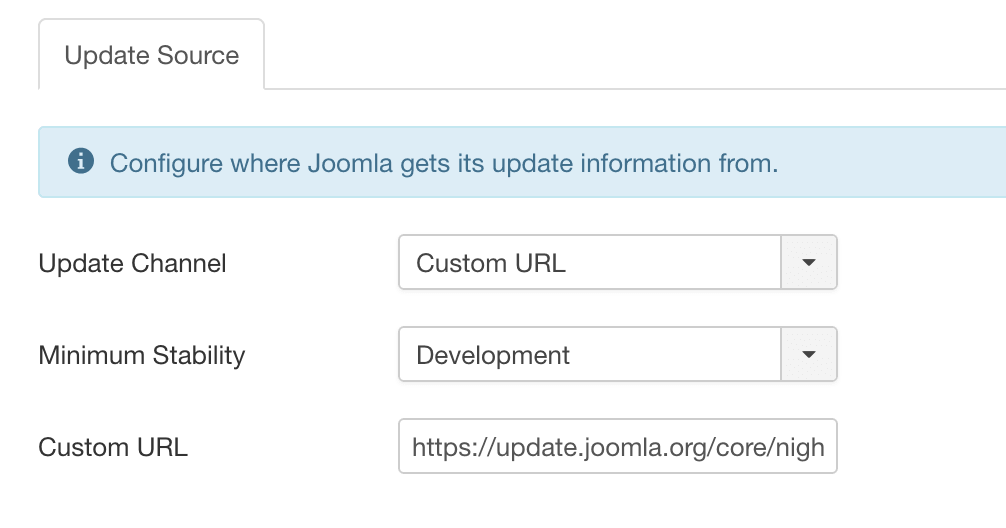
Joomla will now give you a detailed report, showing what you need to fix before moving to Joomla 4. Extensions will need to add a compatibility tag to show that they're ready for Joomla 4. At the moment, a lot of extensions don't have that tag so you'll see warnings like this: "Extension does not offer a compatible version for the selected target version of Joomla. This could mean the extension does not use the Joomla update system or the developer has not provided compatibility information for this Joomla version yet."
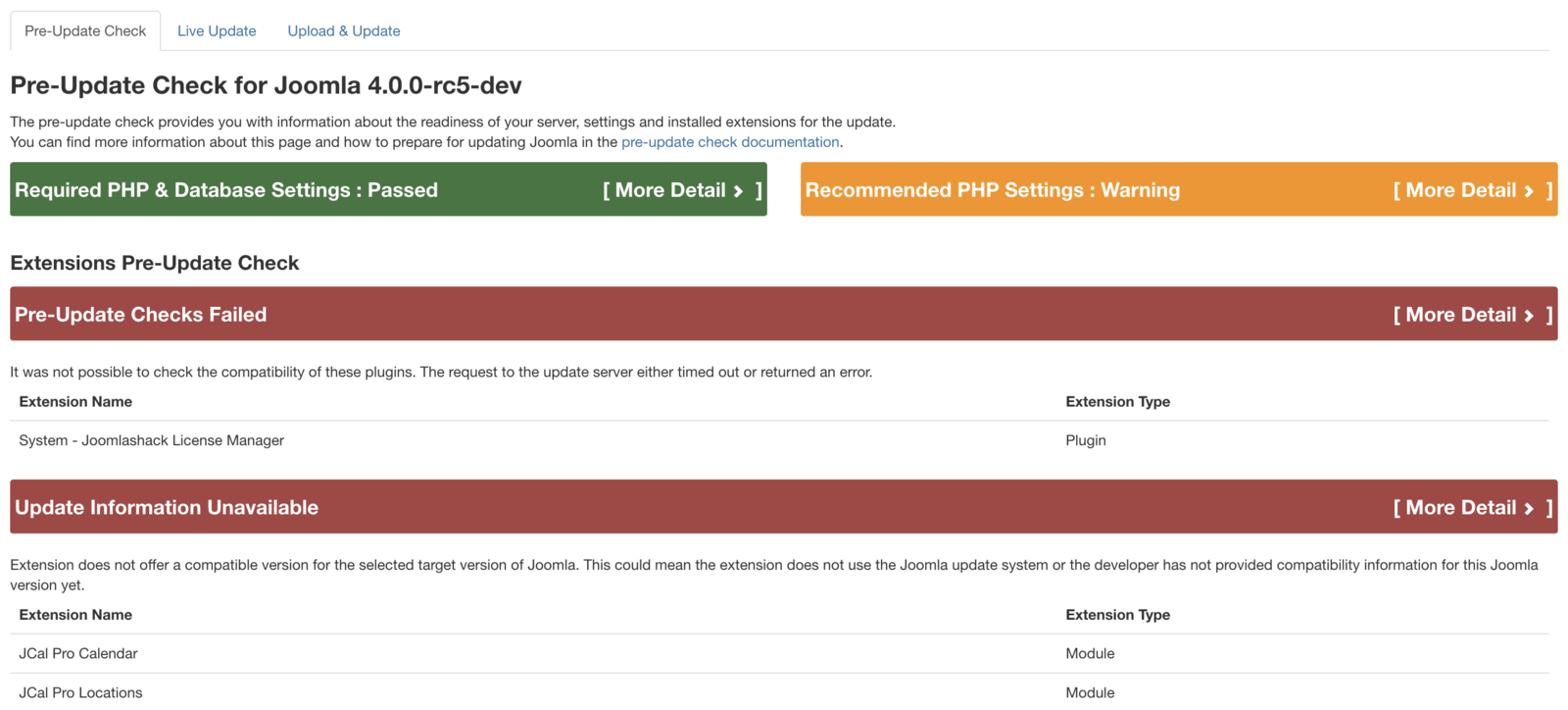
How to move from Joomla 3.10 to Joomla 4
Once you're happy with the "Pre-Update Check" in Joomla 3.10, you can make the move to Joomla 4.
- Click the "Live Update" tab.
- You can now proceed with the update to Joomla 4. This works in a very similar way to current Joomla 3 updates.
- When the update is finished, you will have a new Joomla 4 site!
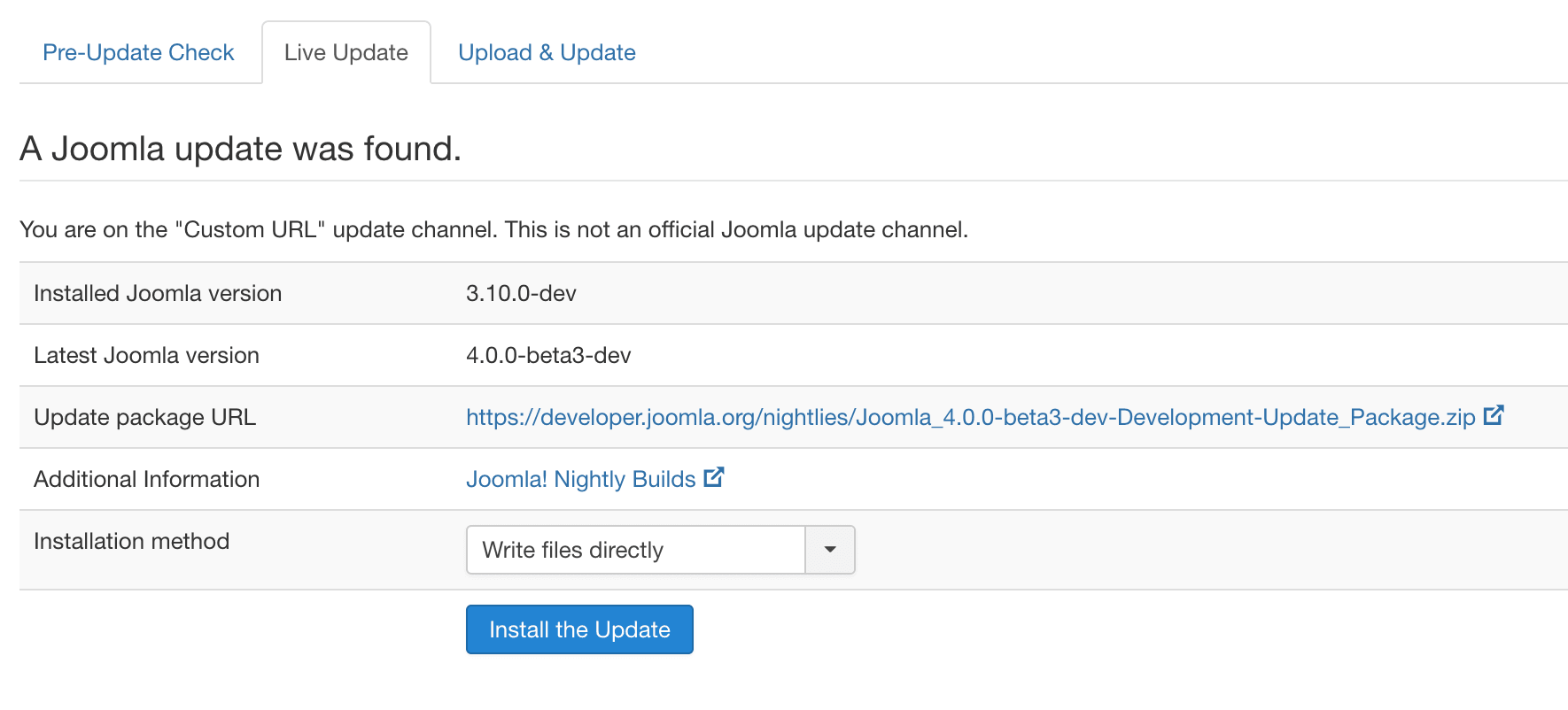
More about updating extensions and templates
The Joomla team tried to make it as easy as possible to run the same code on Joomla 3.10 and Joomla 4.0. There is a list of “Potential backward compatibility issues in Joomla 4”. Here are the general guidelines for extensions:
- Extensions that run on 3.9 will also run on 3.10.
- Extensions that run on 3.10 will also run on Joomla 4 if they're not using any deprecated features.
Templates are likely to be the trickiest item to update because developers often build their own frameworks.
How long can I stay on Joomla 3?
Joomla 3.10 will have long-term support. You will get at least two years of bug-fixes for 3.10, even after Joomla 4 comes out. This is the support plan:
- Bug and security support will be ensured for a window of 12 to 18 months.
- The remaining time (6 to 12 months) will be security support only.
When will 3.10 be released?
The plan is for 3.10 and 4.0 to release simultaneously. Joomla 4 is still only at the Release Candidate stage, so it may be a few more months before we see Joomla 3.10.