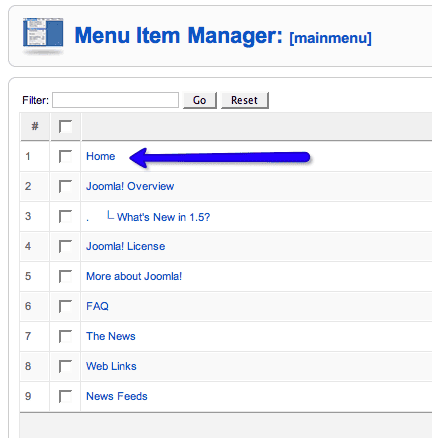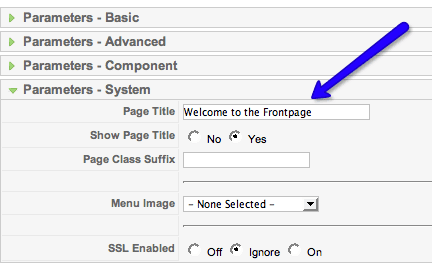One question we get quite a bit in the Community Forum is "how do I remove or change the 'Welcome to the Frontpage' message in Joomla 1.5".
With Joomla 1.5 we have the ability to set a page title for each 'page'. The title can be set in the parameters of the menu item (link) for the particular page in question. So, for example, to change the page title or shut it off for the Home page do the following:
Log in to your Joomla Admin and go to the menu that contains the item you would like to change (the 'Home' item in our case, which is in the Main Menu):

Once you are in the Home item, look to the right and you will see the Parameters tabs. Click on the 'Parameters - System' tab and set your Page Title here.. or set it to 'off'.
You can use this technique to set Page Titles for all of your 'pages'.