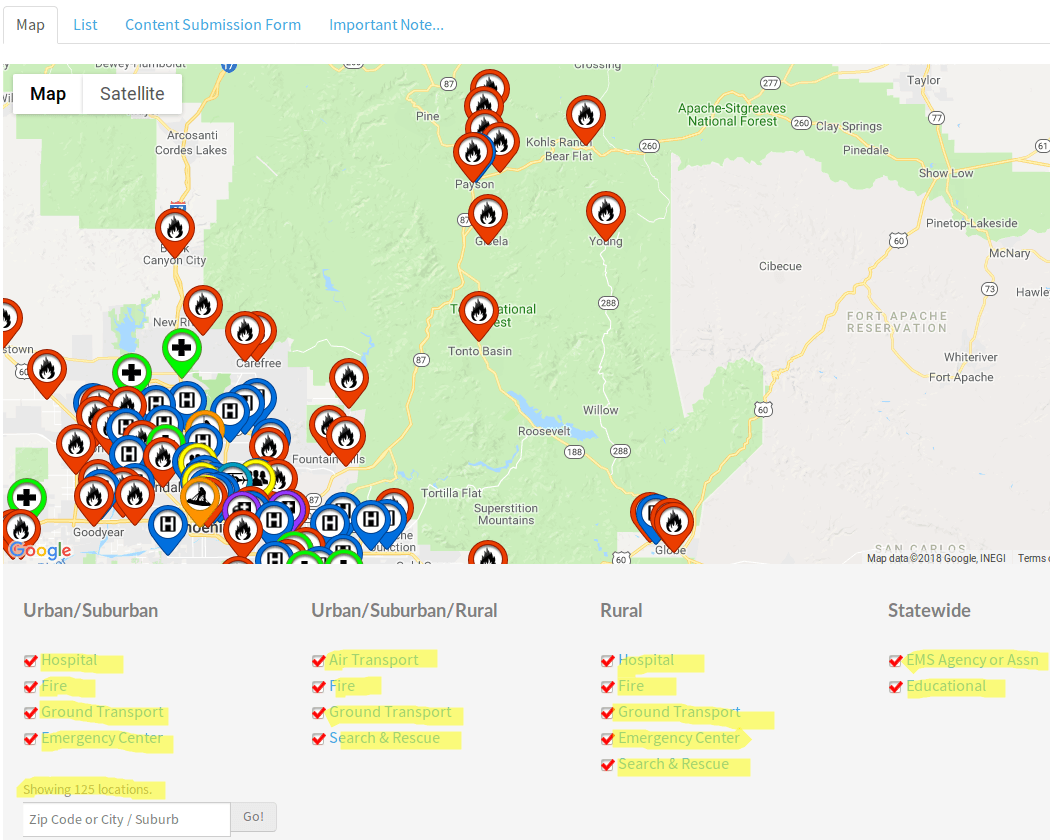We launched a new extension Shack Locations, formerly FocalPoint a few days ago. Shack Locations is the best Joomla extension to create an easily searchable map directory with multiple locations.
The Location Type feature is one of the cornerstones of a Shack Locations map directory.
In this blog post, you will learn what the Location Type feature is and take a look at one of its practical applications.
The Shack Locations' Location Type feature is what makes an ordinary map a sophisticated and easily searchable map directory.
Location Type Definition
A location type is a single characteristic that defines a location and forms a smaller location sub-set.
This characteristic can be tangible. It can also be intangible.
For example, a location can be a large park. A location type in the context of a park could be one of the following:
- Cafe
- Tennis Court
- Visitors Center
- Refreshment Point
- Playground
- Football Pitch
- Senior Playground
If you would create a map directory of your local parks, chances are, some of the parks may have one or more of the above location types.
For example, let's assume that all of your parks have a cafe. If this is a case, when you create a map directory of your parks with Shack Locations, you assign to all of the park locations the Cafe location type.
Now your site visitors interested in visiting your local parks where there is a cafe will be able to locate on your parks map all of the parks/locations that have a cafe.
Some of your park locations besides cafe location type may also have a tennis court location type.
Assing to those locations the Tennis Court location type, additionally to already assigned Cafe location type.
Now, park lovers searching your local parks map to find a park to play some tennis and relax in a cafe afterward can have only park locations with both a tennis court and a cafe displayed.
This is in simple terms what the Shack Locations' Location Type feature is all about.
This feature helps you to categorize your locations by a certain type. And thus it helps you create a locations directory searchable by your site visitors against those location types.
Location Type Showcase
To see a Shack Locations' Location Types at work, take a look at the map directory of the Central Arizona Emergency Region (click to enlarge the image):
As you can see, this map consists of 125 locations.
All locations have been further categorized into four groups of location types.
- Locations of Urban/Suburban emergency services, with the following location types:
- Hospital
- Fire
- Ground Transport
- Emergency Center
- Locations of Urban/Suburban/Rural services, with the following location types:
- Air Transport
- Fire
- Ground Transport
- Search & Rescue
- Locations of Rural services, with the following location types:
- Hospital
- Fire
- Ground Transport
- Emergency Center
- Search & Rescue
- Locations of Statewide services, with the following location types:
- EMS Agency or Assn
- Educational.
If your site visitor would like to find locations of rural hospitals on this map, they would simply uncheck all the location types except for the Hospital location type under the Rural heading.
As the result, your Shack Locations map directory will display 8 respective locations (click to enlarge the image): 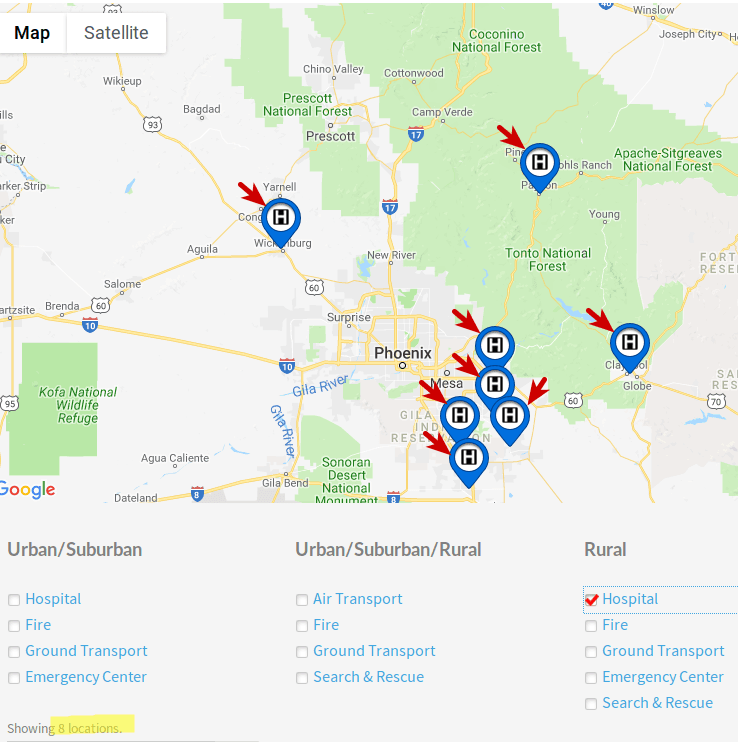
In a similar way, simply checking/unchecking the location types checkboxes, your map directory searchers can instantly find any other location(s) of their interest.
Additional Resources
- Joomlashack Adopts the FocalPoint Mapping Extension
- Shack Locations is Now Live at Joomlashack
- Shack Location Demo
- Shack Location Documentation
What's Next?
You can buy Shack Locations Pro individually.
Also, you can save over 60% when you sign up for the Everything Club today! You will get access to Shack Locations as well as all our other extensions, templates, and Joomla training.
Thanks for using Joomla!