
One of the customers of our Shack Forms extension (formerly known as "Perfect AJAX Popup Contact Form") asked us for a particular feature.
They wanted to be able to view and search the data sent via their Shack Forms.
We happily implemented this feature. In this quick overview, you will take a look at it.
- To access all the submitted data, go to Components > Shack Forms Pro:
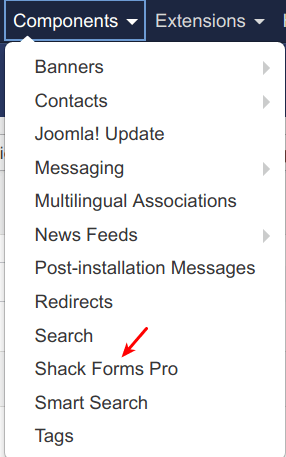
You will be taken to the Shack Forms Pro Messages administrative page:

This page displays a list of all the submissions made via your Shack Forms.
The Shack Forms Pro Messages page consists of the five sortable columns:
- Module. This column displays the titles of the forms used to submit data.
- IP Address. Here you will find IP addresses, from which data has been sent.
- Sent. This column will display the message sending status.
- Submission Date. In this column, you can see when the data was submitted.
- ID. This column lists data ID number of every submission.
Click on a column name to sort the column items in the ascending or descending order.
Click on a module title under the Module column to see the submission's details:
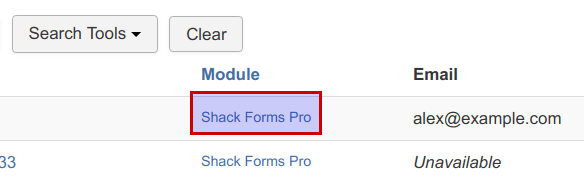
You will see the following four tabs:
- Fields.
- Attachments.
- User Meta.
- Meta.

- Use the Fields tab to see the data, entered by the form sender into the form's fields:

- Click the Attachments tab to see files, attached to the form:

- Go to the User Meta to see:
- The sender's IP address.
- Their Operating System.
- Their Browser.

- Click the Meta tab to see some additional information about the form sending:

- Use the Search box to find a needed Shack Forms module by name if your list of form submissions is significantly long:

Make your long list of form submissions more compact with the two filters:
- Filter your submissions by the module title:

- Filter your submissions by the message sending status:

What's Next?
Save over 60% when you sign up to the Everything Club today! You will get access to Shack Forms as well as all our other extensions, templates, and Joomla training.
