Shack Forms Pro is not just a Joomla extension for building forms. Although it does indeed allow you to quickly and easily build nicely looking forms, it can also complement your 3-rd party Joomla extensions. It integrates with Community Builder, JomSocial, SobiPro and Zoo.
In the case of Community Builder, Shack Forms Pro becomes a communication tool between your Community Builder users and your Joomla users. In this blog post, I will show you how Shack Forms integrates with Community Builder.
Here is a workflow of the integration between Shack Forms Pro and Community Builder:
- A registered Joomla user logs into your site frontend
- They visit the list of your Community Builder users
- They click on one of the listed Community Builder users
- This brings them to the profile page of this Community Builder user
- This also displays to them a Shack Forms form
- They use the Shack Form to send a message to the Community Builder user
- The Community Builder user receives the message.
To set the Shack Forms Pro/Community Builder integration in your Shack Form, you would go to the "Integration" tab:
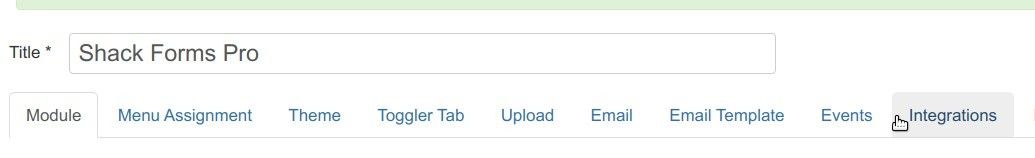
Once there, you want to work with the "Community Builder" section. It has only one neat setting - "Send email to user". You can set this setting to one of the two options:
- To "Yes"
- Or to "Load module only in user profile":
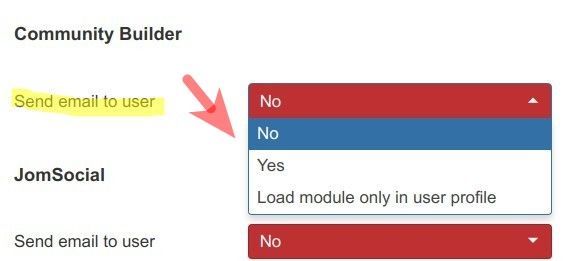
If you opt for "Yes", your Shack Form module will continue displaying at your Joomla site frontend as you set it to display under the module's "Assignment" tab.
If you select "Load module only in user profile", the toggler of your Shack Forms module will be displayed only on the page of the profile of a Community Builder user:
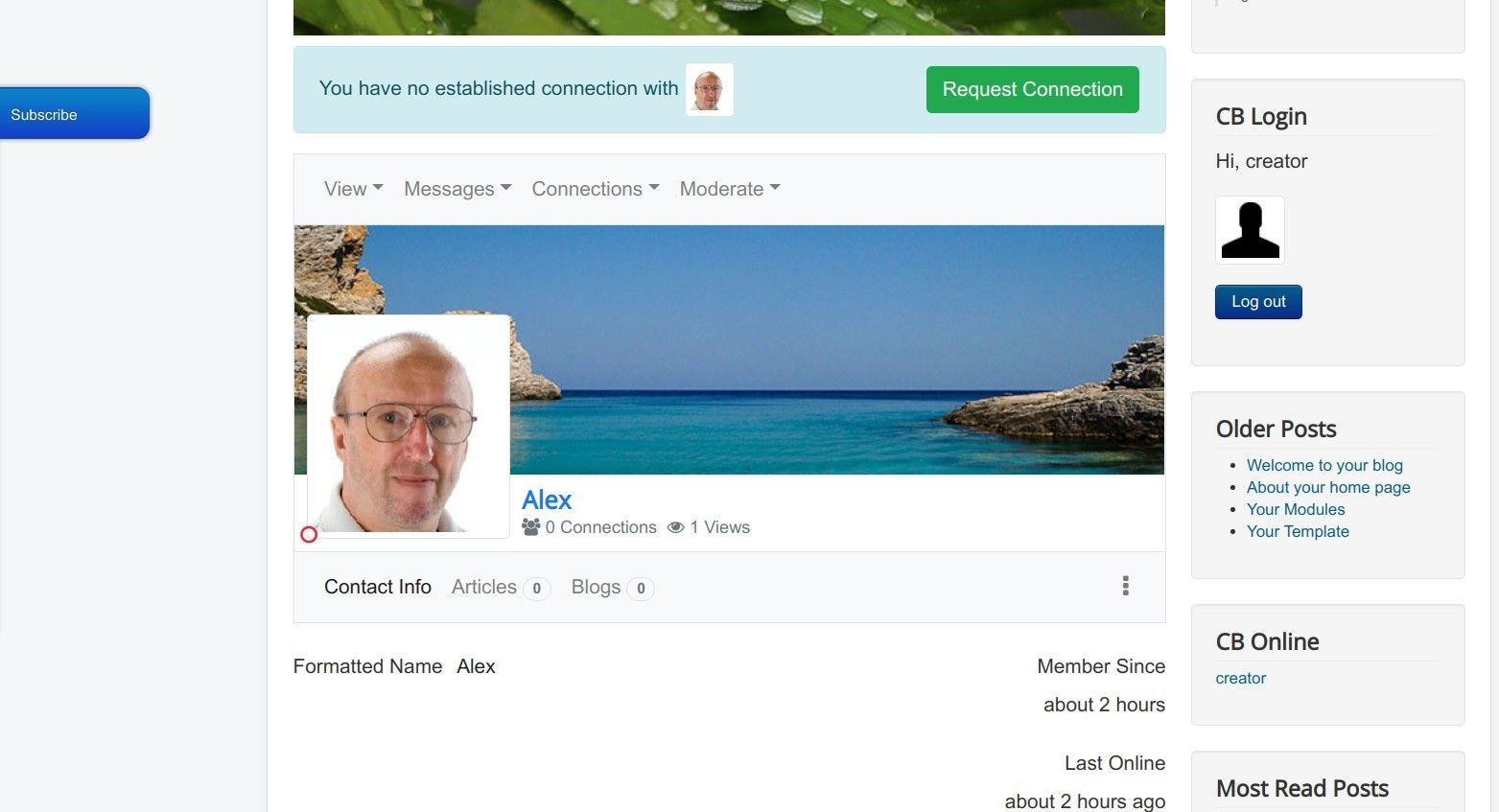
On the screenshot above, you can see a typical page of a profile of a Community Builder user. On the right side of the screen, you can see two login modules.
One of them is the Joomla standard login module. Another one is the Community Builder login module. They both display "creator", which is the username of the logged-in Joomla user.
On the left side of the screen, this use has displayed to them the toggler of the Shack Forms Pro module. Once this logged-in user sends a message via the Shack Form, the Community Builder user whose profile the user was viewing, will receive the message.
As you can see, Shack Forms Pro can be a great communication tool between your Joomla and Community Builder users.
What's Next?
What's Next?
Save $1,000's when you sign up for Joomlashack's Everything Club.
You will get your hands on our extensive range of over 20 extensions, plus legendary support!

