Shack Slides now has new features for mobile users. It now allows you to hide from your site mobile viewer the following:
- Your slides titles
- Your slides descriptions
- Your slideshow navigation bar
- Your slideshow Previous and Next navigation buttons.
It will help you improve user experience of your site visitors when they view your slideshows on their mobile devices.
You can now make your slideshows more compact for them. In this blog post, I will give you a brief tour of these new features.
New feature #1. Hiding slides titles on mobile
Shack Slides Pro now allows you to hide slides titles from mobile viewers.
- In your Joomla control panel, open up your slideshow module for editing.
- Go to the Slides Descriptions tab:
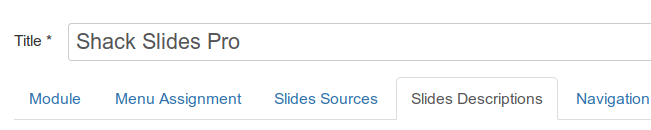
You will now see the new Show title in mobile parameter. Set it to No option and Shack Slides won't display your slideshow titles on mobile devices.
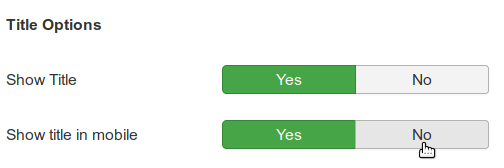
New feature #2. Hiding slides descriptions on mobile
Additionally to titles, Shack Slides Pro now allows you to also hide slides descriptions.
You will find the new Show description in mobile setting under the Slides Description tab.
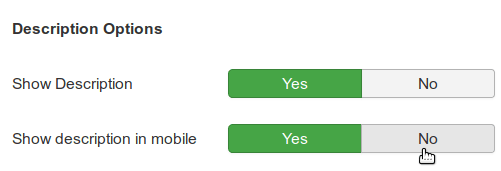
New feature #3. Hiding slides navigation bar on mobile
Another new feature is the ability to hide slides navigation from mobile viewers.
- To use this feature, you would need to go once again to the Navigation tab:
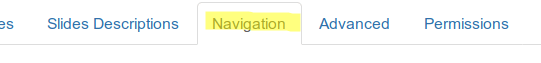
- Find the Show navigation in mobile parameter and click its No option:
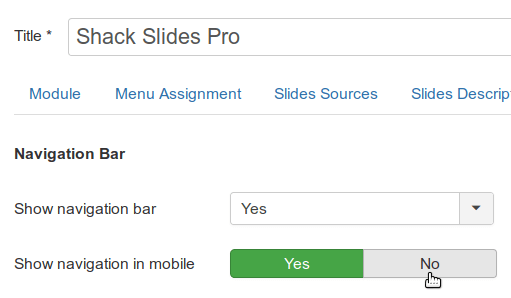
New feature #4. Hiding slides Previous and Next buttons on mobile
You can now hide slides Previous and Next buttons from mobile viewers.
To control it, you need to go to the Navigation tab.
In the Previous / Next buttons group of settings, you will find the Show buttons in mobile parameter with the Yes and No options.
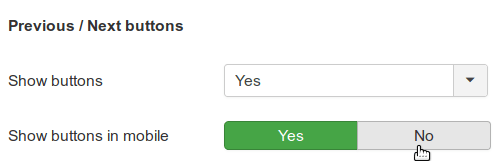
What's Next?
What's Next?
Save $1,000's when you sign up for Joomlashack's Everything Club.
You will get your hands on our extensive range of over 20 extensions, plus legendary support!

