When you share Joomla links on Facebook and X / Twitter, those sites don't find the correct information ... unless you use Shack Open Graph.
This extension adds Open Graph and X / Twitter Card tags to your site. These tags help Facebook and X / Twitter pull the correct image and description from your site. Each social network requires different images sizes. For example, the header images on our blog posts are 2000 px wide and 900 px high. But our Facebook images are 1200 px wide and 630 px high and our X / Twitter images are normally 1200 px high and 675 px high.
In this week's release of Shack Open Graph, it's even easier to make your site look good on social media.
New Feature: Choose your image source
You can now choose from several options for your Facebook and X / Twitter images. You can automatically pull images from the introtext or fulltext of the article. Or you can choose a new option: custom fields.
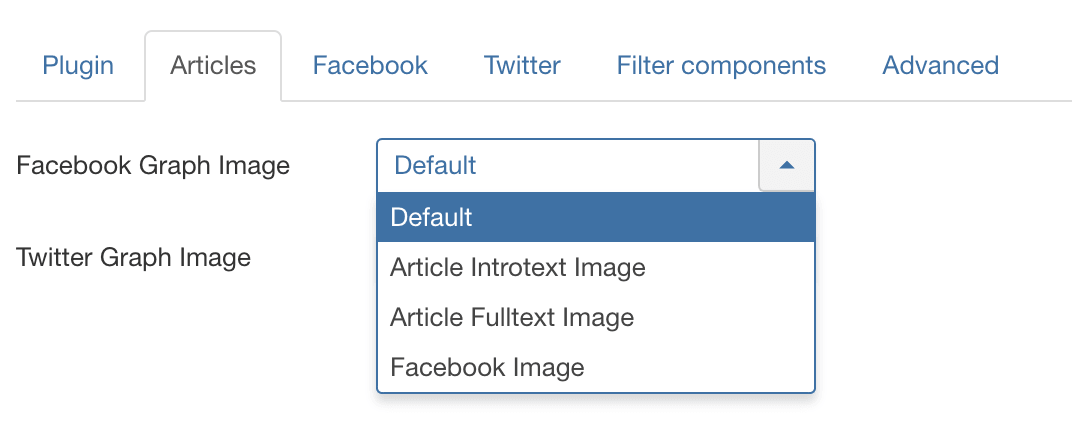
New Feature: Custom fields
The use of Custom fields is the biggest new improvment in this release. Custom fields provide enormous flexibility in how you handle social images.
When you install Shack Open Graph, you'll see two new custom fields: "X / Twitter image" and "Facebook image".
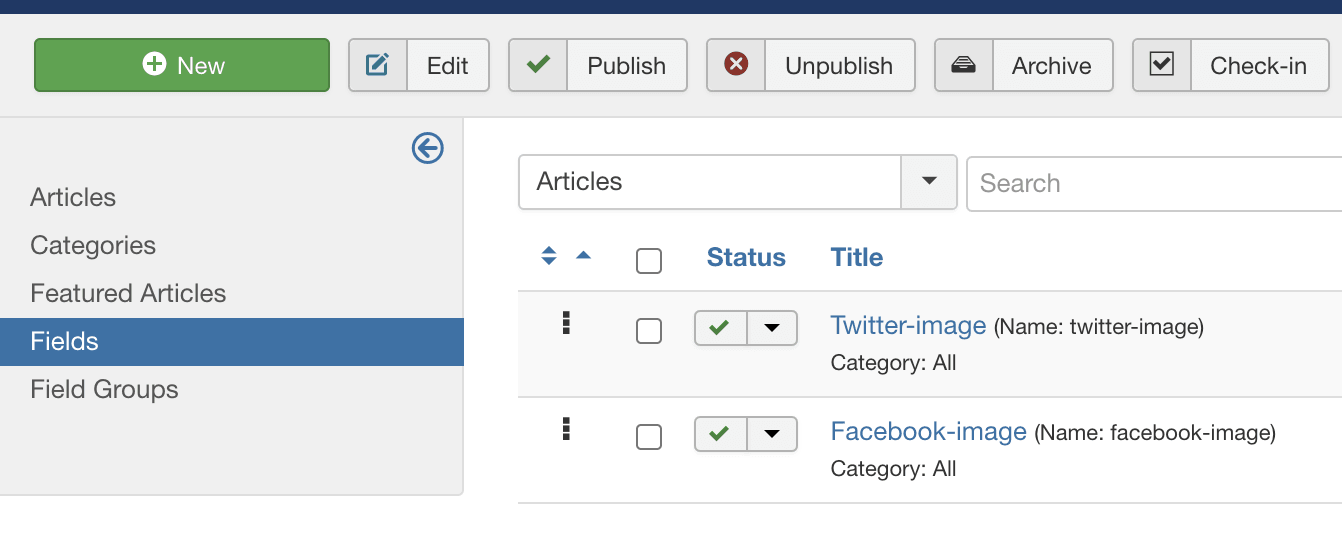
This allows you to use the power of Joomla's custom fields to customize the image settings. For example, you can make these fields "Required", or you can choose a default value. You can even force users to use one directory in the Media Manager for all the social images. You can use the "Permissions" tab to control who can edit the social images.
If you want to, you can even choose two completely different fields for your social images.
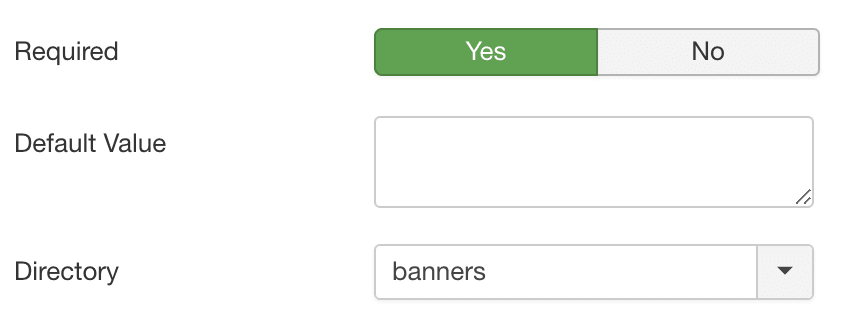
By default, these new options will appear under a "Fields" label when your write articles:
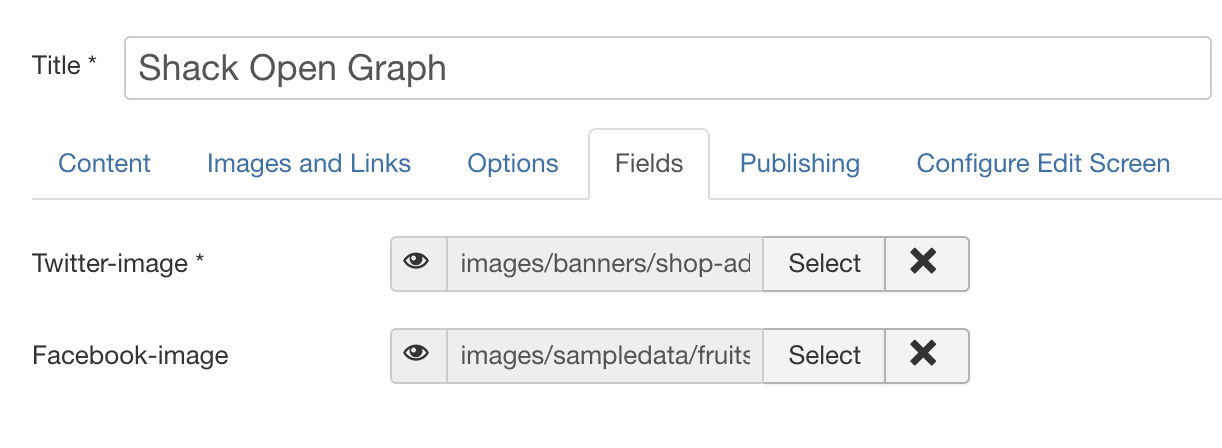
However, you can move the fields to a new tab by creating a new "Field Group". I've also changed the "Preview" option for the fields to "Inline". This makes for a very customizable experience when you're uploading social images.
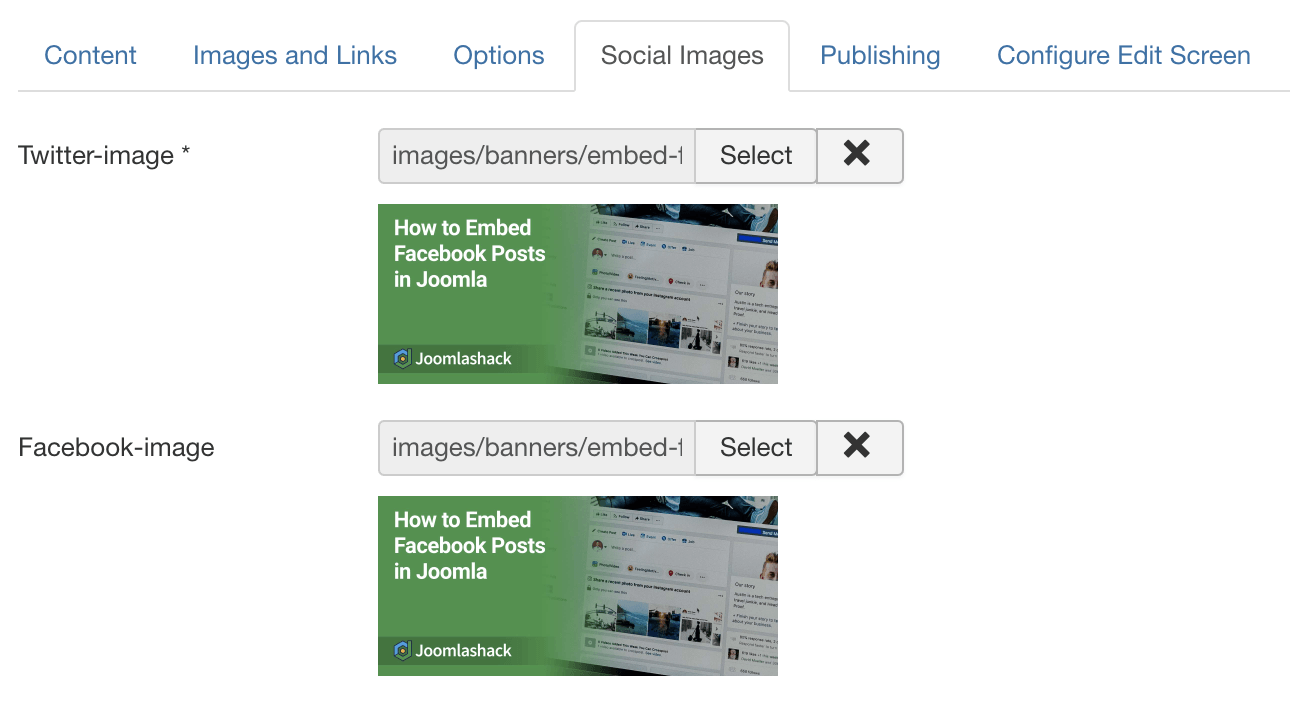
The end result will be posts that look good on any platform:
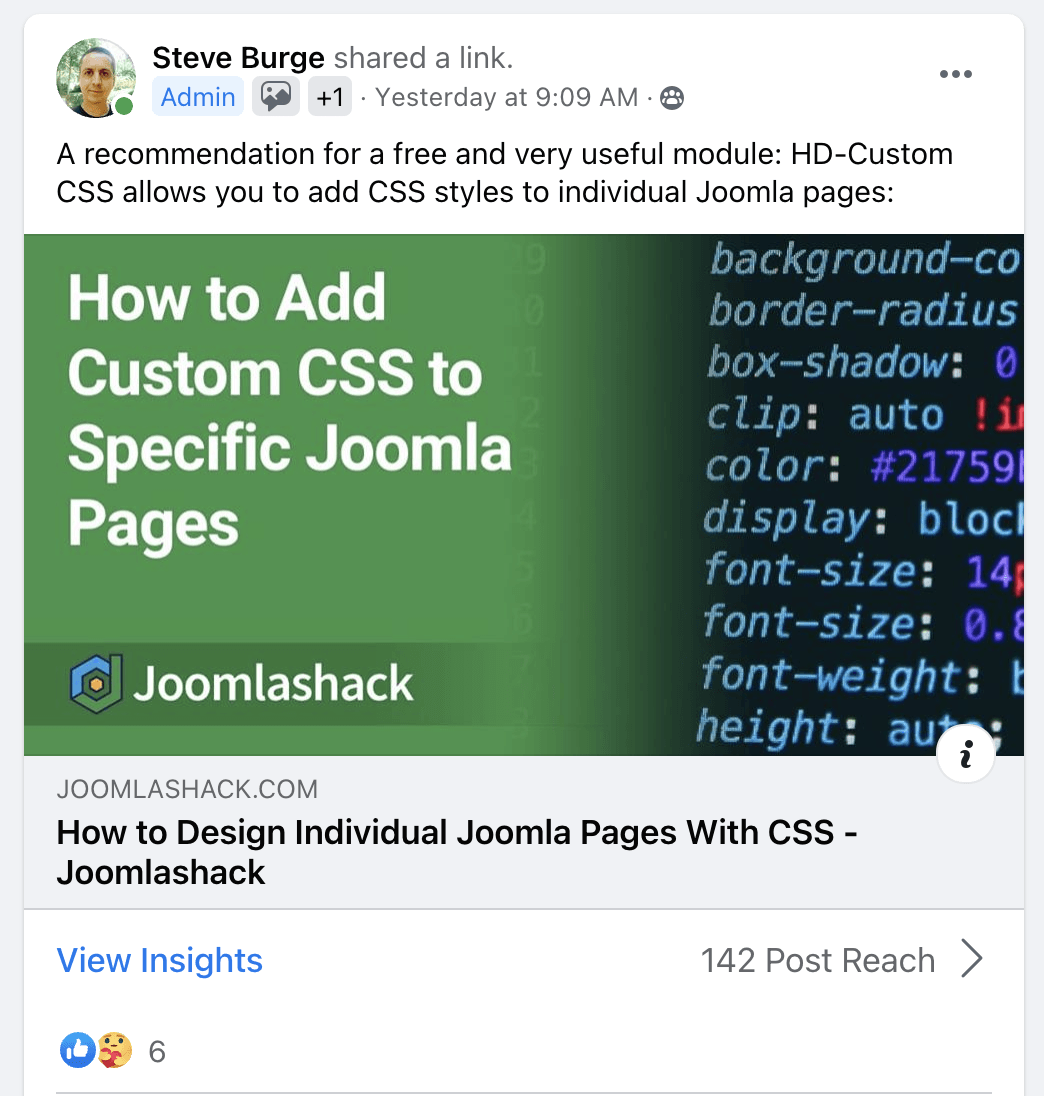
More improvements in Shack Open Graph
In this version of Shack Open Graph, we've also cleaned up the admin area. Many of the settings have been updated with clearer labels and better descriptions.
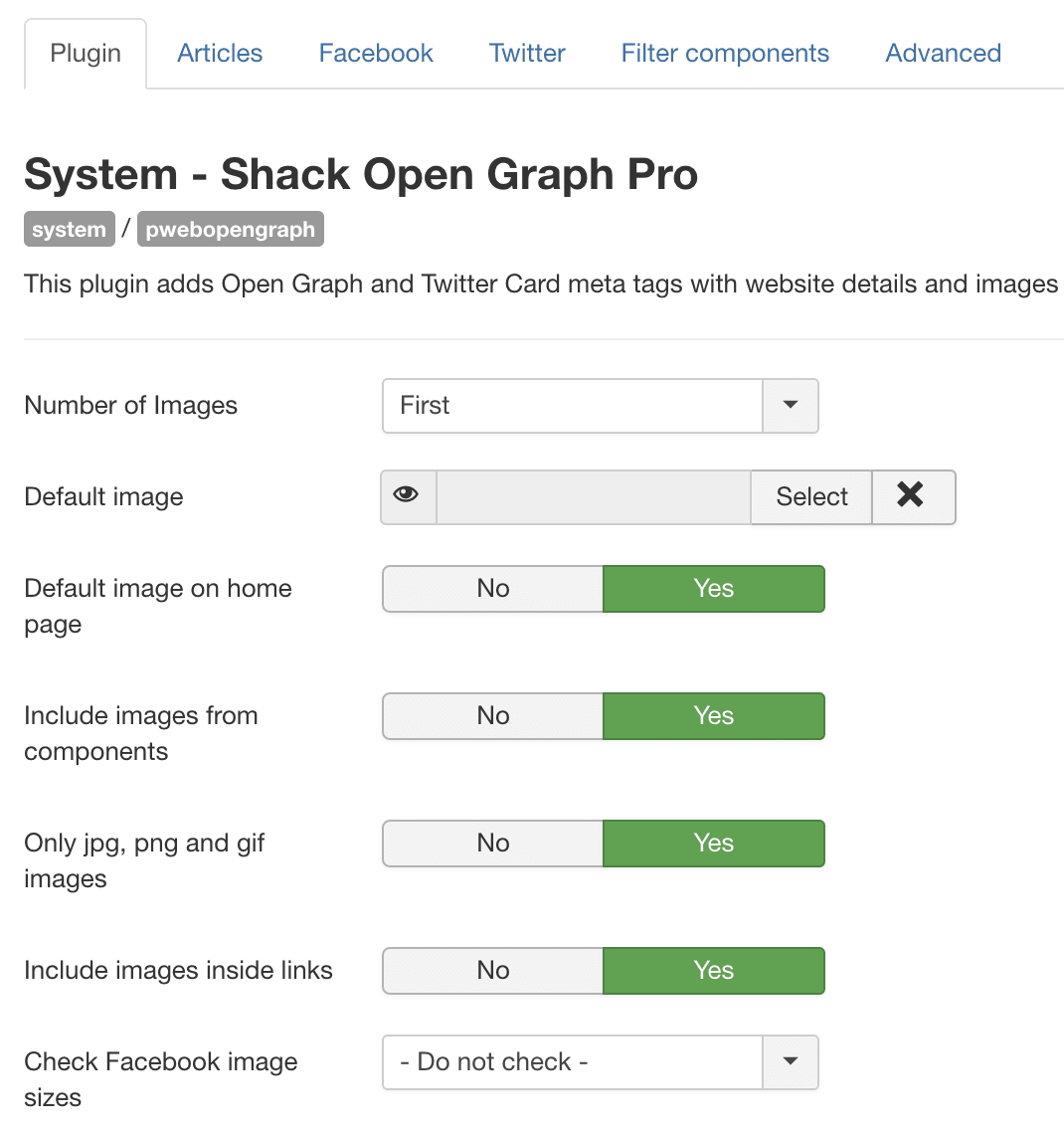
What's Next?
What's Next?
Save $1,000's when you sign up for Joomlashack's Everything Club.
You will get your hands on our extensive range of over 20 extensions, plus legendary support!
Click here to join the Everything Club


