A few weeks, we updated OSEmbed Pro with support for the new Facebook and Instagram embeds.
This week's OSEmbed Pro update is equally significant. It has much better support for all Google Drive embeds including Docs, Sheets, Forms, Slides, and Drawings.
Our team re-wrote the underlying code to make the embeds much more reliable. There's also a new "Preview Mode" which presents a really clean view of your embeds.
OSEmbed Pro supports embeds for these five Google Drive sources:
PS. You can also use OSEmbed Pro for Google Maps, but that wasn't part of this update.
This first image shows a Google Doc embed that does not have "Preview Mode" enabled. In this situation, you see all of the default icons and links, even if you are not logged in.
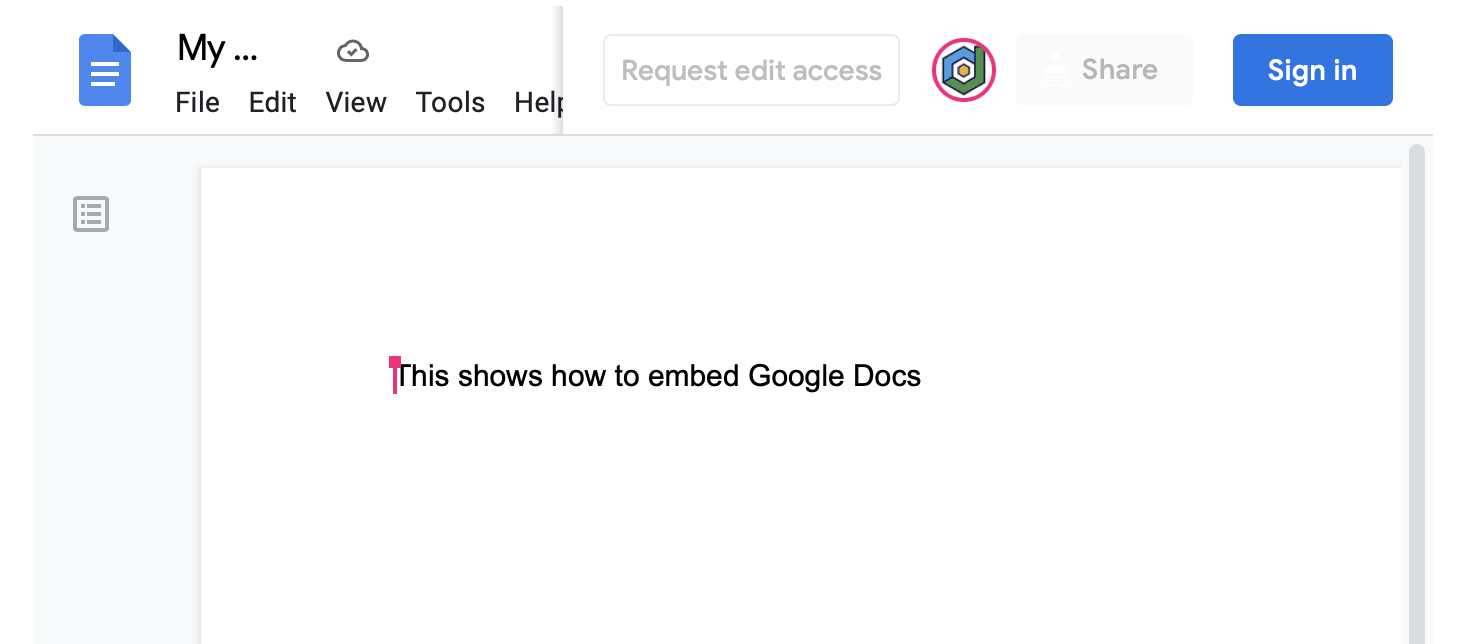
This next image shows a Google Form embed with the "Preview Mode" enabled. This is a really elegant and simple option for using Google Drive files in Joomla.
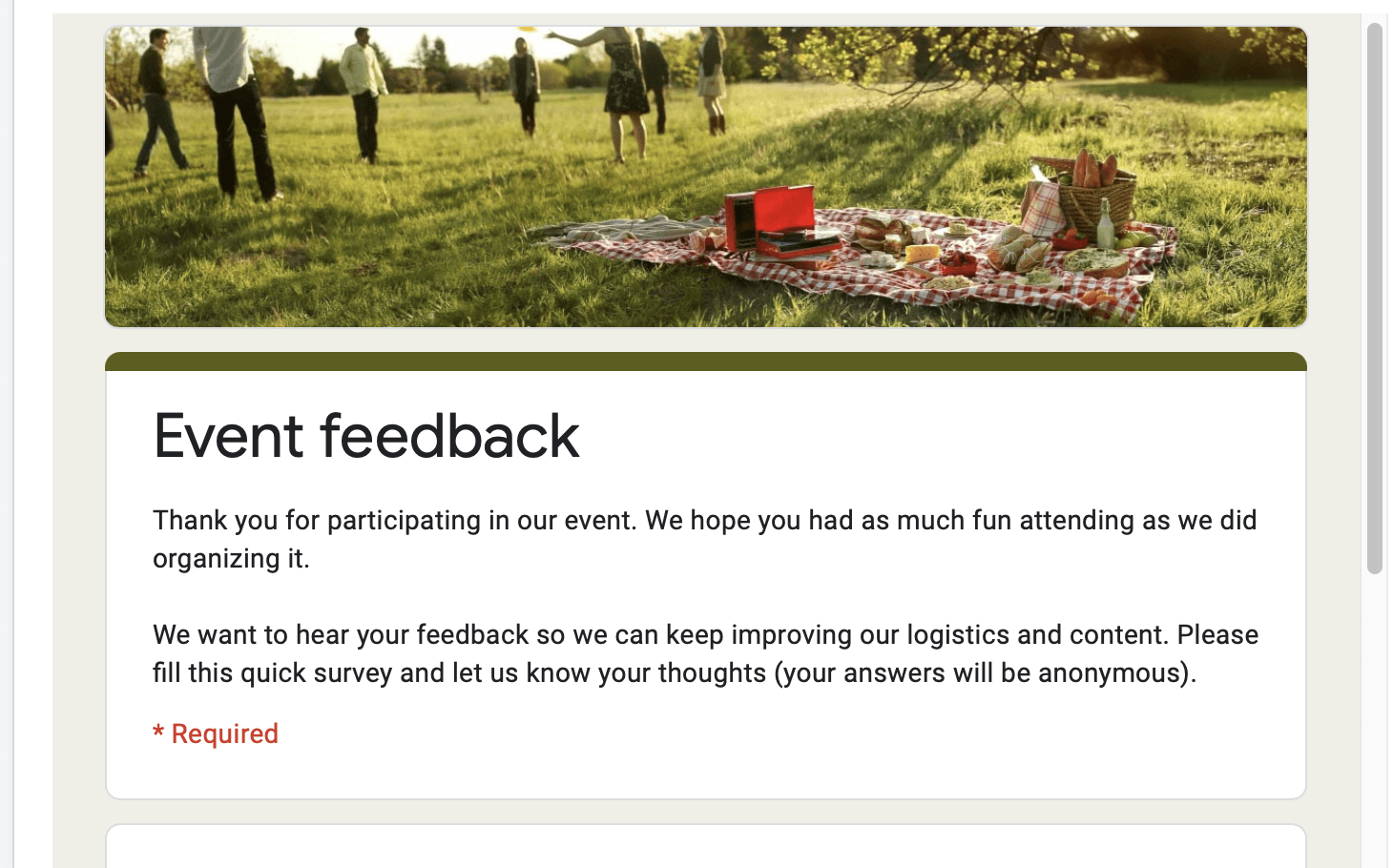
So the Google Drive embeds are much better with "Preview Mode" on. You can enable it inside the plugin settings:
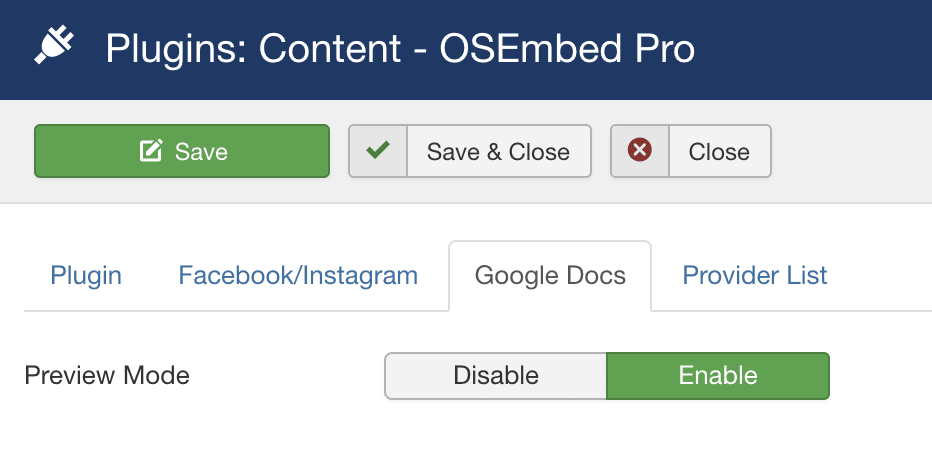
Notice the "Provider List in the image above? That has details of the media sources you can use in Joomla:
- The Free version of OSEmbed supports 20 providers including YouTube, Vimeo, DailyMotion, SoundCloud, X / Twitter, Slideshare, Flickr, Kickstarter, and Getty Images. Click here for the full list.
- The Pro version of OSEmbed provides support for 187 media providers including Facebook, Instagram, Google Docs, Maps, Sheets, Forms and Drawings. Click here for the full list.


