
We believe that OSCampus is the best Learning Management System available for Joomla today.
We are happy to announce the release of OSCampus Pro 1.1.8 which adds another great new feature.
This release adds a new statistics layer to OSCampus.
You will now be able to see all kinds of data on Classes, Lessons, Students. All of these statistics are visible from the frontend of your site.
How to Set Up the Statistics View
This new Statistics option is now available via the new OSCampus Pro menu type "Statistics".
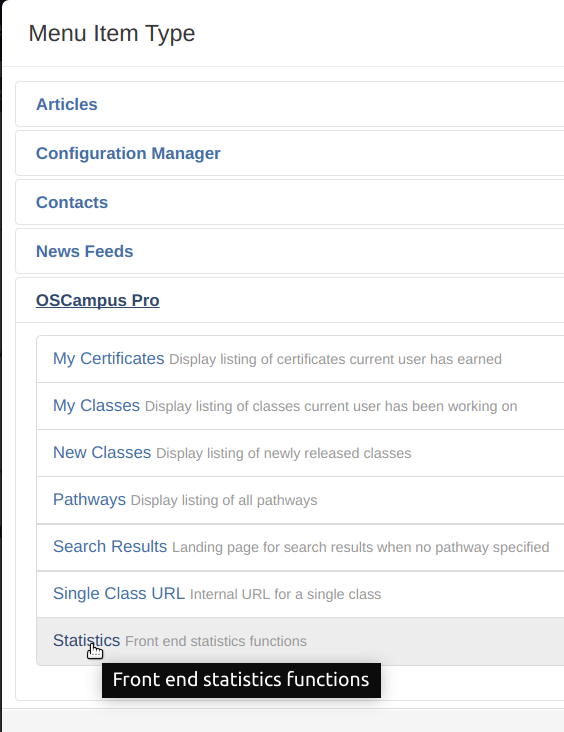
You will also need to set the permissions to control who can see these statistics.
- Go to Components > OSCampus Pro > Options.
- Click the Permissions tab.
- Set the Administrator Tools action to Allowed for the user group of your choice.

Understanding the Statistics Tab
There are two reports available under this tab:
- Top Ten Lessons
- Weekly Lessons Activity (Last 3 Months)
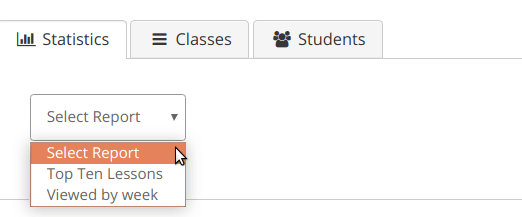
The Top Ten Lessons report displays top viewed lessons in the last 30 days, with the name of the lesson, its class, when it was viewed the last time and the total number of its views.
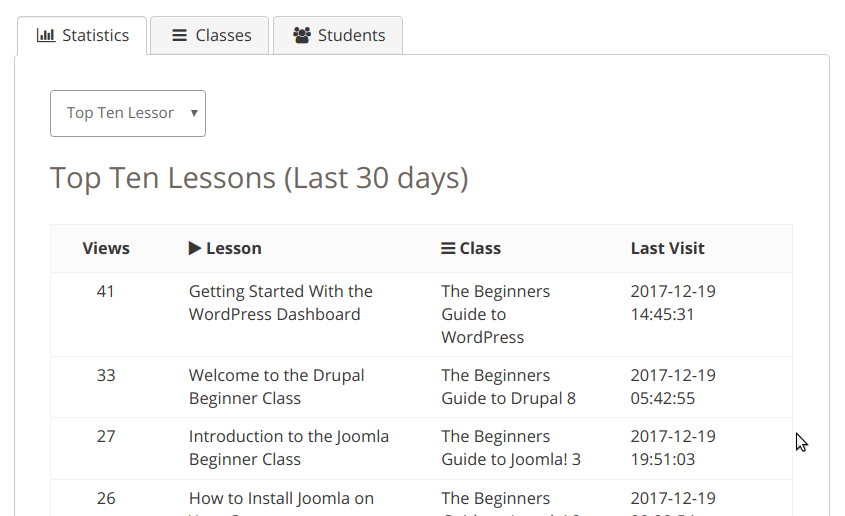
The Weekly Lessons Activity report displays activity around your lessons during the last 3 months. You will be able to see how many videos have been viewed, the number of quizzes completed and other useful data.
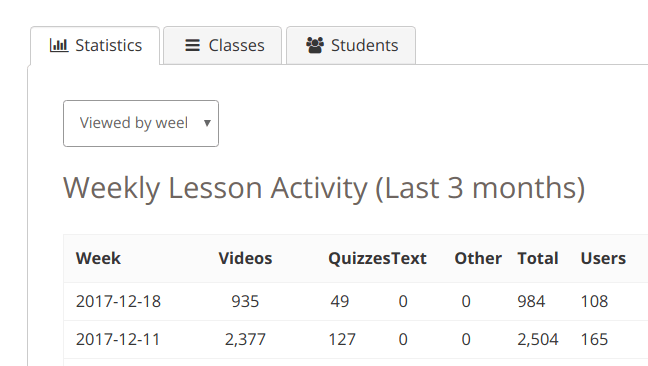
Understanding the Classes Tab
This tab displays class title, class release date, the number of the class students and the number of certificates issued for each class.
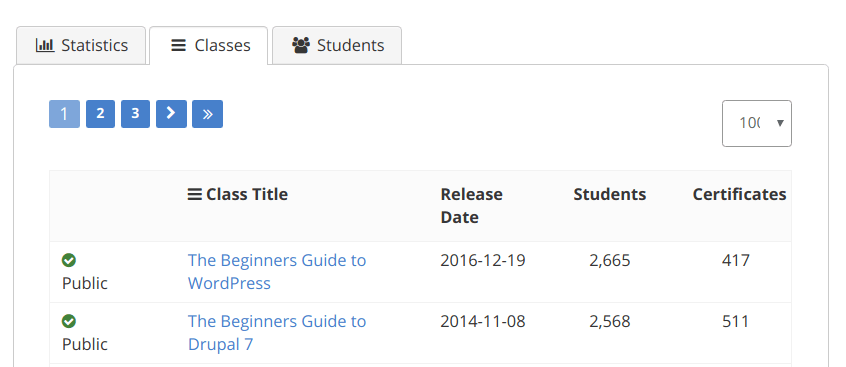
Understanding the Students Tab
Under this tab, you will see a list of your students. Available are columns with student name, their last login, their last visit, the number of classes each student signed up for and the number of certificates each student has been awarded.
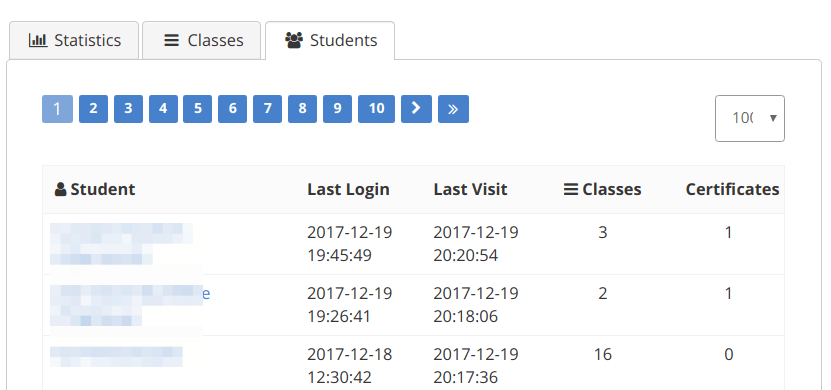
Summary
We would like to thank our customers for helping us develop this feature.
What other reports would you like to see on your site with OSCampus?
