Shack Locations Pro is the best Joomla extension to create an advanced map directory with multiple locations. You can pinpoint every location with its own customizable marker and many extra details.
However, by default, Google also includes it's own markers to maps. Each map shows Google's own "Points of Interest".
The new version of Shack Locations Pro now allows you to hide these "Points of Interest". In this blog post, I will give you a brief introduction to this new feature.
What are Google's Points of Interest?
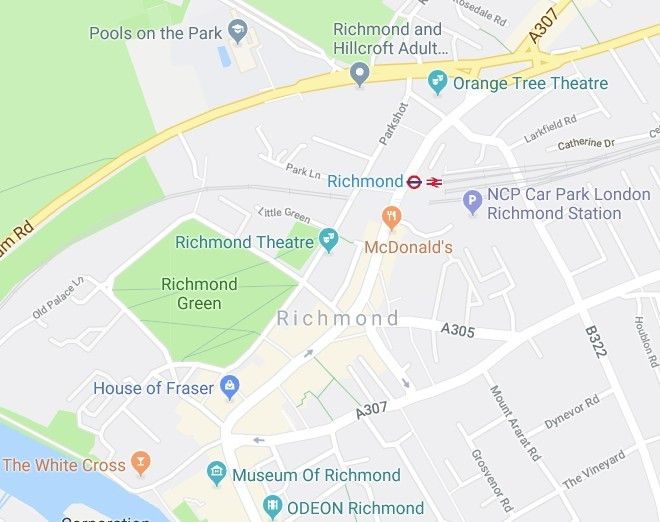
Every Google Map highlights places that might be of interest to public or businesses viewing a given map. Google calls those places Points of Interest (POI). Google displays them with their corresponding markers.
On my screenshot of the map of London above, you can see a few of these POIs.
- Richmond and Hillcroft Adult Community College.
- Orange Tree Theater.
- Richmond Tube Station.
- Richmond Theater.
- McDonald's Restaurant.
- Richmon Green Park.
- House of Fraser Luxury Shop.
- And others.
You may feel it is not really necessary to display those POIs to your map directory viewers. Our Shack Locations Pro now allows you to do that.
How can I hide them in Shack Locations Pro?
- Go to Components > Shack Locations > Options.
- Under "Map / Display" you will now find the new "Google POI" setting.
- Set this to "Hide" to hide Google's POIs on your map directory.
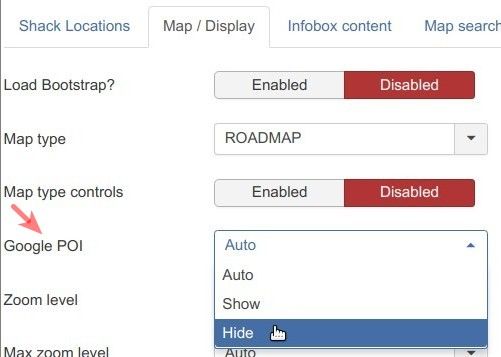
What's Next?
What's Next?
Save $1,000's when you sign up for Joomlashack's Everything Club.
You will get your hands on our extensive range of over 20 extensions, plus legendary support!
Click here to join the Everything Club


