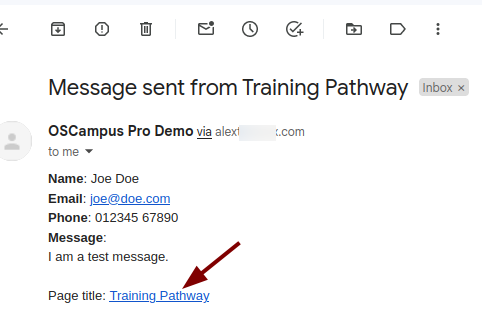One of our customers asked about the admin notifications in Shack Forms Pro. They wanted to know if it is possible to include a URL of the form page in the admin notification email.
The admin notification emails include a hyperlink to the URL of the form page's title by default. This blog post will introduce you to how the Shack Forms Pro default admin notification email sends this hyperlink.
The Code of the Default Admin Notification Email
Your Shack Forms Pro module sends the hyperlink of the form page's title using the "URL" email variable. Shack Forms Pro email variables allow you to customise emails sent by your Shack Forms Pro forms.
The file responsible for sending the default admin notification email contains the "URL" variable:
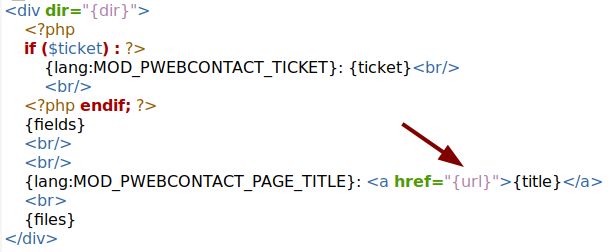
Here is how you can find the description of this and other useful variables in your Joomla admin dashboard.
- Open your Shack Forms Pro form module for editing.
- Go to the "Email" tab.
- Scroll down, and you will see the "URL" email variable that stores the form page's URL:
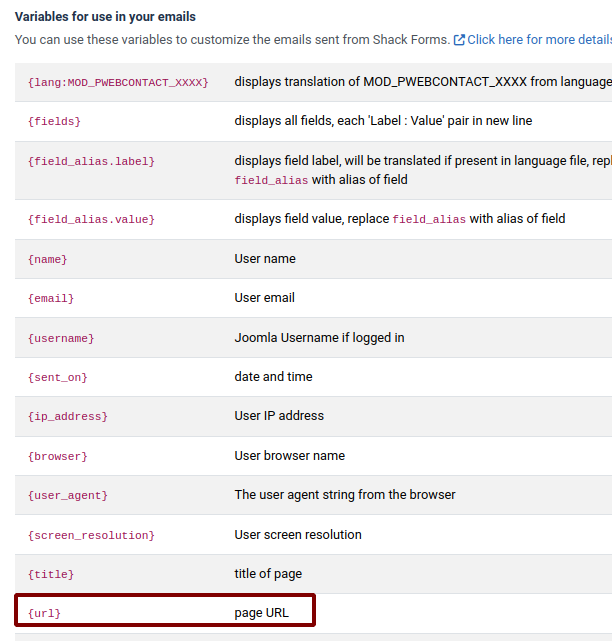
The Admin Notification Email in a Recipient Inbox
Whenever someone submits your Shack Forms Pro form, your site administrator will receive the default email with the hyperlink.
Here is my form, residing on the "Training Pathway" page:
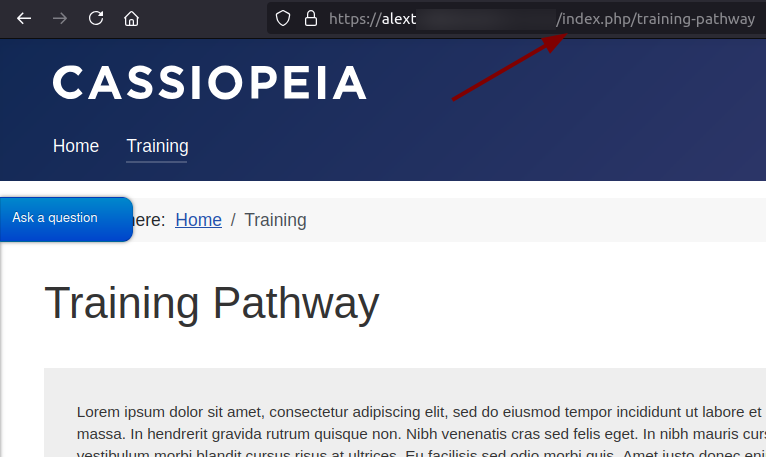
Once I submit it, the site admin will receive the hyperlinked title of the form's page with its URL: