OSCampus Pro gives you several lesson types out of the box: Quiz, Text Only, Wistia Video, Vimeo Video, and URL Embed. But what if you want to go beyond these defaults?
Let’s say you're using a Text Only lesson but want to spice it up with a YouTube video. Good news — this is totally doable, and it’s easy with the help of the OSEmbed Pro plugin.
Here’s how to do it:
Start by installing and enabling the OSEmbed Pro plugin from Joomlashack — it’s what makes embedding videos this easy.
Next, open the OSCampus Pro lesson where you'd like to add your YouTube video.
Then, go to YouTube, find the video you want to include, and copy its Share URL:
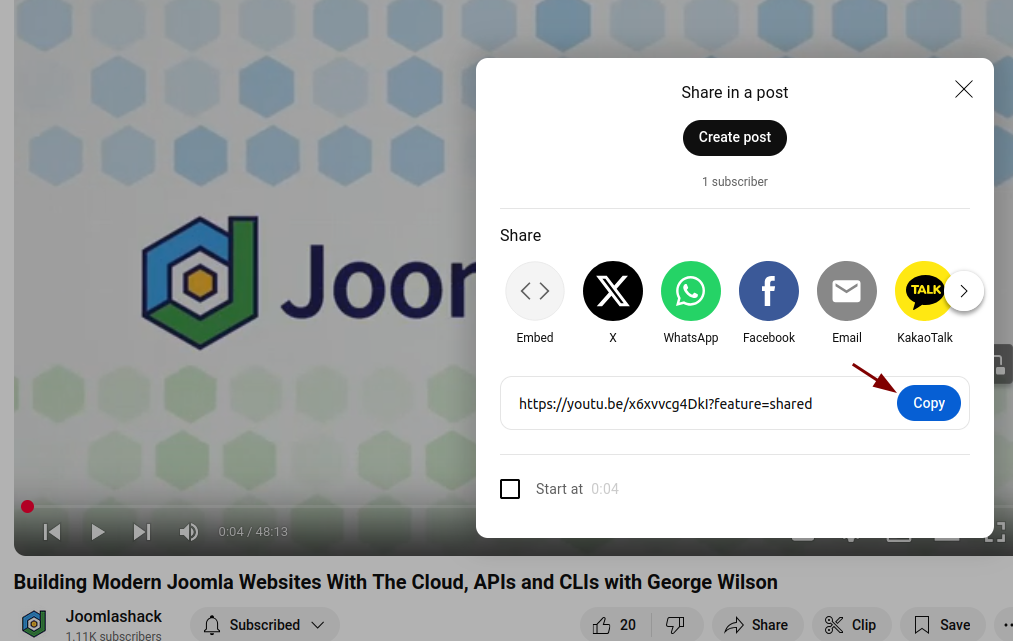
Back in your OSCampus lesson, simply paste the YouTube URL directly into the text area where you want the video to appear:
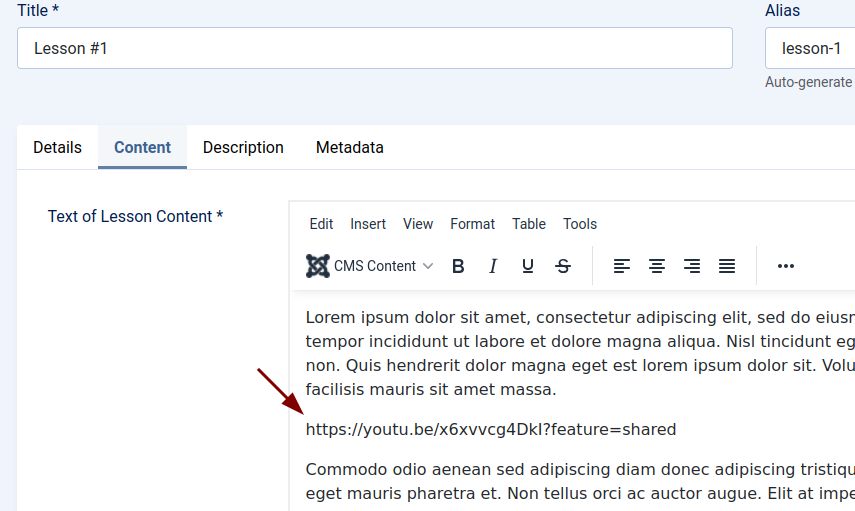
Finally, click Save or Save & Close, and that’s it — your video will now be embedded seamlessly in the lesson content:
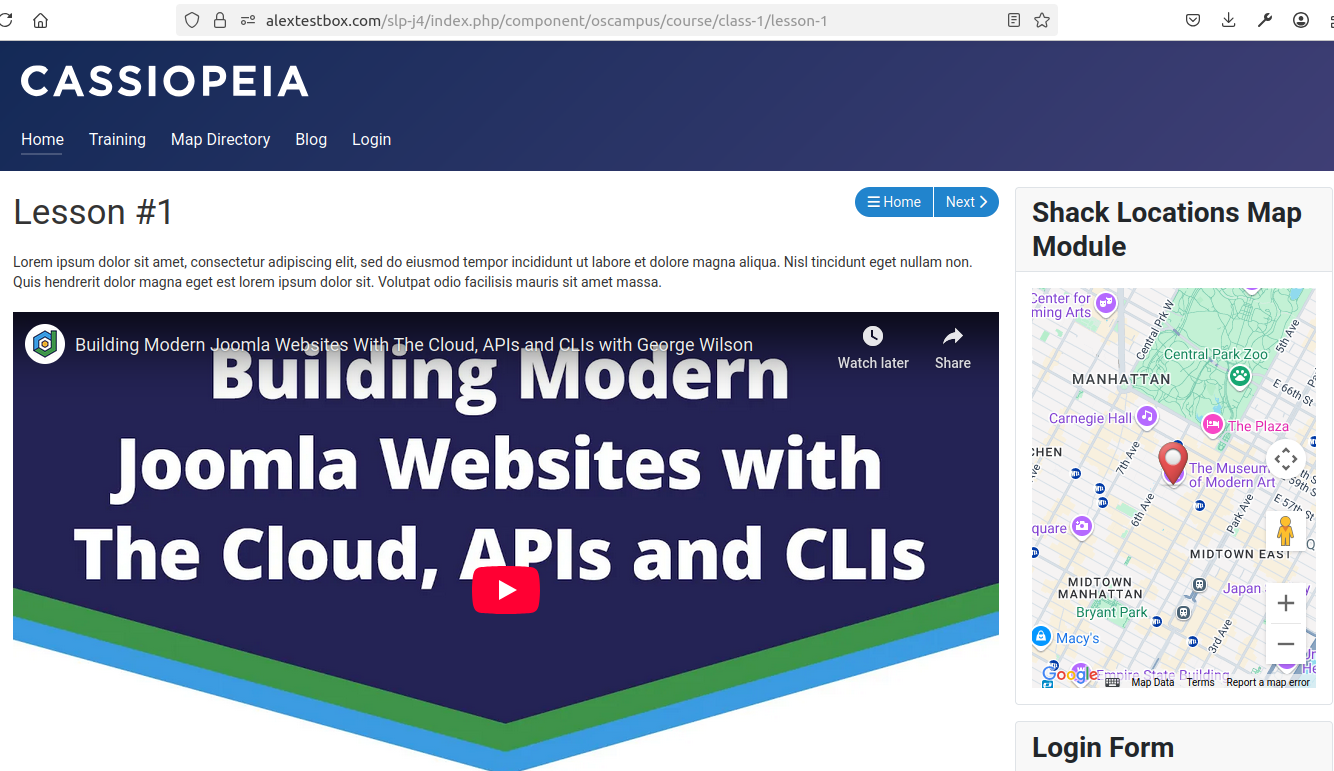
Now, when you view the lesson, your video will be embedded and ready to play, right alongside your text content. It’s a great way to keep learners engaged with a mix of media.
What's Next?
Save $1,000's when you sign up for Joomlashack's Everything Club.
You will get your hands on our extensive range of over 20 extensions, plus legendary support!

