We do our best to continually improve our Joomla extensions and increase their value for our customers.
We recently enhanced our Shack Locations Pro. It now offers you four custom positions for placing any module on your Joomla map directory location page. Let me show you this new feature.
Your Shack Locations Pro Joomla map directory consists of locations. You don't have to limit a location's page to the location's map, its infobox, and its image. You can instantly add to it any module, regardless of your Joomla template.
To position your module, Shack Locations Pro offers you the following four custom module positions:
shacklocations-above-infoshacklocations-below-infoshacklocations-below-imageshacklocations-below-map
How to assign any of these four positions
To add a module to your Shack Locations Pro location page, you would just type the required position into your required module's "Position" field. Then you would click Enter and save the module. That's it.
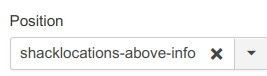
Let's take a look at the final result for any of these four custom module positions.
Demonstration of these four custom module positions
For my demonstration, I am using Shack Forms Pro contact form module.
Custom module position shacklocations-above-info
Here you will see the contact form module above the location's "Info" box:
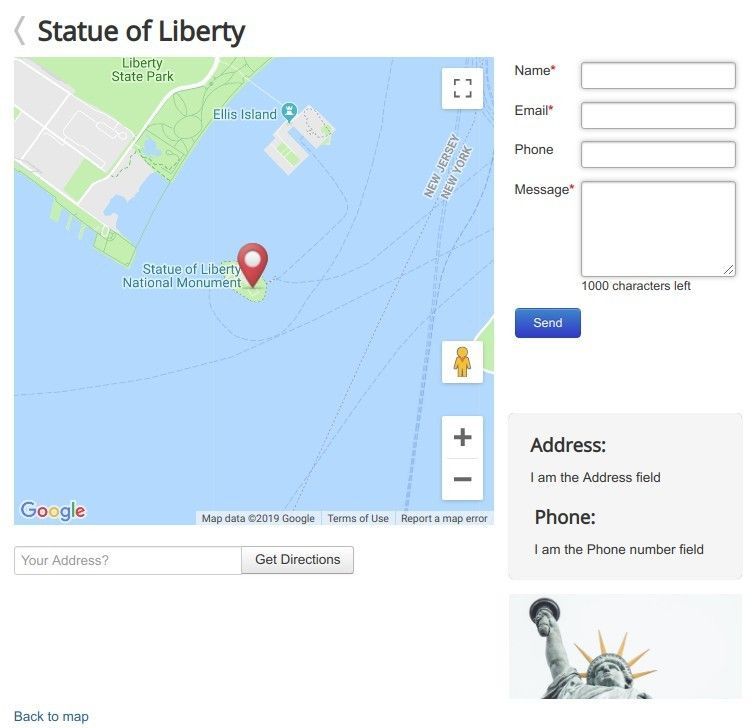
Custom module position shacklocations-below-info
On this screenshot, you can see the contact form module placed below the location's "Info" box:
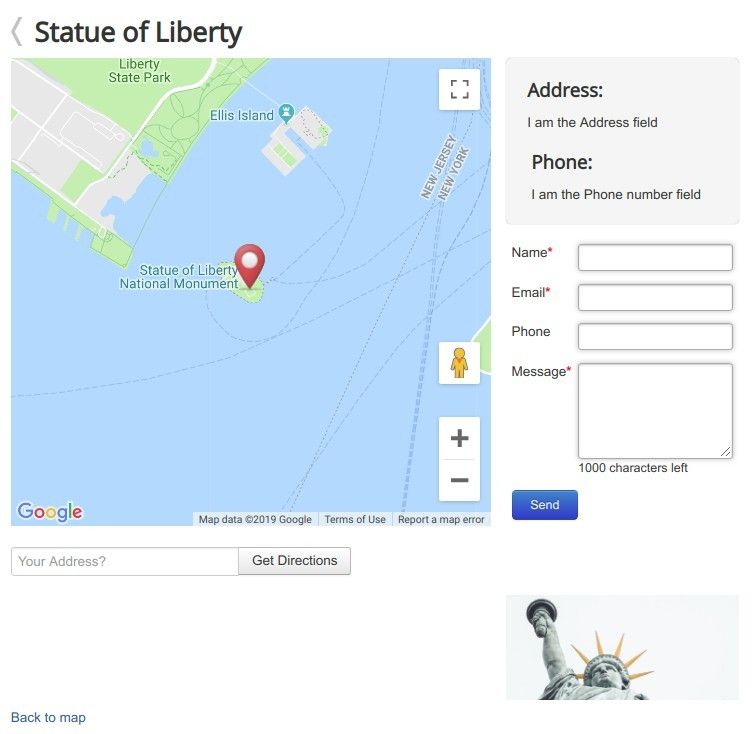
Custom module position shacklocations-below-image
On this screenshot, you can see the contact form module placed below the location's image:
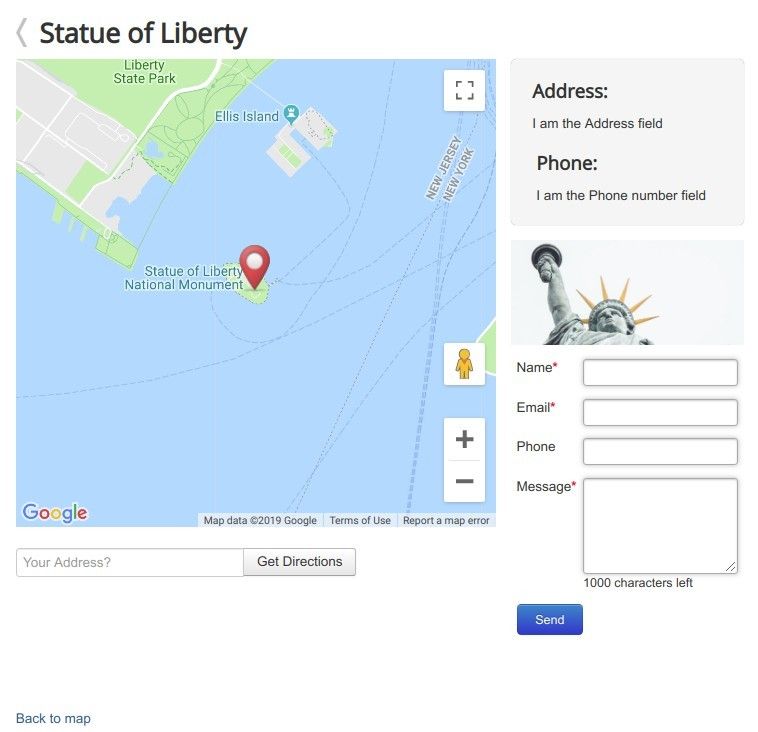
Custom module position shacklocations-below-map
On this screenshot, you can see the contact form module placed below the location's map:
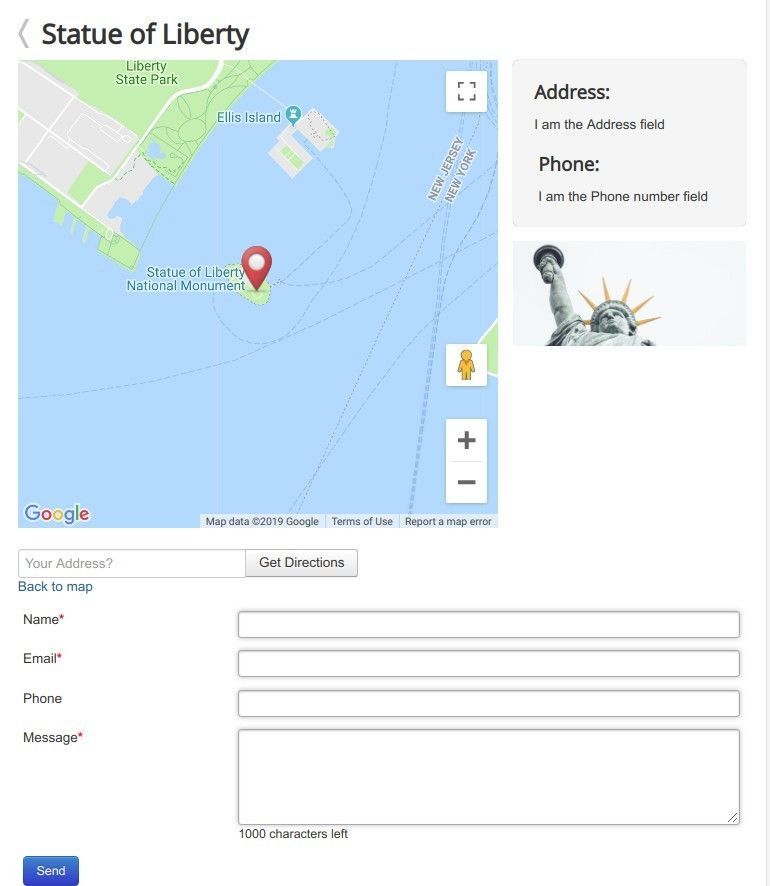
What's Next?
What's Next?
Save $1,000's when you sign up for Joomlashack's Everything Club.
You will get your hands on our extensive range of over 20 extensions, plus legendary support!
Click here to join the Everything Club


