One of OSMap users faced the "Call to undefined method Joomla\CMS\Document\XmlDocument::addCustomTag()" error. You may see it trying to view either the "XML" or "Images" sitemaps.
The most likely reason for this error may be one of the 3-rd party system plugins you installed. In this blog post, I'll show you how to find which one of them is the source of the error.
Here is how this error looked on the frontend of the user's Joomla site:
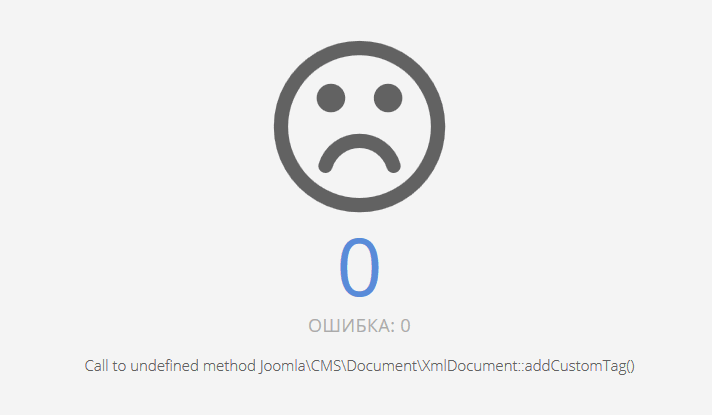
You start off by opening your Joomla administrator panel. Once in there, you want to go to "Extensions" > "Plugins":
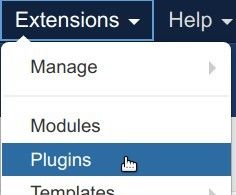
You will be taken to the administrative "Plugins" screen. On this screen, you want to click the "Search Tools" button:
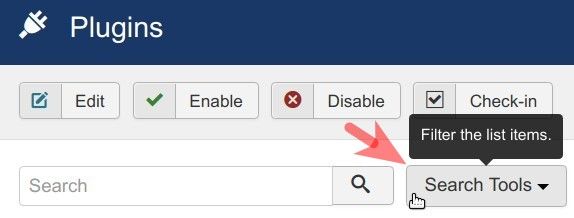
This will bring up the four filters. You want to click inside the "Select Type" filter:
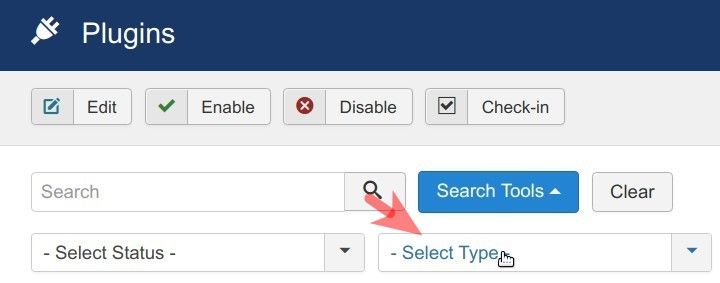
This will display you a dropdown list of the types of plugins. In this list, you want to click "system":
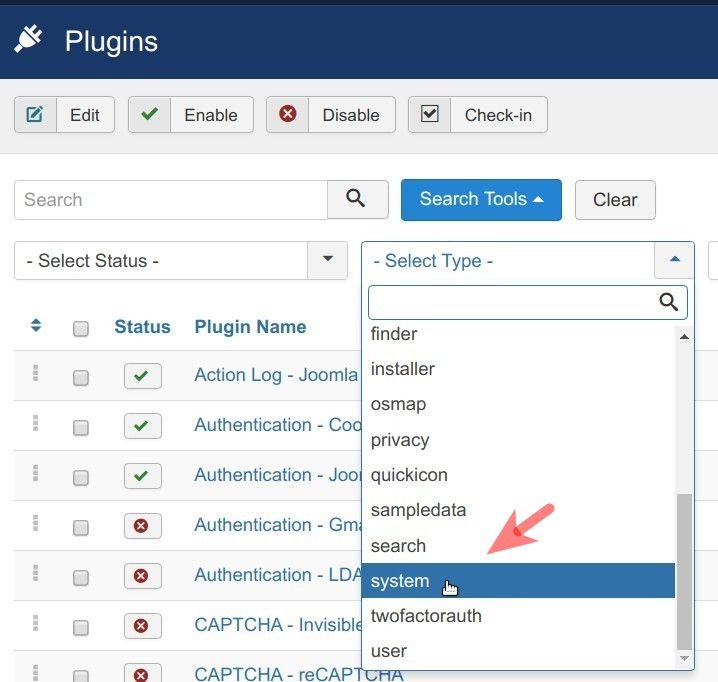
Now would be a good time to start disabling your system plugins one by one. To disable a plugin, you want to click on the box next to the name of the plugin and check if the error disappeared:
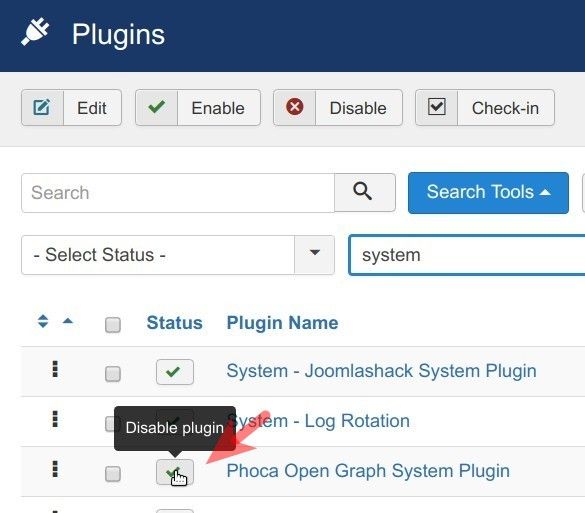
Keep disabling your 3-rd party system plugins until you find the one that causes the "Call to undefined method ..." error.
What's Next?
You save $1000's when you sign up to Joomlashack's Everything Club.
You'll get access to all our extensions, templates, and Joomla training.
Click here to join the Everything Club


