Shack Toolbox is the best Joomla extension to display content in a popup. In the previous post, you learned 5 ways to set a Shack Toolbox popup before it opens.
But with Shack Toolbox you also have control over how your popup opens. In this blog post, I will show you 9 ways to open your Joomla popup with Shack Toolbox.
To control how Shack Toolbox will open your Joomla popup, you go to the "Location & Effects" tab > "After opening":
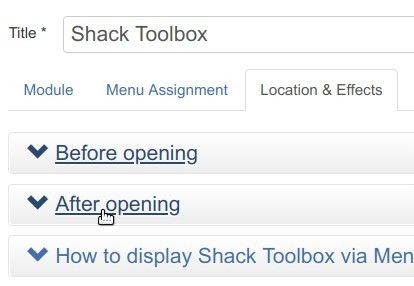
Once you click "After opening", you will be able to select with what effect your Joomla popup will open. Let's take a look at them one by one.
#1. Slidebox

With this option, your Joomla popup box will open sliding out of the page edge:
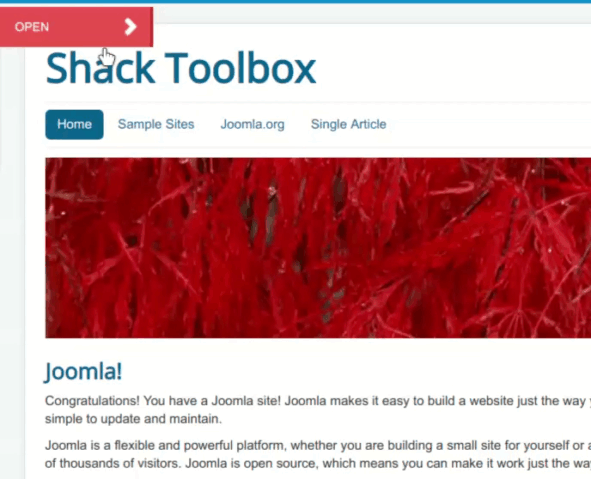
With this option, you will have 32 transition effects for your sliding popup:
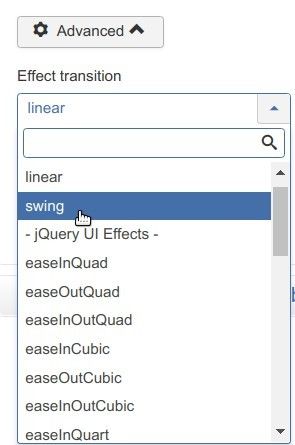
#2. Slide-in sidebar
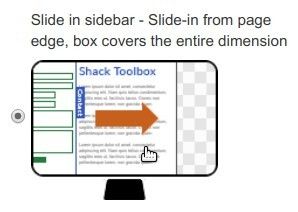
With this option, Shack Toolbox will open your Joomla popup as a sliding out sidebar. As you can see in my animation below, your popup will also take up the whole height of its page:
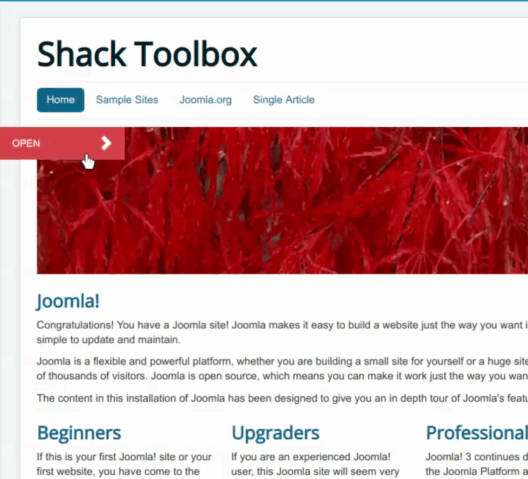
#3. Lightbox - Fade-in
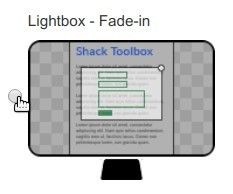
With this setting, your Joomla popup will fly out as a lightbox to the middle of its page with fading effect:
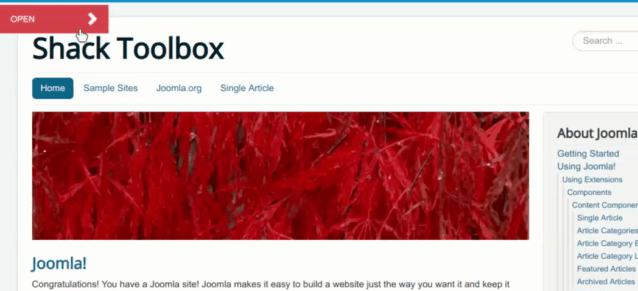
#4. Lightbox - Move from toggler, rotate, enlarge and fade-in
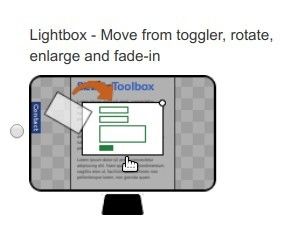
When you select this option, Shack Toolbox will add to your opening Joomla popup rotating effect:
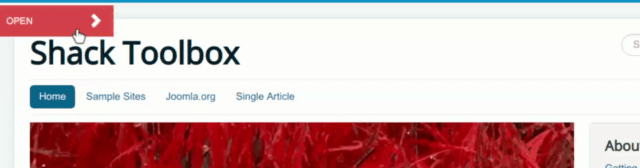
#5. Lightbox - Move from toggler, enlarge and fade-in
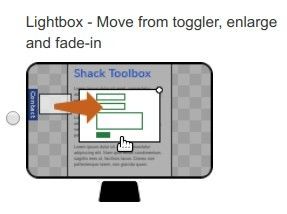
With this option, your Joomla popup will open up similar to the previous but without the rotating effect.
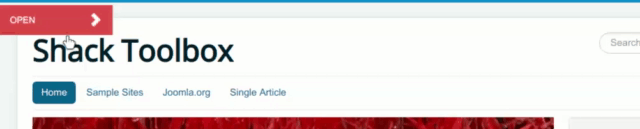
#6. Lightbox - Move from toggler, change height and fade-in
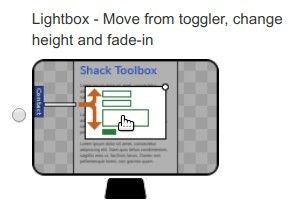
This option will add to your Joomla popup lightbox an effect of changing height:
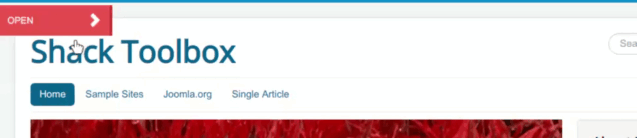
#7. Accordion - Slide-down inside page content or sidebar
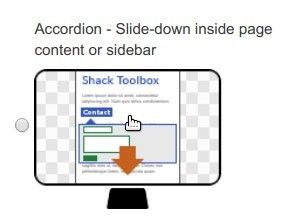
Select this option when you would like to open your Joomla popup with an accordion effect at the bottom of the page:
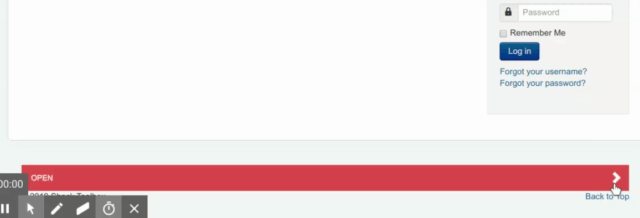
#8. Static popup box inside page content or sidebar
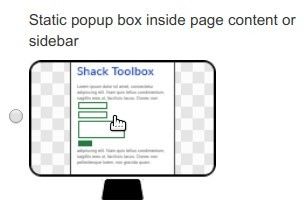
With this option, Shack Toolbox will display your Joomla popup as a static module within a sidebar or a Joomla article.

#9. Bottom Bar

Use this option when you would like your Joomla popup to be open as a bottom bar:
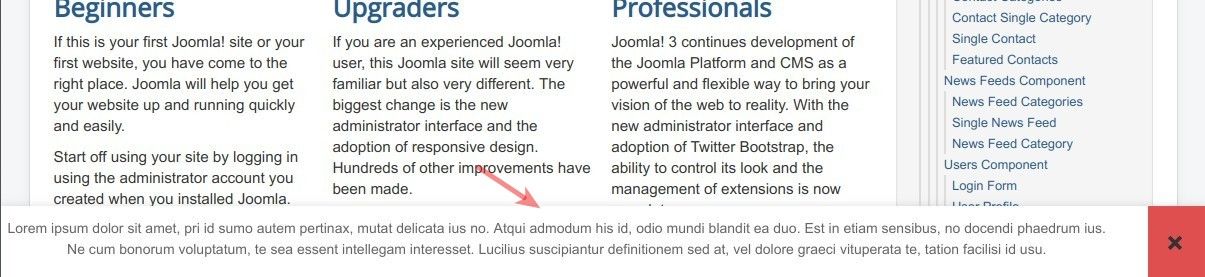
What's Next?
What's Next?
Save $1,000's when you sign up for Joomlashack's Everything Club.
You will get your hands on our extensive range of over 20 extensions, plus legendary support!

