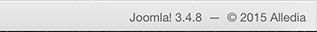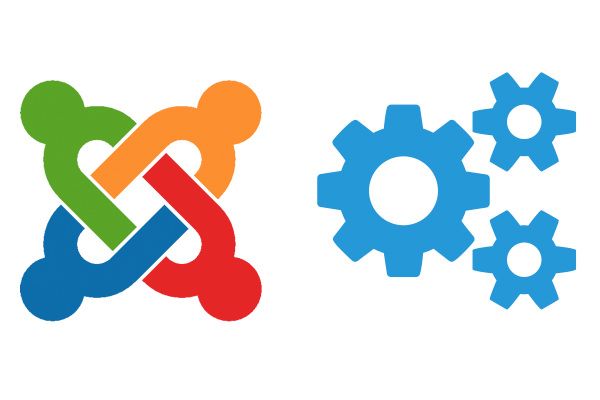
This is an odd issue that may happen randomly. Recently I noticed the Joomla version was displayed twice in the administrator area after updating to Joomla 3.4.8.
Why is this happening? The short answer: a duplicated administrator module.
I'm going to show you how to disable the module that duplicates this information.
This is how the duplicate Joomla version information looks in the right-bottom corner of the administrator:
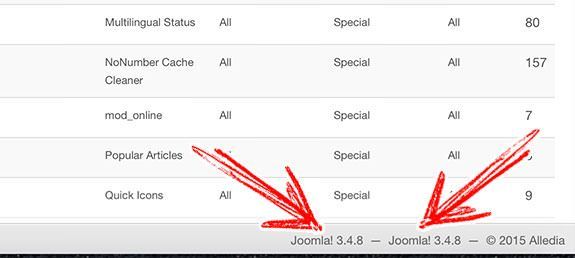
Step #1. Filter Administrator modules
The Joomla version is displayed by the administrator module type "Joomla! version information":
- Go to Extensions > Modules
- Set Filter to "Administrator"
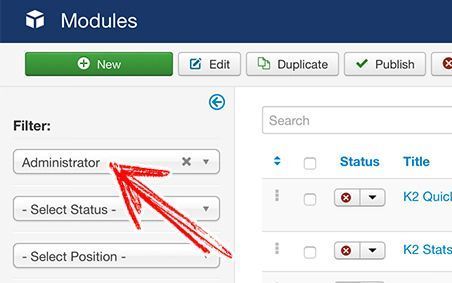
The administrator modules will displayed on the right. The ones we are looking for are called "Joomla version":
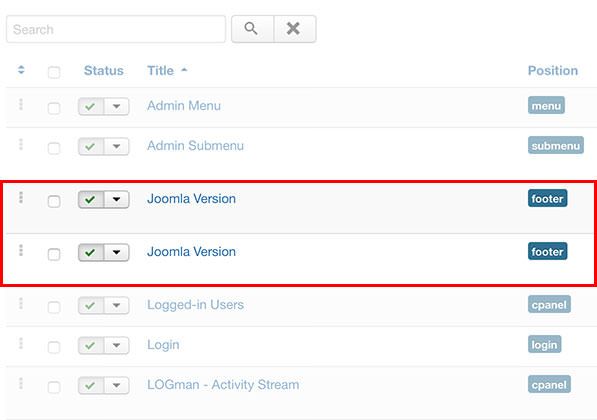
Click on the green check icon of one of them to unpublish it:
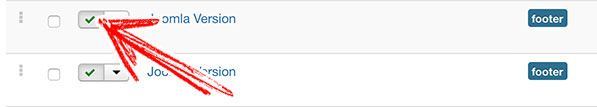
Step #2. End result
The Joomla version is displayed only once: