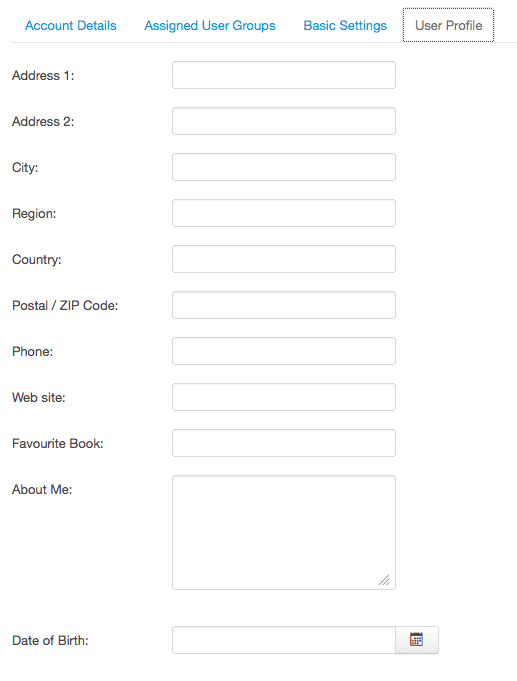One of our members had a question about the User Profile plugin that appears in the Joomla core.
One of our members had a question about the User Profile plugin that appears in the Joomla core.
The User Profile plugin is available in Joomla 2.5 and Joomla 3, but it's not immediately obvious what it does.
Read on, and we'll help you understand what this plugin does ...
What does the User Profile plugin do?
In short, the User Profile plugin allows you to add information fields to your users' profiles.
Here are some of the fields you can add to the profiles:
- Address 1
- Address 2
- City
- Region
- Country
- Postal / ZIP Code
- Phone
- Web site
- Favorite Book
- About Me
- Date of Birth
You also get additional fields to point to:
- a Terms-of-Service article
- an option to require acceptance of the TOS
Enable the User Profile plugin
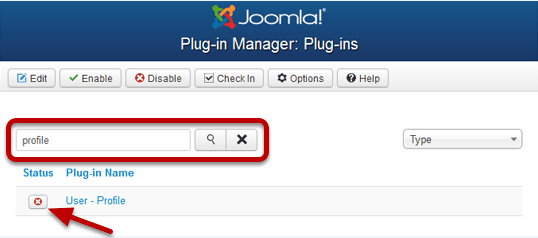
- In the Plugin Manager, fill in "profile" and click on the Search icon.
- Click the X next to "User - Profile" to enable the plugin.
Edit the User Profile plugin
After clicking the plugin name, select the Basic Options tab.
You will see that fields are divided into two areas:
- The first set of fields will appear when someone is registering and also in your adminstrator area.
- The second set of fields that will appear when people are already members.
Why are there two sets of fields? It's not unusual to show or hide fields on the registration form that you don't want people to see later. For example, you only want to ask people to agree to the Terms of Service when they register, not later.
You can set each form field to either Disabled, Optional or Required.
Here's the first set of fields will appear when someone is registering and also in your administrator area.
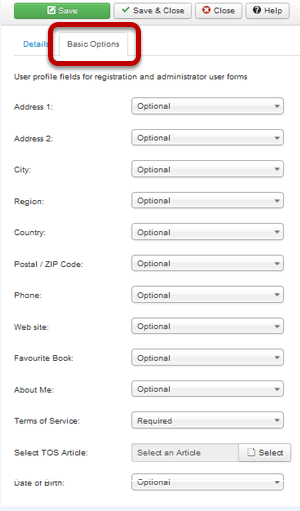
Here's the second set of fields that will appear when people are already members.
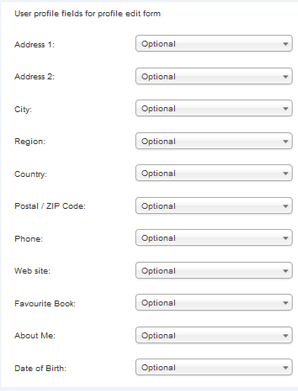
Using the User Profile plugin
Here's is how your registration fields will appear to people registering on your site:
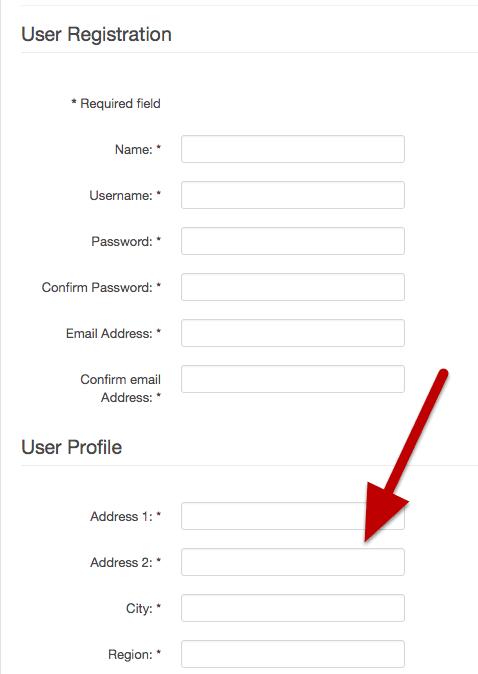
Here's how your fields will appear when someone is editing their existing profile:
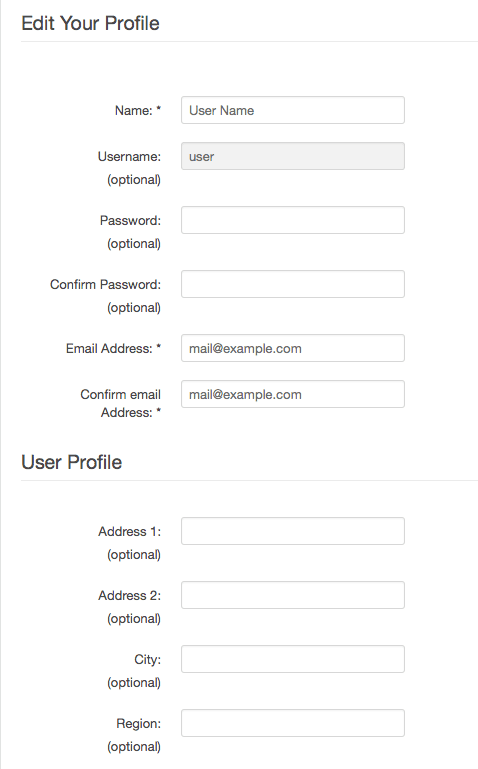
And finally, here's how the fields will appear inside each users' profile in your adminstrator area: