It's always a good idea to remove Joomla extensions that you aren't using.
However, the process for removing extensions isn't obvious, unless you know how.
Here's how to uninstall a Joomla extension ...
For my demonstration, I will be deleting K2.
- Go to Extensions > Manage > Manage.
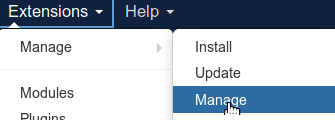
- Search for the extension you want to remove:
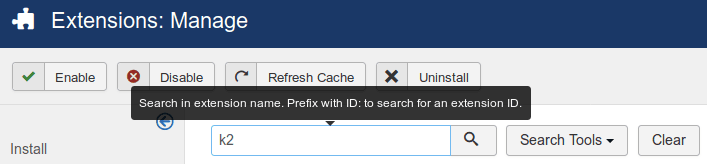
- Check the boxes next to the extensions you want to remove.
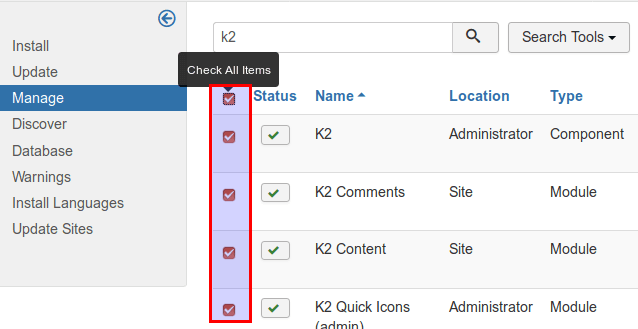
- Click the Uninstall button.
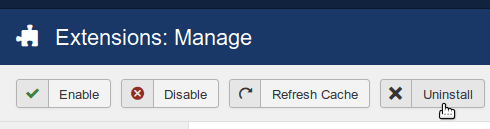
- You will see the "Are you sure you want to uninstall?" message. Click OK.
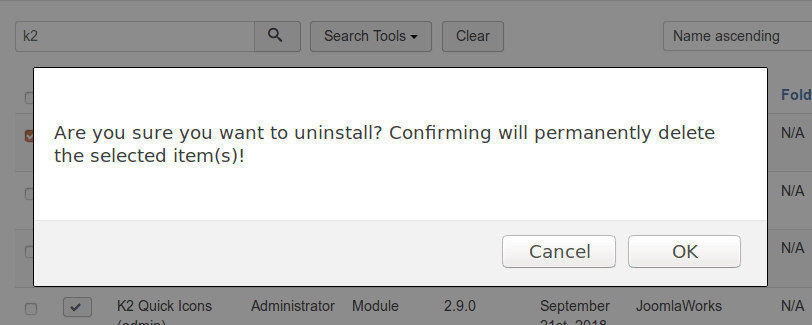
- You'll get a message about successful uninstall, similar to the one on the image below:
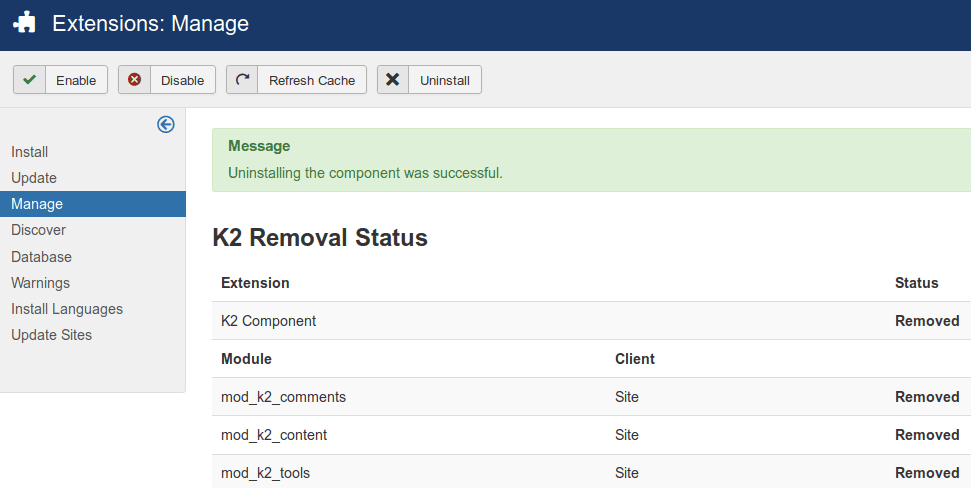
What's Next?
What's Next?
Save $1,000's when you sign up for Joomlashack's Everything Club.
You will get your hands on our extensive range of over 20 extensions, plus legendary support!

