There is nothing more frustrating than working on a Joomla entry a little too long and then trying to save and get the login screen ( OK, I guess there are worse things, but this one ranks pretty high).
You can make the frustration go away by going to Site > Global Configuration and increasing the session time. You can also solve the problem with the installation of a simple plugin called Admin Forever. With this plugin, once you log in you'll stay logged in - until you log out, that is.
Step 1. Download the Admin Forever plugin and install it
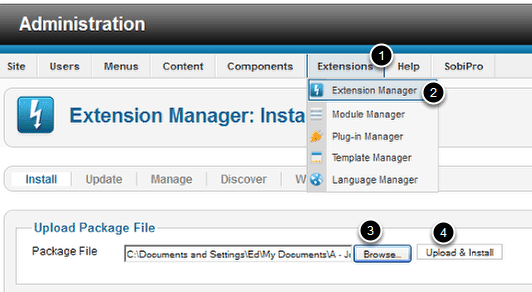
You can get Admin Forever from this link on the JED.
Once you've downloaded it, go to Extensions > Extensions Manager, Browse for the file you downloaded, click Upload & Install
Step 2. Activate the plugin
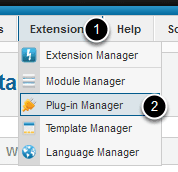
Go to Extensions > Plugin Manager.
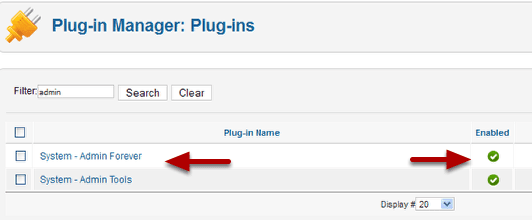
Find System - Admin Forever and make sure it's enabled.
That's it!
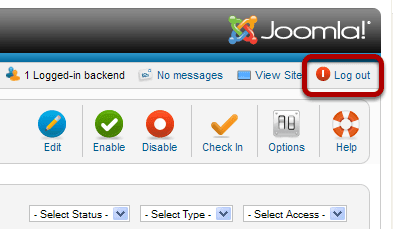
You can click logout or just close your browser to actually logout.
No configuration, no more work and no more premature log outs.
Sometimes things are just simple.
