sh404SEF sometimes creates pages where you don't see the modules that you expect to. The problem is often caused by another feature. Joomla produces lots of URL possibilities for each page and sh404SEF solves that by redirecting all the possibilities to just one URL. This is good for your site's SEO. However, sh404SEF can sometimes choose the wrong URL possibility. This is how to fix that problem when it happens:
Go to sh404SEF Configuration
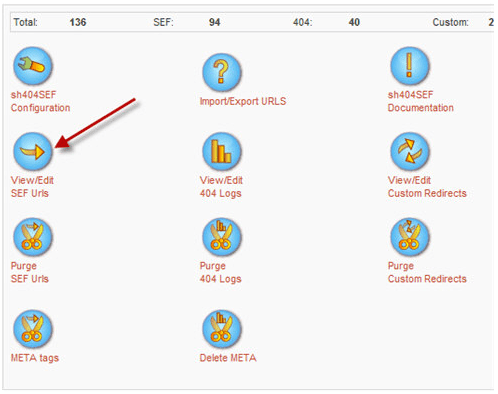
Go to Administrator >> sh404SEF >> View/Edit SEF URLs
Search for the Problem URL
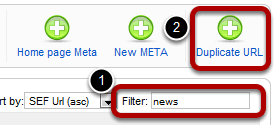
Search for the URL that is causing you problems. When you've found it, click on the box next to the URL and then click "Duplicate URL" in the top-right corner.
Examine the URLs
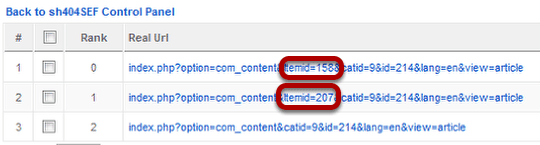
You will hopefully see more than one possibility for each URL. The key part of each URL is "Itemid=XXX". This controls which modules and templates appear on a page. The URL with Rank of 0 is the current URL. In order to get different modules and templates to appear on a page you need to choose a URL with a different Itemid. In this case we'll try the second URL which has Itemid=207
Choose a New URL Possibility
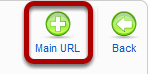
Check the box next to the new URL possibility you want to try and click "Main URL" in the top-right corner. Check the front of your site to see if this has solved the problem. If not, repeeat the process and test another URL possibility.
