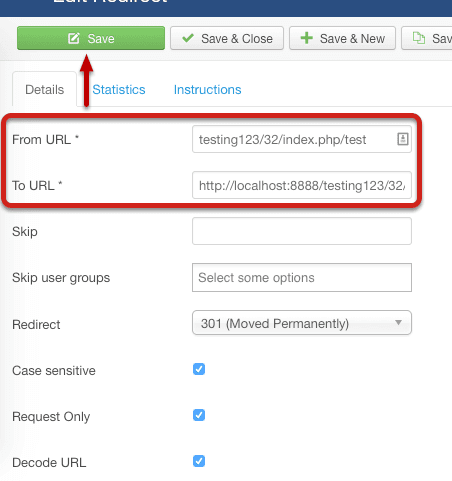Joomla has a Redirect extension built into its core. However, it's only for redirecting 404 URLs (in plain English: URLs that can't be found).
If you'd like to redirect existing pages, Joomla's Redirect Manager won't work.
This tutorial will show you how to redirect any kind of URL in Joomla. We're going to use a component called ReDJ.
- Inside your Joomla site go to Extensions > Extension Manager
- Click Install (left menu)
- Click Install from Web (tab)
- Search for ReDJ
- Click on ReDJ's title
Finally, click the Install button and confirm the installation.
If you need to install it manually, you can download it from the developer's website.
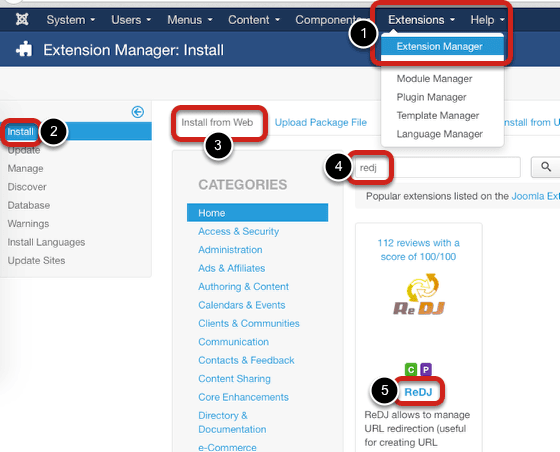
- Go to Extensions> Plugin Manager
- Search for the "System - ReDJ Community" plugin and enable it
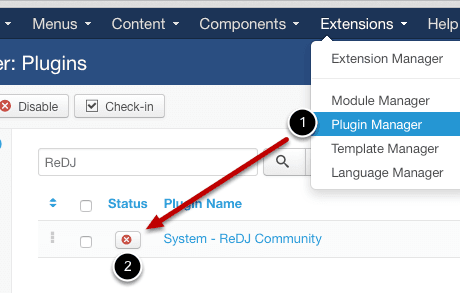
- Go to Components
- Find "ReDJ" in the list and hover over it
- Select "Redirects"
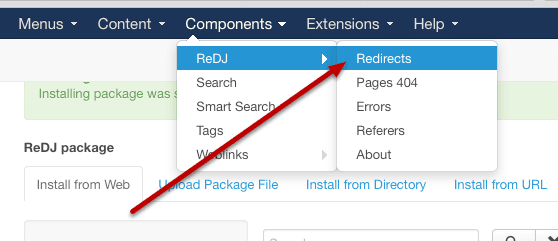
- Click the green "New" button.
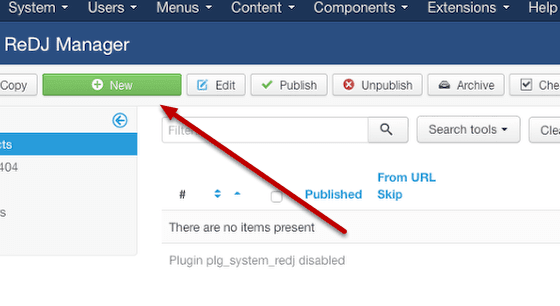
- Enter the "From URL"
- Enter the "To URL"
- Click Save
- Test to see if the redirect works
This should be enough to successfully redirect any old URL to a new URL.
Pro tip: Click the "Instructions" tab to see available macros that you can use to create relative URLs. Also, you can use Regex to match the From URL.