 OSPositions is a simple Joomla plugin that keeps adding tp=1 in your URL so you can view your template's module positions on all pages.
OSPositions is a simple Joomla plugin that keeps adding tp=1 in your URL so you can view your template's module positions on all pages.
Now you can navigate through your site and see where your module positions are.
This is a dream come true for people building sites that use many modules.
Here's how to use OSPositions ...
- Go to Extensions > Extension Manager
- Click the upload Package File tab
- Choose File
- Click Upload & Install
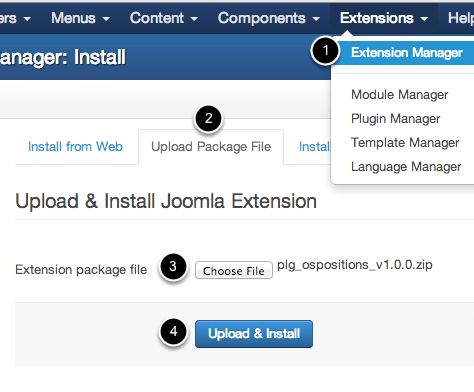
Enable OSPositions
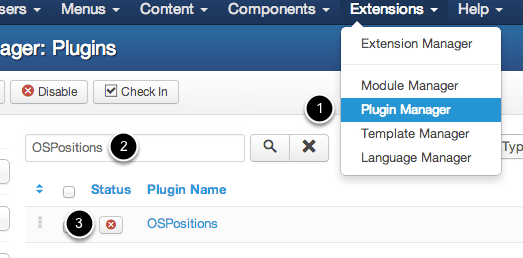
- Go to Extensions > Plugin Manager
- Search for OSPositions
- Enable the plugin
Finally, make sure the Preview Module Positions option is enabled (Click here if you need a tutorial for this step).
Preview
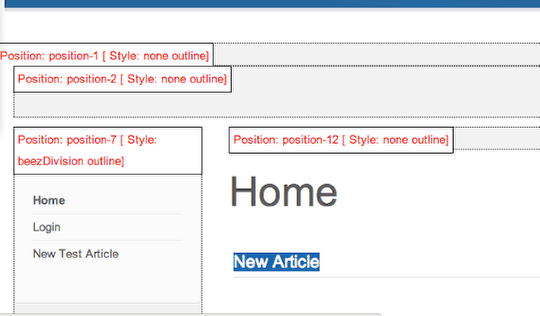
Now check the front of your website and the module positions should be enabled for every page. You don't have to keep adding the ?tp=1 code to each page.

