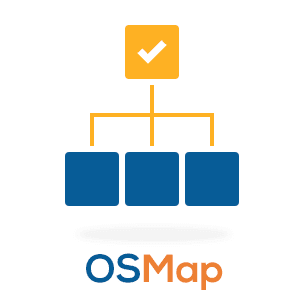
OSMap is the easiest and most reliable way to create a Joomla sitemap.
OSMap automatically generates and updates the sitemap you send to Google. However, in some cases, you may need to exclude specific URLs from the sitemap because you don't want them to be indexed by search engines.
In this tutorial, I'm going to show you how to exclude individual URLs from your sitemap with OSMap Pro.
Before you start, make sure you have OSMap Pro installed and up-to-date.
Method 1. Exclude a URL through the menu item
To exclude a URL that comes from a menu item:
- Go to Menus > Your menu > Your menu item.
- Click the "Publishing" tab.
- Set the Robots option to, "no index, no follow".
- Click "Save & close".
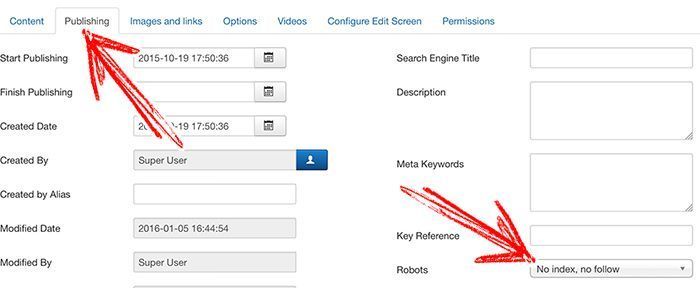
Method 2. Exclude an article or category URL
If your article or category is not linked to any menu item, use this approach:
- Go to Content > Articles > Your article, or Content > Categories > Your category.
- Click "Metadata".
- Set the Robots option to: "no index, no follow".
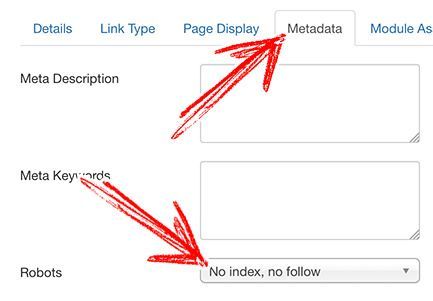
- Click "Save & close".
From now on, these URLs won't be crawled by the search engines because:
- The URLs are excluded from the sitemap.
- The pages use "no index, no follow" as the value for the Robots meta tag.
