Previous versions of Captcha tried to prevent spam by presenting users with distorted letters and numbers. This system was more painful for users than it was for spammers.
The new Google system is known as No Captcha ReCaptcha. This new system is way more user-friendly and only requires the user to click in a checkbox.
In this tutorial, we will show you how to enable this spam prevention solution on your Joomla site. If you want to take a step back and learn how to create forms, read this guide on how to create Joomla contact forms.
Option #1. Enable ReCaptcha for the Joomla core
You need to generate keys for your domain:
- Go to the Google reCaptcha site.
- Click the "My reCAPTCHA" button.
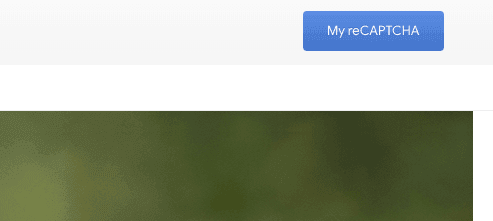
- Enter your site details such as label, domain and email owner:
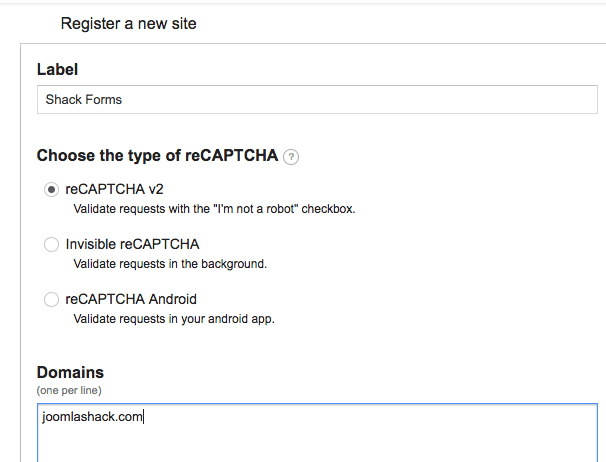
- Go back to your Joomla site.
- Go to Extensions > Plugin Manager.
- Look for the "Captcha - reCaptcha" plugin.
In the options for this plugin, enter these details:
- Version. Choose 2.0
- Site key and Secret key. Use the ones you generated in the previous step.
- Theme. Choose any.
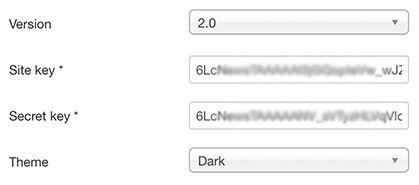
Don't forget to change the plugin status to Published and click "Save" when you’re done.
- Go to System > Global configuration > Default captcha.
- Choose ReCaptcha.
From now, when you create a new contact form with the Joomla core, the new captcha will be displayed in the bottom.
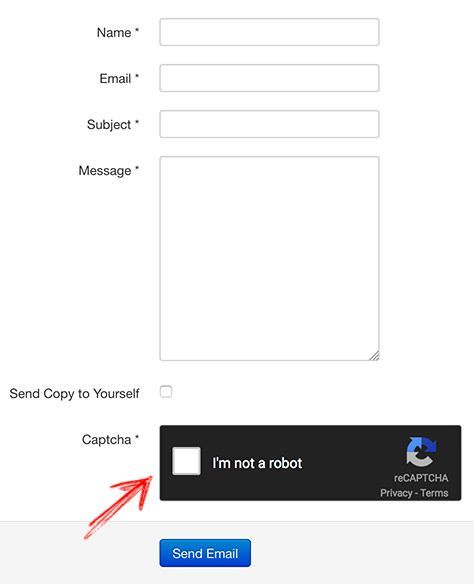
Option #2. Get a Form Extension that supports ReCaptcha
Some of the best Joomla forms extensions, such as Shack Forms, will also support the new Recaptcha by default.
If you are using Shack Forms, click the "Advanced" tab and you'll be able to choose Recaptcha for spam prevention. You will need to have completed Option #1 first, in order to use Recaptcha with Shack Forms.
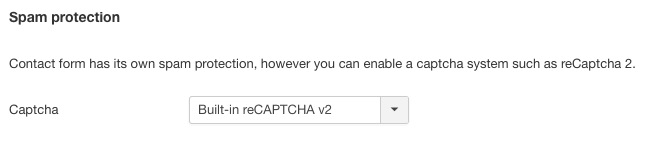
Here's a preview of how reCaptcha will look on your Shack Forms:
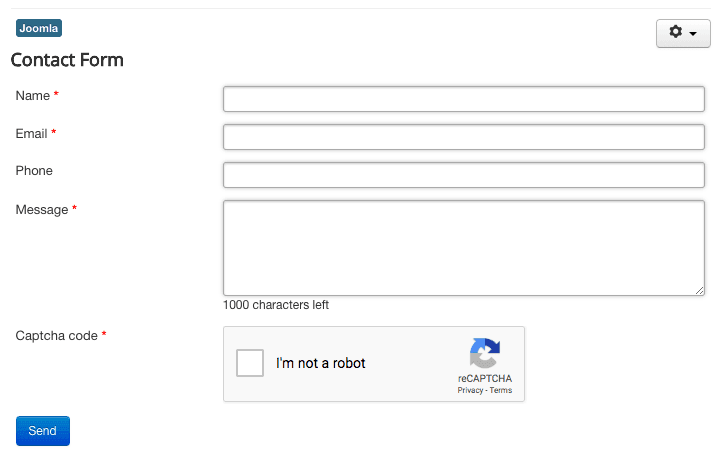
That's it. Your ReCaptcha is working and you should see less spam.
Option #3. Ditch ReCaptcha and use OSPam-a-not instead
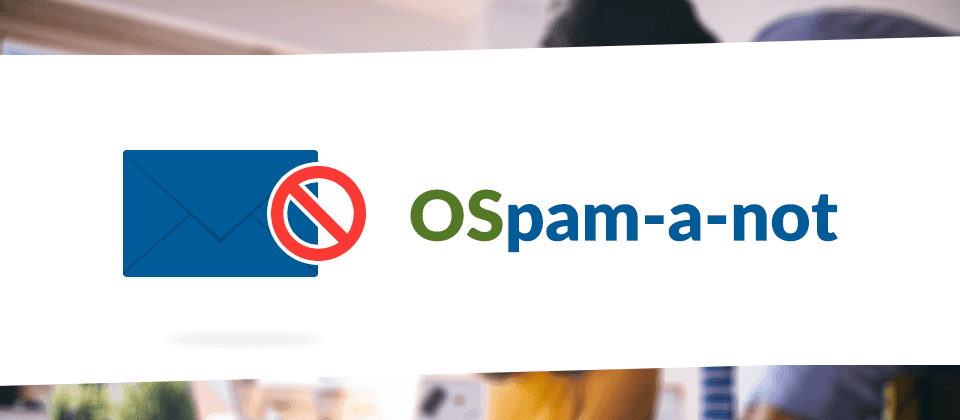
OSpam-a-not is the easiest way to protect your Joomla site from spam bots filling out your forms. No captcha needed. This plugin uses a clever and unobtrusive technique to protect your forms from a flood of spam.
OSpam-a-not uses a Time Gate. This is a hidden timestamp that records how long it took to fill in a form. If the form was submitted more quickly than humanly possible, we can block the submission.
It works without the need of any extra setup after install. You can enable the recording of spam attempts and set a minimum form time in case form submissions are blocked too quickly.
If you want to find a best Joomla extensions check out these guides:
What's Next?
What's Next?
Save $1,000's when you sign up for Joomlashack's Everything Club.
You will get your hands on our extensive range of over 20 extensions, plus legendary support!

