This tutorial will show you how to move a Joomla site from one directory to another using CPanel. One common reason for doing this is to move Joomla from a test folder and make it live. Joomla 1.5 makes this process very easy.
Login into your CPanel
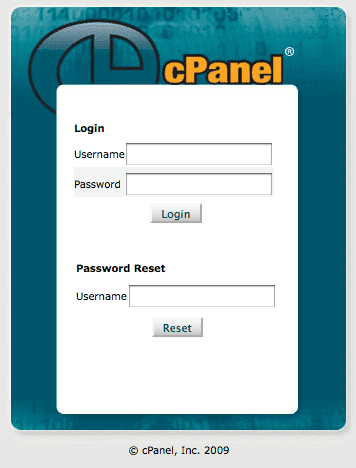
Often you can access your CPanel just by adding /cpanel to your domain name ... example.com/cpanel
Access the File Manager
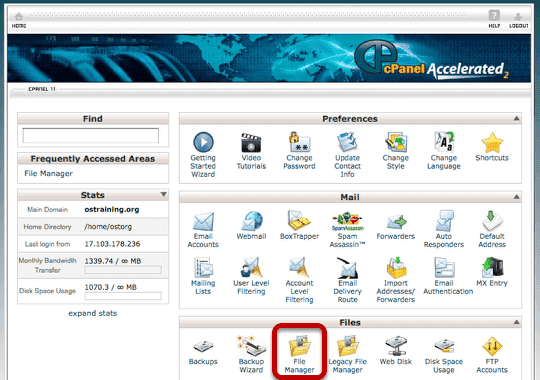
Although your screen may not look 100% identical to the one above, every version of Cpanel does come with a "File Manger" option somewhere.
Choose to Go to the Webroot
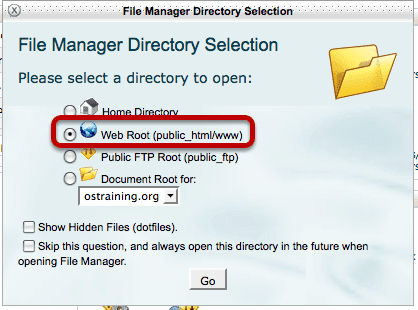
Open Your Test Folder
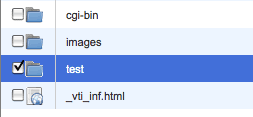
Select All the Files
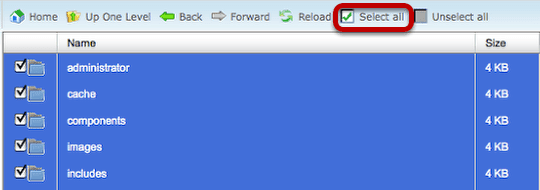
Click on Move File
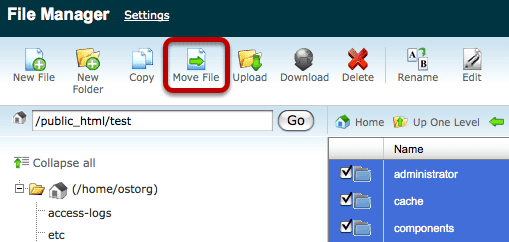
Move to /public_html/
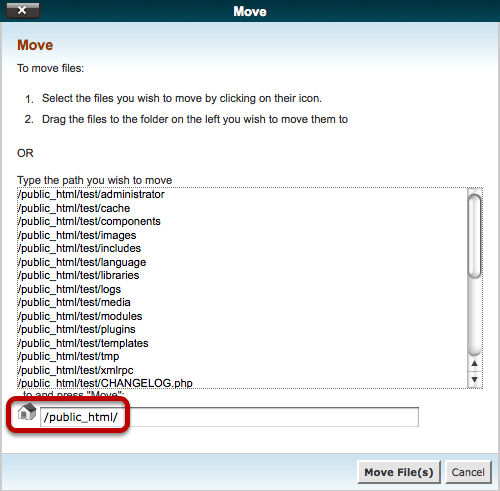
Check Your Site

Visit the front of your site in its new location and verify that everything is working correctly.
Login to Your Joomla Site Administrator
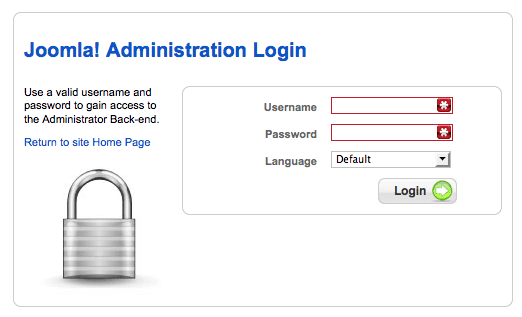
Go to Site >> Global Configuration
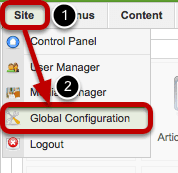
Change Path to Log folder
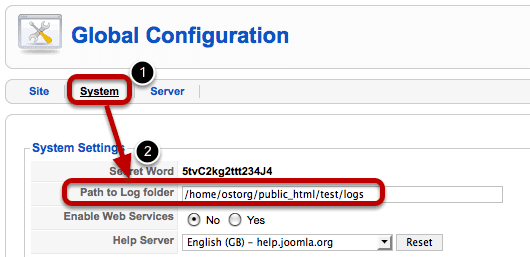
Change that setting to remove your /test/ folder
Change Path to Temp-folder
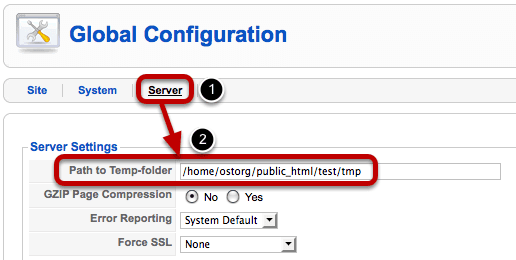
Change that setting to remove your /test/ folder. Click "Save" in the top-right corner.
