If you want to quickly get rid of your site's visitors, keep your site as slow as possible. However, if you want to make sure that your visitors have smooth transitions from page to page, then do everything in your power to speed things up for them.
This tutorial will walk you step-by-step through how to speed up a slow site by combining, minifying, and gzipping files using JCH Optimize . For detailed information on how the plugin works, click here.
Download JCH Optimize
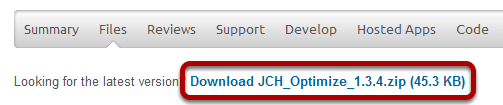
Click here to go to the download page directly and then download the newest version.
Install JCH Optimize
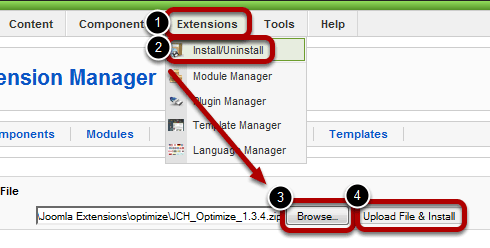
Go to Extensions >> Install/Uninstall >> Browse... >> Upload File & Install
Configure JCH Optimize
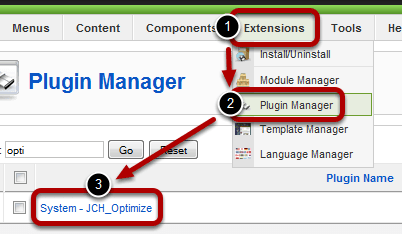
Go to Extensions >> Plugin Manager >> System - JCH_Optimize
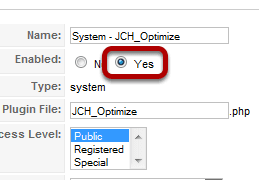
Enabled: Yes
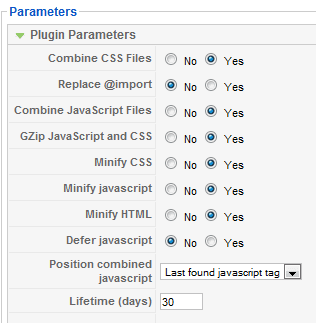
Configure appropriately.
Note: GZip compression is not made available on some servers. Please check with your web host as to the availability of GZip on your server.
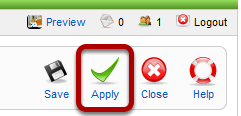
Once you're done configuring the plugin, Apply your changes.
Test your site well. The different settings can produce minor layout and functionality issues. If you spot an issue, you can use process of elimination to figure out which setting is causing the issue.
