 We get a lot of students wanting to connect their Joomla site to Facebook.
We get a lot of students wanting to connect their Joomla site to Facebook.
We often recommend using an extension called JFBConnect because it offers a wide range of integrations between Joomla and Facebook including:
- Users can register and log into your site with their Facebook credentials.
- Users' Facebook profiles will be automatically pulled into their JomSocial, Community Builder, or Kunena profile.
- You can add Facebook comments to your site.
JFBConnect is a commercial application available from SourceCoast.com. Before you buy it's worth visiting the JED listing for JFBConnect and reading some of the user reviews.
When you buy JFBConnect you get some really great documentation. That's a good thing because dealing with Facebook applications for the first time is tough.
Part 1: Installation and setup
JFBConnect uses the normal Joomla Extensions manager for installation.
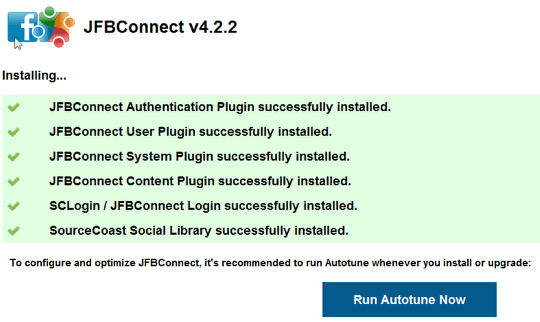
The confirmation page prompts you to run a JFBConnect feature called Autotune. This as a great tool that will periodically check the health of your installation. Autotune will let you:
- Automatically configure your Facebook Application based on your site information and and recommendations from SourceCoast.
- Check your site for known configuration or compatibility problems with JFBConnect.
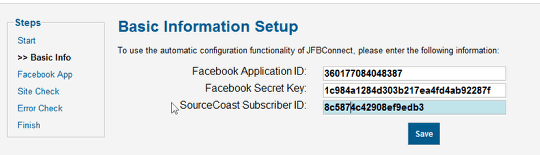
Once you have filled in your Facebook information, Autotune will do the rest of the setup work for you.
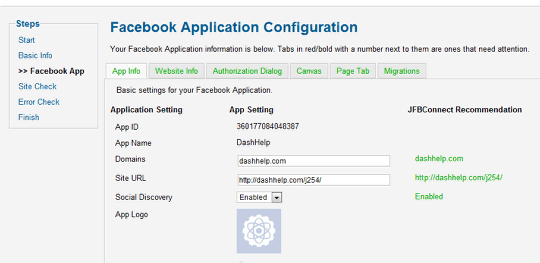
If anything is blank or you have a question about it, just click Set All Recommendations and it will be done for you
Facebook Social Widgets
I showed you these basic steps to demonstrate how simple this program really is. Next questions are what can you do with it, and how easy is it to use?
In addition to allowing your site visitors to login with their facebook credentials, it also lets you use these Facebook Social Widgets
- Facebook Open Graph Integration for Joomla
- Facebook Login Button for Joomla
- Facebook Like Button for Joomla
- Facebook Send Button for Joomla
- Facebook Comments for Joomla
- Facebook Like Box for Joomla
- Facebook Activity Feed for Joomla
- Facebook Recommendations for Joomla
- Facebook Facepile for Joomla
- Facebook Live Stream for Joomla
Extensions and integrations
JFBConnect has extensions to help it work with most other Joomla extensions that are membership/account related. It will work with
- JomSocial
- Community Builder
- K2
- Virtuemart
- Agora
- Kunena
Ease of Use
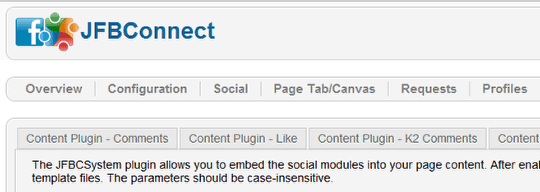
Configuration of all the parameters is easy to get to and fairly intuitive. Multiple tabs and easy to understand options will help you out. This is where the documentation package will come in really handy. They do have explanations in the docs that at least touch on every one. For beginners with this concept, I think the documentation is excellent.
If you configure the basic widgets, you can automatically include them on all posts or filter it down to select categories. You can choose to display at the top, bottom of the article or both. Below is an example of what the default configuration looks like with buttons at the top and comments on the bottom. Different arrangements are possible using the configuration section.
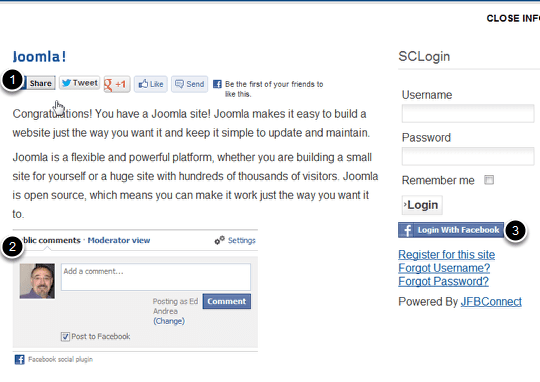
- Linkedin, X / Twitter, Google Plus, Like and email links.
- Facebook comments, linked live to facebook.
- The SourceCoast login module showing the Login with Facebook button.
Favorite Feature
The best feature, to me, is the use of tags for dropping widgets in anywhere. If you're familiar with WordPress (shortcodes) and Drupal (tokens) it's the same concept. There is a complete list of them in the configuration section under "Examples".
With these tags you can put any Facebook Widget virtually anywhere within your content. Into a custom html module or an article. Once you get familiar with them, it's easy to just write a line into your text editor and you've done it. Example: {JFBCFan height=200 width=200 colorscheme=light href=https://www.sourcecoast.com show_faces=true stream=false header=true border_color=blue force_wall=false}
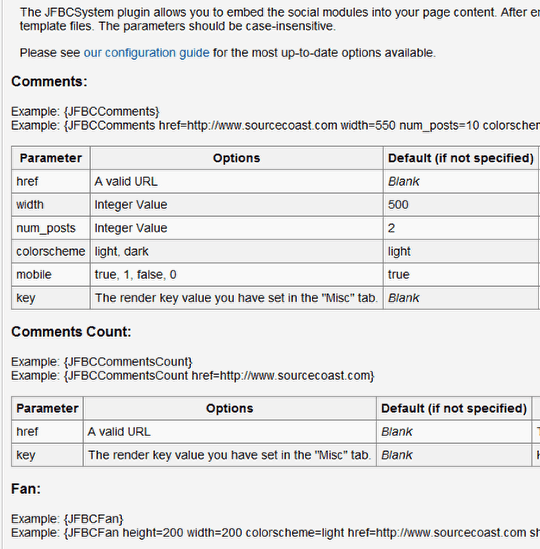
Conclusion
I've tried other extensions for this purpose, and most of them are pretty good, but even the good ones have a flaw. Where they usually falter is when it comes to helping you with the Facebook App. They seem to assume you already know how it works.
The makers of JFBConnect, SourceCoast, seem to understand and are one of the few companies I have experienced that help you with Facebook instructions, as well as their own application.
The two things that really make this a winner for me are the ease of use with tags, and the easy to understand documentation. I found it easy to set up and it actually gave me a jump start on Facebook.
