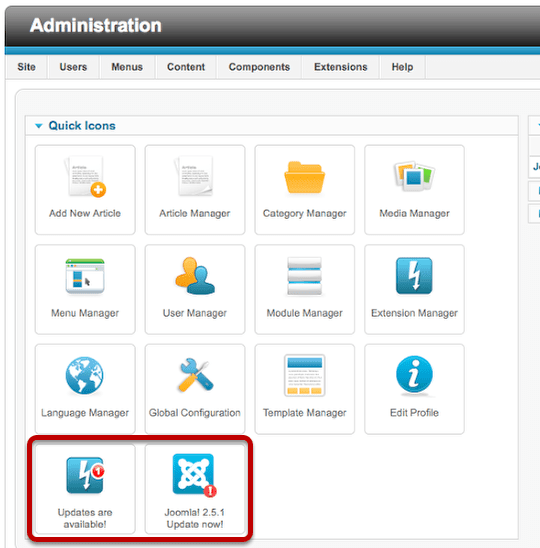Updating has become an easy process since the release of Joomla 1.6. The developers have built in a handy updater that is extremely easy to use. This new utility should make upgrading to all new Joomla versions a quick and painless process.
Updating has become an easy process since the release of Joomla 1.6. The developers have built in a handy updater that is extremely easy to use. This new utility should make upgrading to all new Joomla versions a quick and painless process.
CAUTION: Don't do an update unless you have a backup. It's better to make a copy of the site and do the updates there, then copy it back to your main directory when you're sure everything works.
Step 1: Go to the Extension Manager
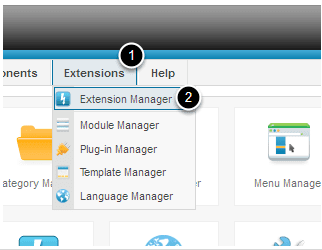
Click Update.
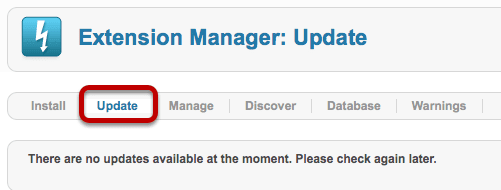
Step 2: Find Available Updates
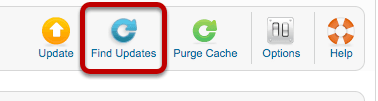
Click Find Updates. You'll see Joomla 2.5 as an option as in the image below:
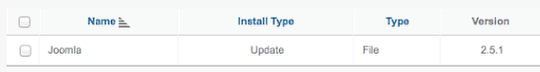
Step 3: Make the Update
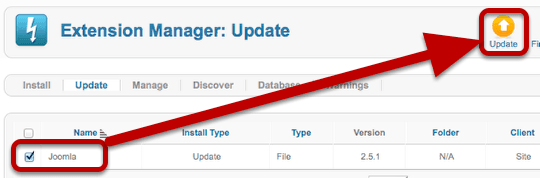
Check the box next to Joomla and then click Update.
Step 4: Finished!
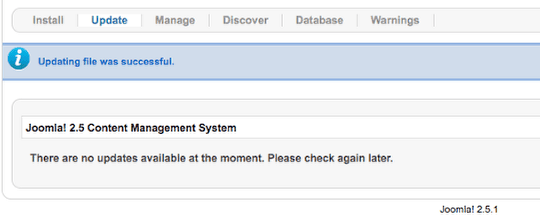
You've done it. You're now on Joomla 2.5
In the future you can skip Step 2, because Joomla will automatically find and show updates for you. Whenever you login you'll now see a icon on the dashboard: