If you have a problem on your Joomla site, one of the most important steps you can take is to find an error message.
You can find errors more easily by turning your Joomla error reporting to maximum. From there you can take step-by-step action to find the cause of the problem.
This tutorial will take you step-by-step on how to change your Joomla Error Reporting setting to its Maximum or Development option. You will learn to do this either from your Joomla administrator panel or using Joomla configuration.php file.
The Joomla Error Reporting Options
Joomla offers you five levels of error reporting:
- System Default: leaves the level of PHP error reporting to that set up in the server (usually in the php.ini file).
- None: this switches off PHP error reporting.
- Simple: overrides the server setting to give a basic level of reporting.
- Maximum: overrides the server setting to report all errors.
- Development: overrides the server setting to report all errors.
Option #1. Using the Joomla Admin Area
- Log into your Joomla admin area.
- Go to System > Global Configuration:
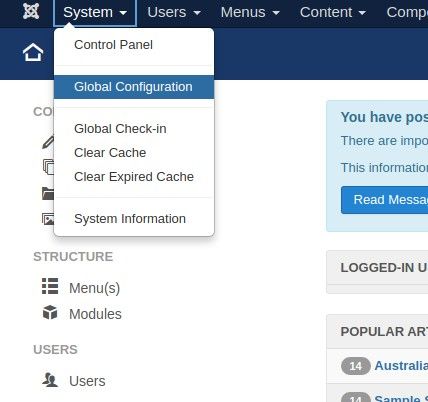
You will see the Global Configuration administrative page.
- Click on the Server tab
- Locate the Error Reporting setting and click the System Default option
- Scroll down the list of options and click the Maximum or Development setting
- Click Save & Close:
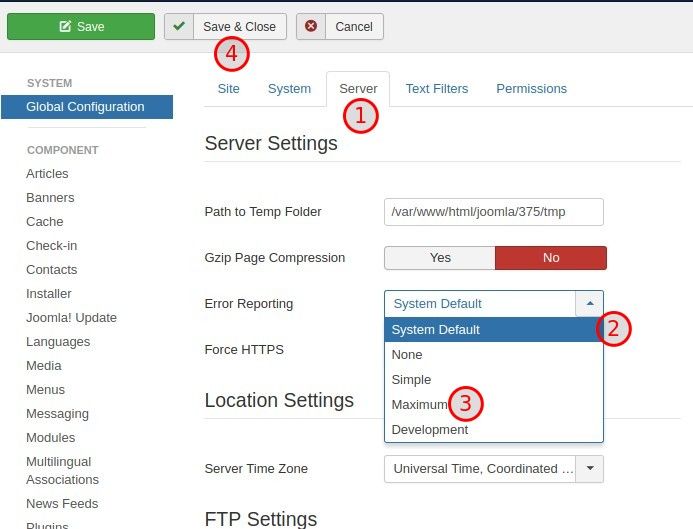
Option #2. Use Joomla configuration.php file
You can also easily set Joomla PHP error reporting to Maximum or Development by changing a single line in your Joomla configuration.php file.
- In your Joomla control panel, change the Error Reporting from Maximum back to System Default.
- Locate configuration.php file in the folder, where you installed your Joomla.
- This is how it may look in your Joomla folder tree if you are working on your Joomla web site on your local computer:
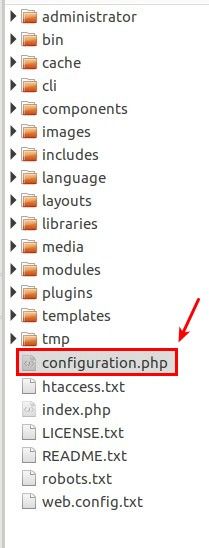
- And this is how it may look in your Joomla folder tree if you are working on your site on a remote hosting:
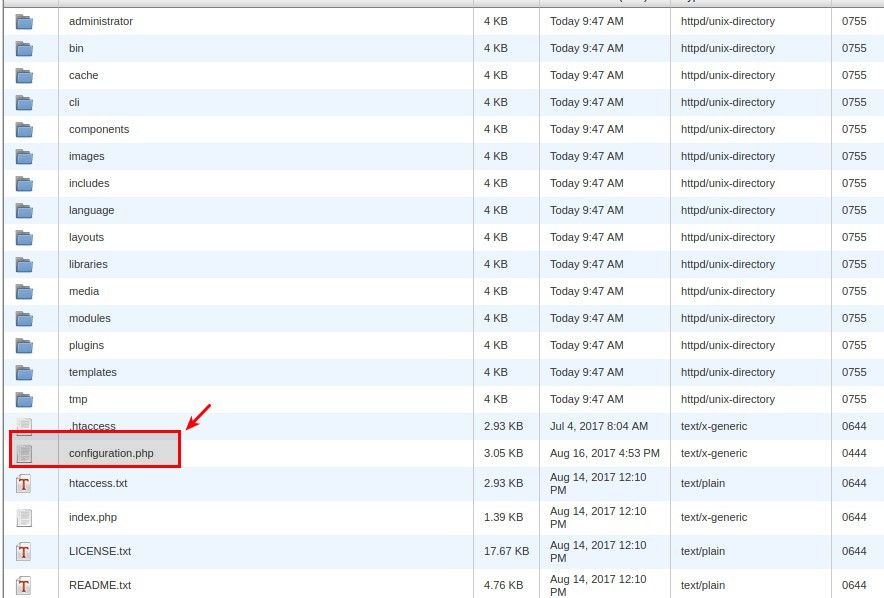
- Open this file for editing and find the public $error_reporting = 'default'; line:

- Change 'default' to 'maximum' and save the file:

- In your Joomla administrative control panel go to System > Global Configuration > tab Server > setting Error Reporting. You will see that it has now changed from the System Default to Maximum, just as you set in your configuration.php file:

Congratulations! You now know how to switch your Joomla error reporting from System Default to Maximum using either Joomla administrative control panel or Joomla configuration.php file.

