 Recently, some of GoDaddy's servers have been producing a "No input file specified" error message when enabling Search Engine Friendly (SEF) URLs in Joomla.
Recently, some of GoDaddy's servers have been producing a "No input file specified" error message when enabling Search Engine Friendly (SEF) URLs in Joomla.
This tutorial will show you step-by-step how to get your Joomla site working on GoDaddy's servers with SEF URLs enabled.
1) Access the file manager and find the htaccess.txt file
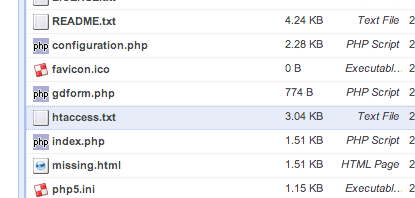
Access GoDaddy's file manager or use an extension like eXtplorer to access the files on the server. Once there, look for the htaccess.txt file. If you're accessing the file via GoDaddy's file manager, you'll likely want to look within the "html" folder. If you're accessing it via eXtplorer, it will be in the root and you'll see it by scrolling down a bit.
2) Rename the htaccess.txt file to .htaccess
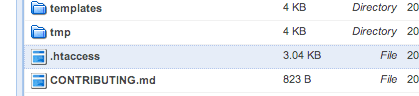
Next, rename the htaccess.txt file to .htaccess (note the period before the name).
3) Edit the .htaccess file
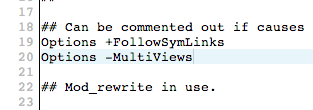
There are two things that you want to do. First, find "Options +FollowSymLinks" and, on a new line below it, insert "Options -MultiViews", as in the image above.
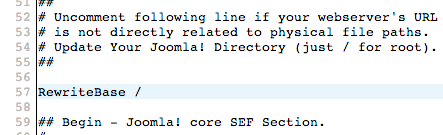
Second, scroll down and uncomment the "# RewriteBase /" by removing the pound symbol (i.e. #) before it, as in the image above.
Save the file when done with the changes.
4) Turn on SEF URLs and URL Rewriting
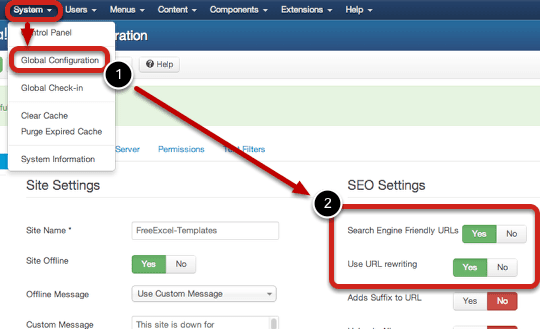
Finally, access Joomla's Global Configuration and enable the SEF URLs and URL Rewriting settings.
That's all there is to it. Congrats!
