Right after I published our tutorial on HikaShop, we had several inquiries about USPS Shipping. There is a module for it and it's free, but it's a little hard to find. Here's where to get it and a short tutorial on how to use it.
Step 1. Downloading and installing the plugin
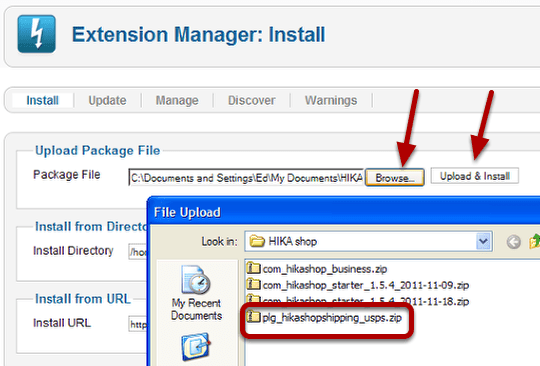
Before you start be sure you have an account with USPS and you have your USPS Web Tools ID available.
You can get the plugin from this URL www.hikashop.com/support/forum/2-general...20&lang=en#21838 - you can only download it if you are a member of the forum.
After downloading, install it using the Extension Manager as you would for any other installation: navigate to Extensions > Extension Manager > Browse > Upload & Install.
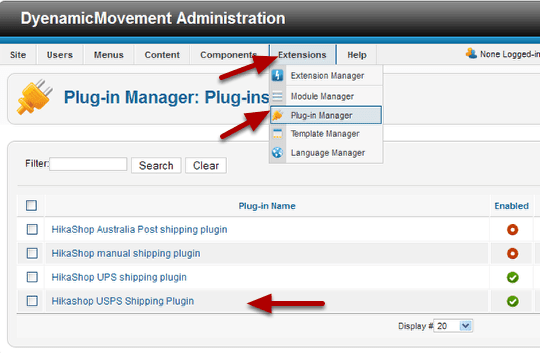
Navigate to Extensions > Plugin Manager and activate the plugin. Click on the plug-in name.
Step 2. Activate the plugin

Click on HikaShop Options. Choose Enabled from the dropdown and click Save.
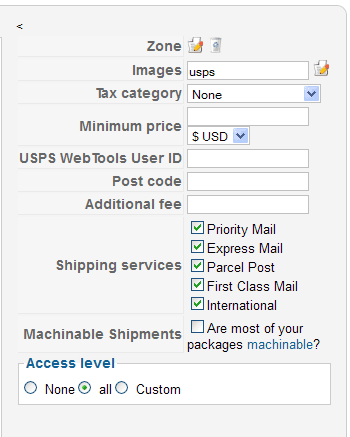
Fill in your USPS Web Tools ID and other information and you're set.
You can also access this configuration information from the HikaShop dashboard if you need to make any changes.
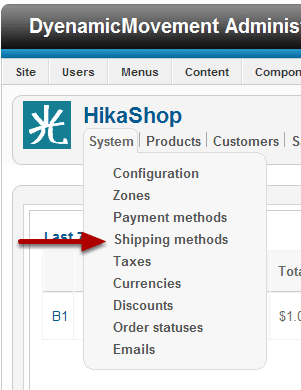
To get to the configuration, just click shipping methods from the System tab on the dashboard. If you've filled in the weights and dimensions on your products as you entered them, you should get automatic shipping calculations.
If you have problems, click the help button in HikaShop or visit their forum.
