Google Sheets is Google's version of Microsoft Excel.
At Joomlashack, we have many members who rely on spreadsheets, so we created tools to help. Did you know you can also send Joomla forms results directly to Google Sheets?
Google Sheets is a powerful tool that integrates seamlessly with Joomla. In this guide, I'll show you how to embed Google Sheets into your Joomla site using just a URL.
Step #1: Install OSEmbed Pro
- Download OSEmbed from Joomlashack. Choose the Pro option, which includes support for Google Sheets embeds.
- Install OSEmbed Pro on your site.
Step #2: Get the Google Sheets Share Link
- Go to drive.google.com and locate the spreadsheet you want to embed.
- Click File > Share > Share with others:
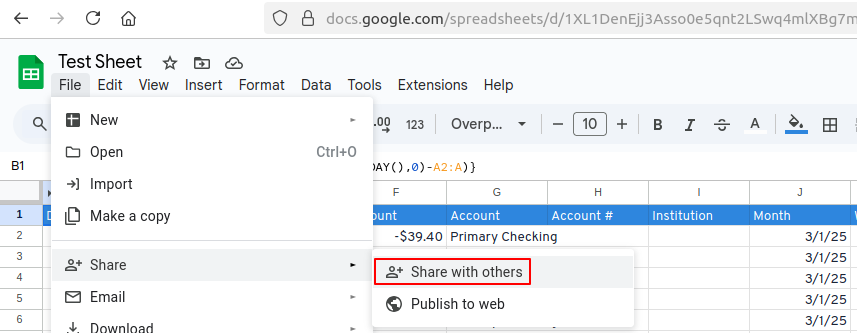
- The Share
box will appear, as shown below. Set the General access option to Anyone with the link and the Role option to Viewer. - Click the Copy link button to copy the URL of the Google Sheet, then click Done.
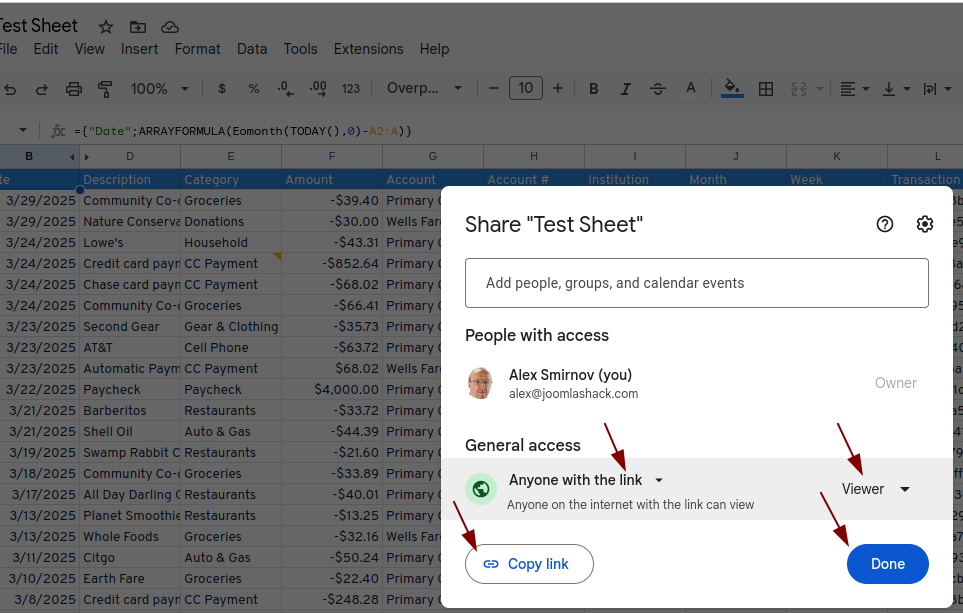
You're now ready to embed this Google Sheet into a Joomla article of your choice.
Step #3: Add the Google Sheet URL to a Joomla Article
- Log in to your Joomla site.
- Insert the Google Sheets URL into a Joomla article:
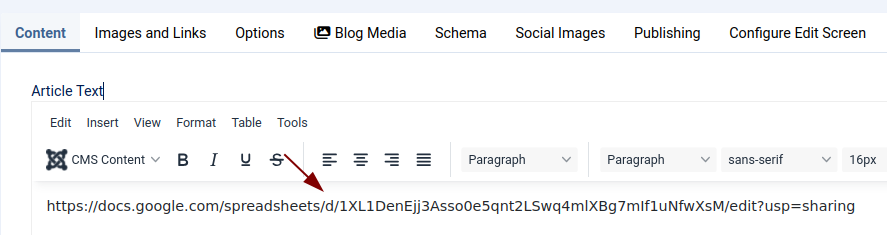
The Google spreadsheet will embed perfectly on your site’s frontend:
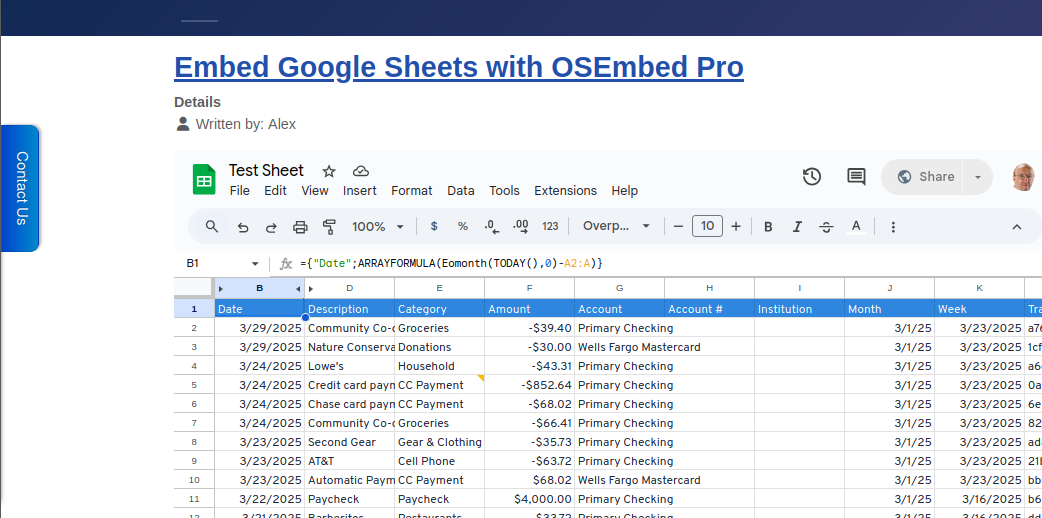
What's Next?
Save $1,000's when you sign up for Joomlashack's Everything Club.
You will get your hands on our extensive range of over 20 extensions, plus legendary support!

