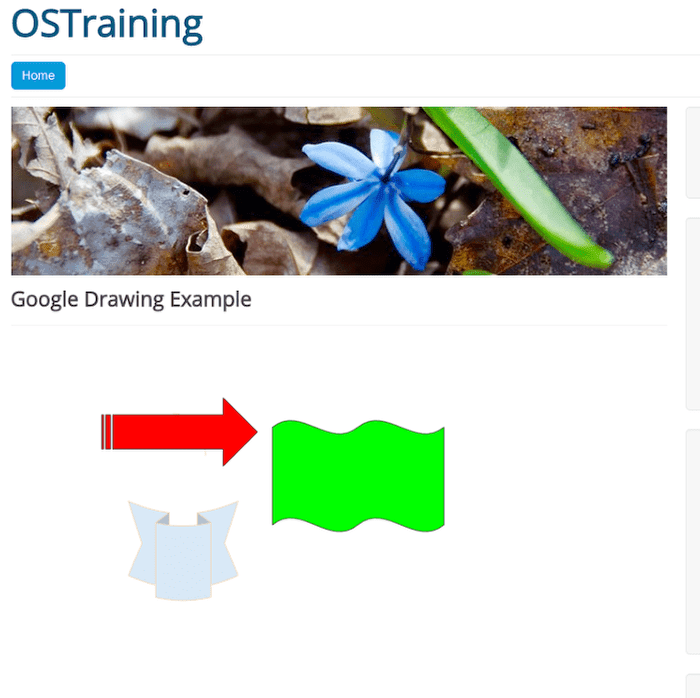Google Drawings allows you to easily create, share, and edit drawings online.
It is really easy to add Google Drawings to Joomla sites, using our OSEmbed extension.
You can embed Google Drawings into your Joomla site with just a URL.
Step #1. Install OSEmbed
- You can download OSEmbed from Joomlashack. Choose the Pro options for Google Drawing embeds.
- Install OSEmbed into your site.
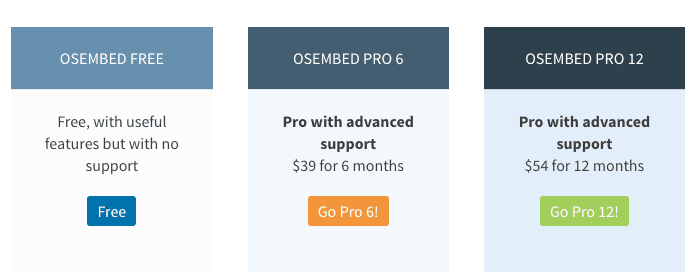
Step #2. Get the Google Drawing URL
- Visit drive.google.com and find the drawing you want to embed.
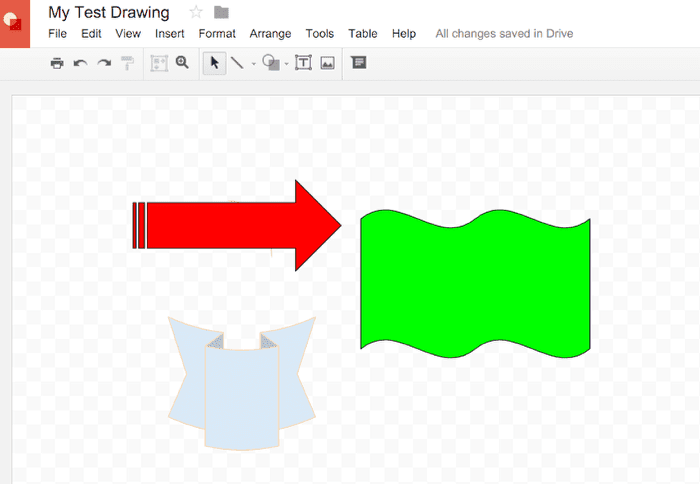
- Click the "File" menu then "Publish to the web":
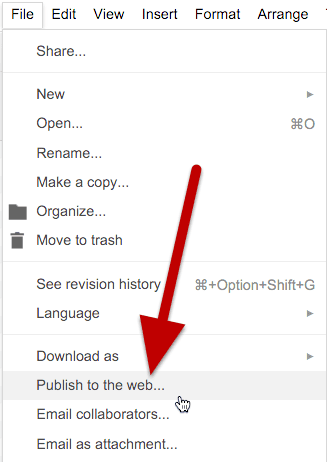
- Under "Image size" you can choose the width of your embed.
- Click the "Publish" button.
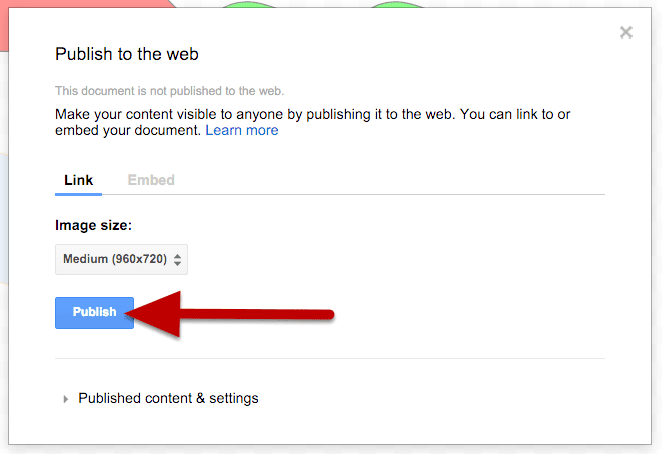
- Copy the link that appears in the box below:
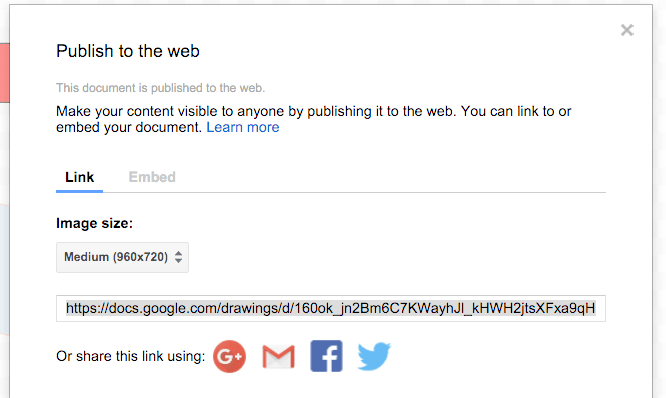
Step #3. Add the Google Drawing URL to a Joomla article
- Go to your Joomla site and login.
- Add the Google drawing URL to a Joomla article:
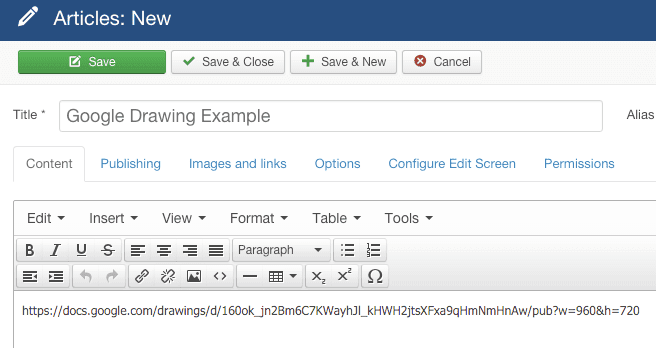
The URL will automatically be turned into a working Google drawing!
The Google drawing embed will work perfectly on the front of your site.