Over the last week, several people have asked us about tracking Google Analytics "events" on their Joomla site.
"Events" describe anything from clicking on an external link to leave your site or downloading a file from your site.
Advanced Google Analytics is a plugin that can track all the events you need. Here's how to set it up and use it:
Install and enable Advanced Google Analytics
- Go to the JED page for Advanced Google Analytics.
- Click "Download"
- Scroll down the page and click "Plugin Download"
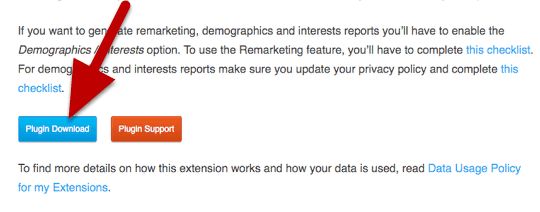
- Extract the files and find the version you need.
- Go to your Joomla site and install and enable Advanced Google Analytics.
Settings for Advanced Google Analytics
First we need your Google Analytics account details:
- Go to Google Analytics and get the ID for your account. Here's how to find your ID.
- Enter your ID into the Google Analytics box.
- Enter your domain name.
Now we can choose the settings.
- The most important option is to set "Enable Events Tracking" to "Yes. Also pay attention to the "Downloads Filter" box.
- If you have any files with unusual file extensions, make sure they are included here.
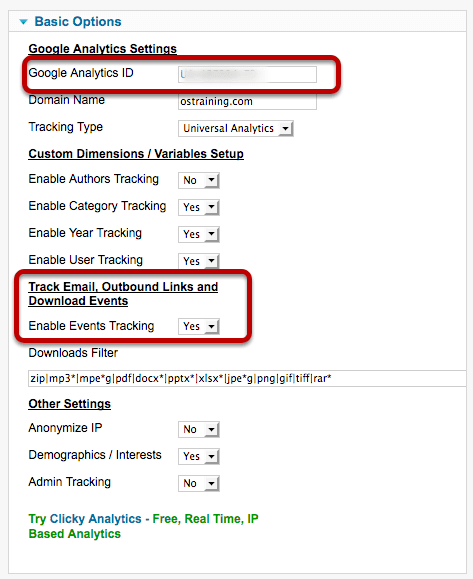
Check the Results
Any click and download tracking will show under "Events" in your Google Analytics account.
You can find "Events" under the "Behavior" tab:
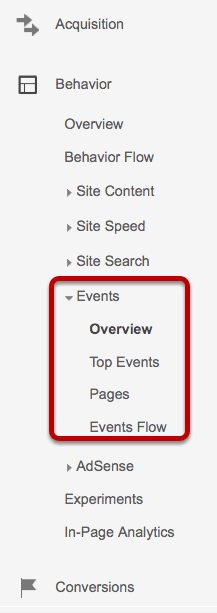
After a few days, Google Analytics will start to show data about events on your site.
The events will be organized into categories such as:
- Outbound: people clicking links to leave your site.
- Download: people clicking a download link for a file on your site.
- Email: people clicking an email address on your site.
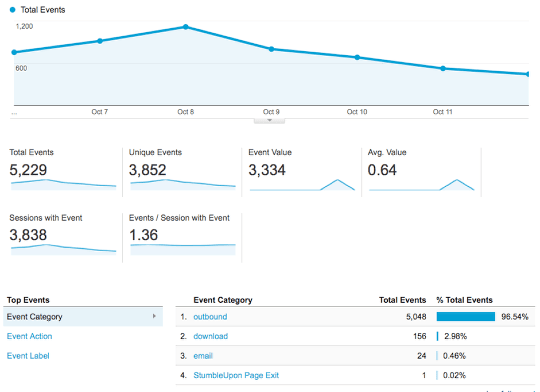
Drill down inside each category and you'll be able to get specific information about what is being downloaded and clicked on:
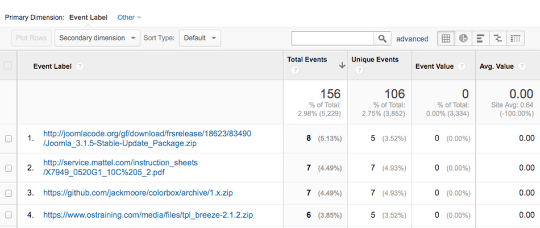
Video Tutorial
The developer of Advanced Google Analytics created a short, silent video showing you how to get set up:

