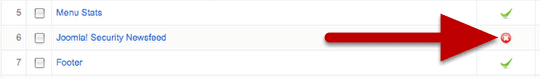Once in a blue moon, if you login to the administrator area of your Joomla 1.5 site, you'll see a message saying "Error loading feed data."
The problem is caused by a brief outage in the security news coming from Joomla.
What's Causing the Problem?
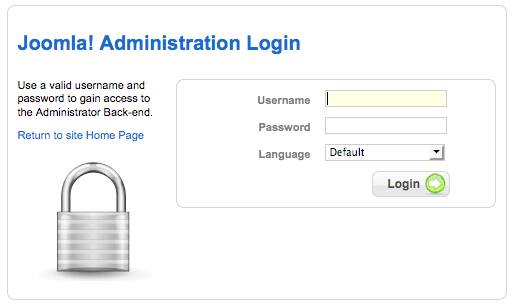
Login to your Joomla administrator area and you'll see a red message saying "Error loading feed data".
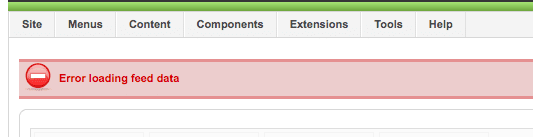
The problem is caused by the the "Joomla Security Newsfeed" box on the right. This is meant to contain an RSS feed that keeps you up-to-date with all of the latest Joomla security news. When you see this error, it means that there's a temporary error with that feed.
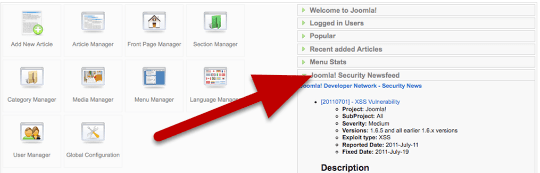
How to Solve the Problem
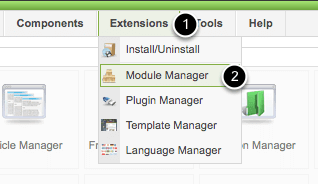
Click on Extensions > Module Manager
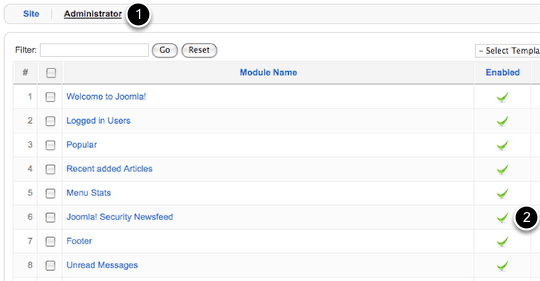
Click Administrator then click on the green check mark next to the "Joomla! Security Newsfeed" module. It will become disabled and your error message will go away.