We already have a tutorial on changing the password of a Joomla user to "admin". That tutorial allows you to reset any user password to "admin".
However, one of our students wanted to know how to create safer passwords. How could they create safer passwords that were also encrypted in the database. Here's how to do it ...
Step 1. Login to phpMyAdmin
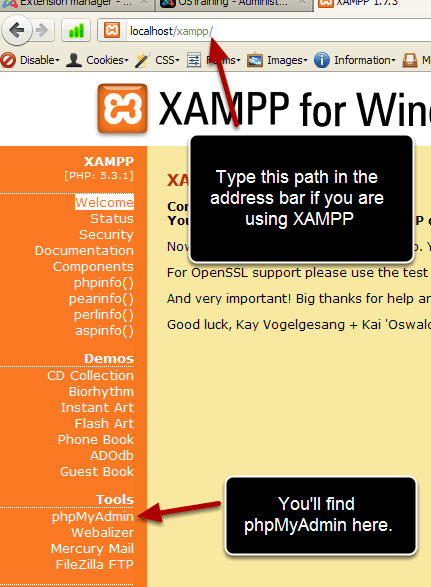
On your local machine you can go to localhost/xampp or whatever is appropriate for your setup. Here's what it looks like on my computer.
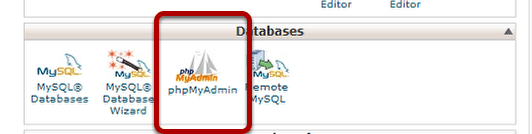
Step 2. Open the jos_users table
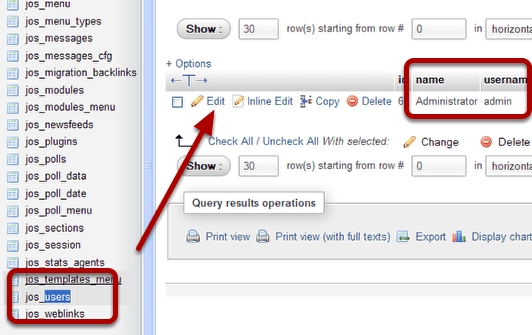
Find your database and look for the jos_users table on the left and click on it.
Click the Edit link next to the entry for the user you want to change. In this case, admin.
Step 3. Delete the existing password
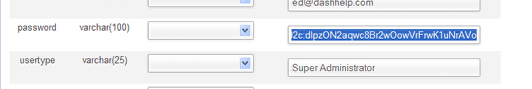
On the next screen find the password field and delete the existing password.
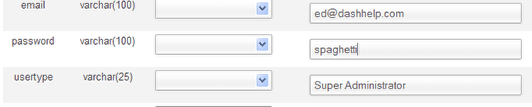
Type in a new password in plain language. It can be anything you want.
Step 4. From the Function Column choose the Function MD5
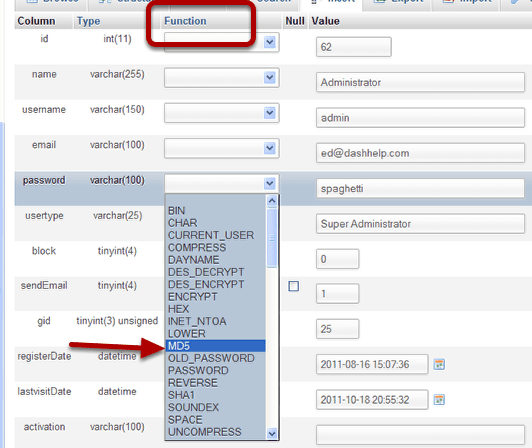
Choose MD5 from the Function field dropdown.
Step 5. Click Go
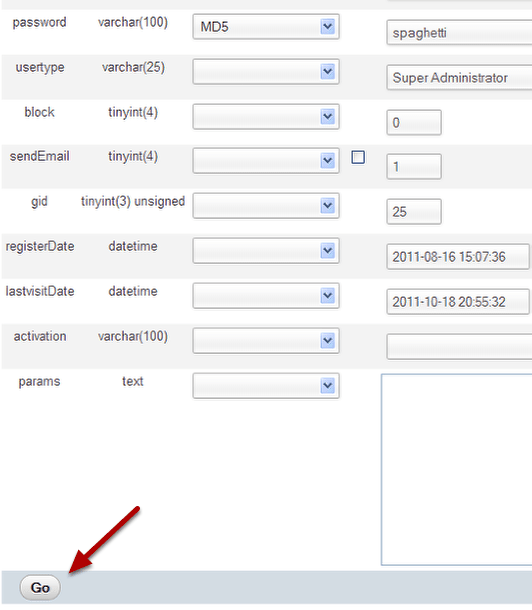
Click Go at the bottom of the section.
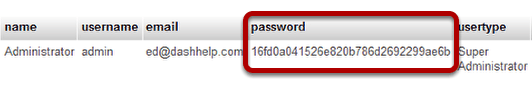
The word "spaghetti" has now been magically transformed into a long, safe, encrypted string of letters and numbers.
Step 6. Login to your Joomla admin with your new password

We have successfully changed the password to "spaghetti".
That's how can you avoid using a password as basic as "admin". You just have to find jos_user in phpMyAdmin and use MD5 to do the translation for you. Then you can use any word you want.
