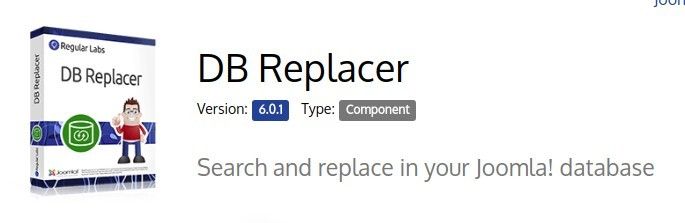
One of our members had a large task in front of them. They changed the name of their organization and needed to update their very large Joomla site. Doing this manually would have taken a long time.
Fortunately, DB Replacer by Regular Labs makes it easy to do a search-and-replace in your database.
In this tutorial, you'll learn how DB Replacer works.
Note: DB Replacer will make permanent changes to your database, so please make a backup of your site before using this extension. ReReplacer is a similar extension from Regular Labs, but it will only make temporary changes.
Set 1. Download and Install
- Go to the DB Replacer extension page and click the "Download Free" button.

- Login to your Joomla administrator area.
- Go to Extensions > Extensions Manager.
- Click Upload a Package File and browse for the zip file.
- Click the Upload and Install button.
Step 2: Replace text from articles
- Go to Components > Regular Labs - DB Replacer
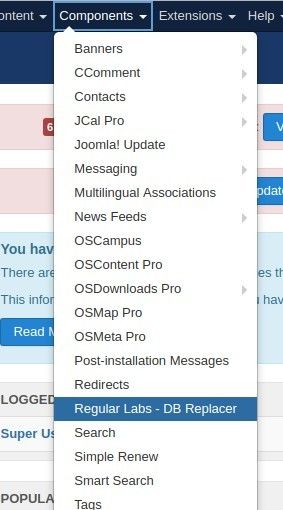
- In Tables column choose "content":
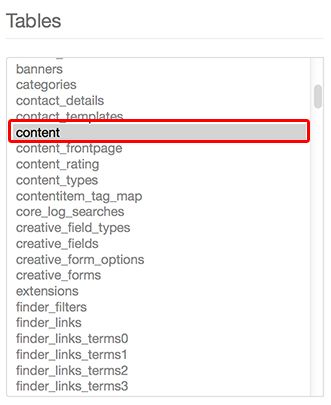
- In Columns column choose "introtext" and "fulltext":
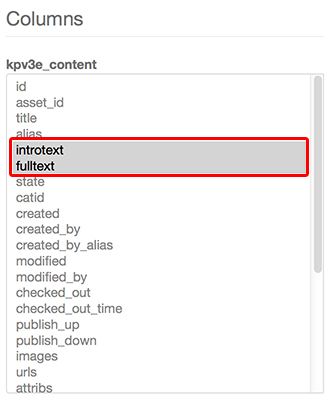
- In the Search field type the text (or HTML code) to search.
- In the Replace field type the text to replace. After typing in the search area, DB Replacer will automatically search inside your database. In this example, DB Replacer would search inside the "introtext" and "fulltext" column. A preview of the results will be displayed below.
- Click the Replace button.
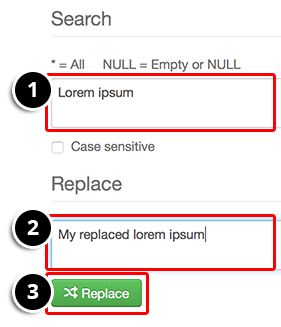
- Click "OK" two times to confirm you want to do the replacement.
That's it! The change has been made to your database. Check your site to make sure everything turned out as you'd hoped.
