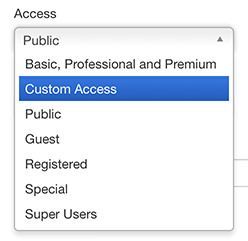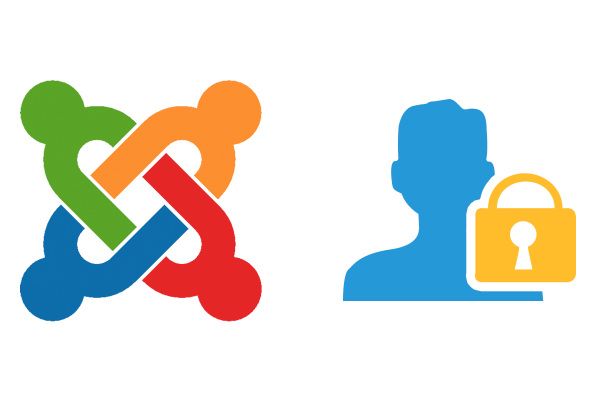
User groups and Access levels makes it possible to organize and define permissions for users in Joomla.
The default user groups in new sites are Registered, Manager, Super User, etc. These groups enough for regular projects, however sometimes it's required to create custom groups.
In this tutorial, I'm going show you how to create a user group and to assign it to an access level.
Step #1. Create a user group
Groups are useful to categorize your site users and define roles. When a new account is created, it will belong to at least one of the available groups such as "registered", "super user", "editor", etc.
To create a new user group go to:
- Users
- Groups
- Add new group
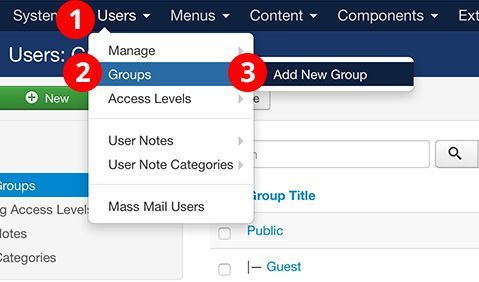
- Type a Group title.
- Choose a Parent; for example "registered".
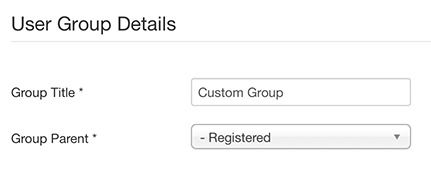
- Save and close
Step #2. Create an access level
Viewing access level will set the permissions for:
- What users from a group (or groups) can see.
- What users from a group (or groups) can do.
To create a new access level go to:
- Users
- Access levels
- Add new access level
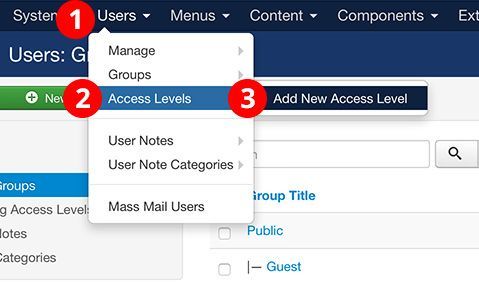
- Type a Level title.
- Check the user group you created in step 1.
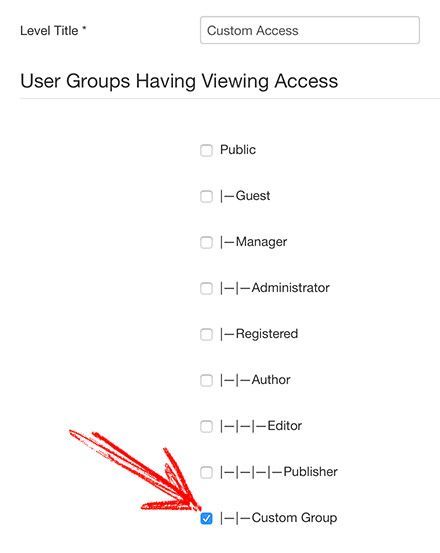
- Save and close
Note: you can assign more than one user group into a single access level.
Step #3. Test the access
- Create a menu item, article, category, or other type of content that support ACL.
- In "Access" field, choose the new level.