The Content Slider Module allows you to display Joomla articles so that they slide on and off the page.
You can include images, text or anything that you could place inside a normal Joomla article.
Create Your Articles
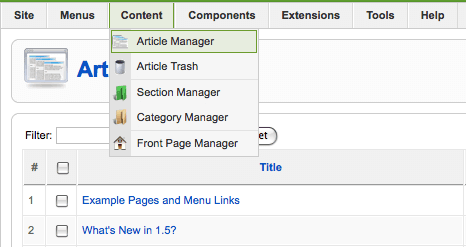
In your Joomla administrator area, create your articles as you would normally.
One thing to note is that you will need a special Section and Category for these articles, so be sure to create a category called "Slider News", "Headline News" or similar.
Download and Install Content Slider Module
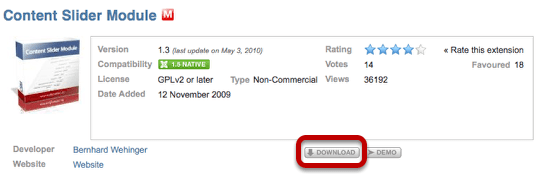
Visit the Content Slider Module page on the Joomla Extensions Directory and click Download.
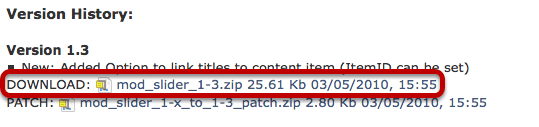
You'll be taken to the extension developer's website. Scroll down to the find the latest version which at the time of writing is Version 1.3. You'll get a file on your desktop with a name very similar to mod_slider_1-3.zip.
In the administrator area of your Joomla website, go to Extensions >> Install/Uninstall, click Browse and upload the mod_slider_1-3.zip file.
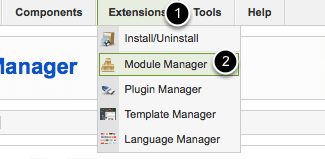
Staying in the administrator area of your Joomla site, click Extensions >> Module Manager and search for the "Content Slider Module".
Publishing Your Slider
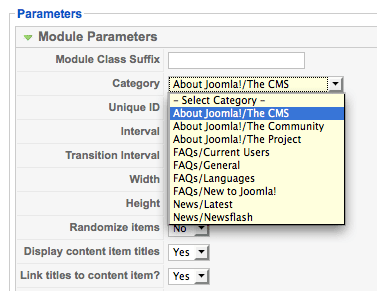
Choose the section and category in which you created all your articles. Set "Show Title" to "No" and set "Enabled" to "Yes".
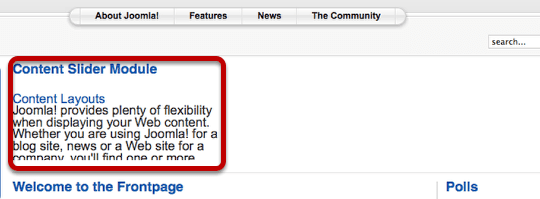
On the front of your site the module will now display. It's unlikely to be perfectly set up the first time you do it. If text is being cut-off, you'll need to go back to your module:
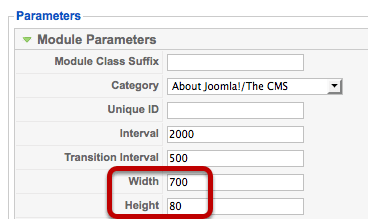
Change the width and the height of the module to fit your template space.
