
We've already written a tutorial on how to create Joomla contact forms using the core Joomla Contacts component.
There is also a plugin built into the core, which automates the creation of the contact form and adds new users to the contact list as soon as you create them.
This little plugin, called Contact Creator, will cut the work of adding contacts almost in half, or if used correctly, could automate it completely.
We recommend Shack Forms for any advanced Joomla contact forms, but there's a lot you can do with the Joomla core.
Step #1. Activate the Contact Creator Plugin
- Go to Extensions > Plug-in Manager
- Search for Contact
- Enable the plugin.
- Click "User - Contact Creator" title.
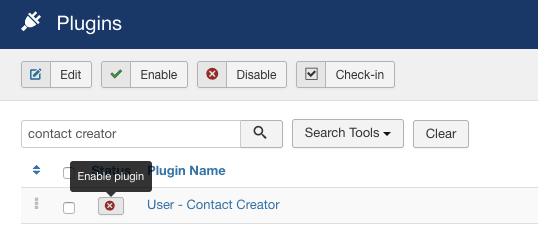
Step #2. Configure the Contact Creator Plugin
Now let's configure the options for the plugin. There are only three options:
- Automatic Webpage: here you can choose the URL for the new contact forms.
- Category: which category should be used for the contacts?
- Automatically Publish the Contact: should the new contacts be generated automatically?
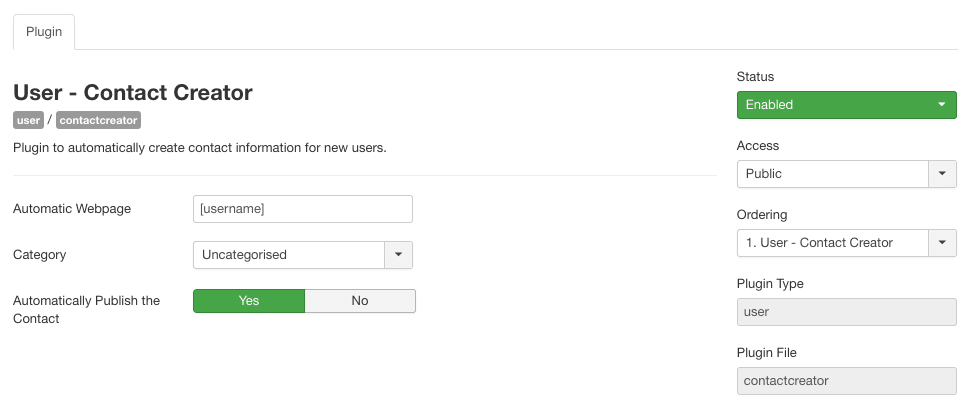
Mouse over the label, "Automatic Webpage", and you'll get the tool tip below. This field uses a formatted string to create a url for the contacts web site, based on the user variables that are entered in the data base.
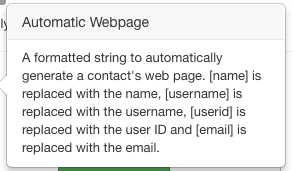
You can use any of these, enclosed in the square brackets.
- [name]
- [username]
- [userid]
- [email]
The final URL willl depend on how your site's URLs are configured, but this setting will form the final part of the URL.
Step #3. Add a New User
- Go to Users > Manage.
- Click "New".
- Create a new user. In this example, I'm creating a new user called "Steve".
- Save your new user.
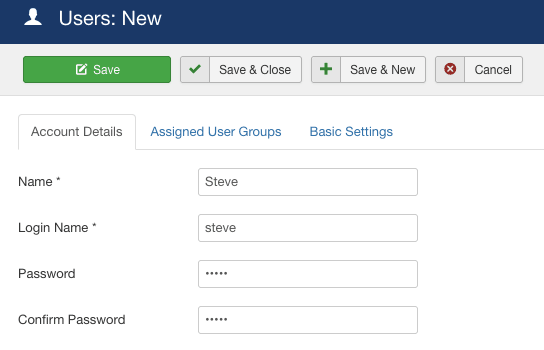
- Go to Components > Contacts.
- You'll see that your new user has been automatically added to the Contacts component. You can edit the user and enter their contact details.
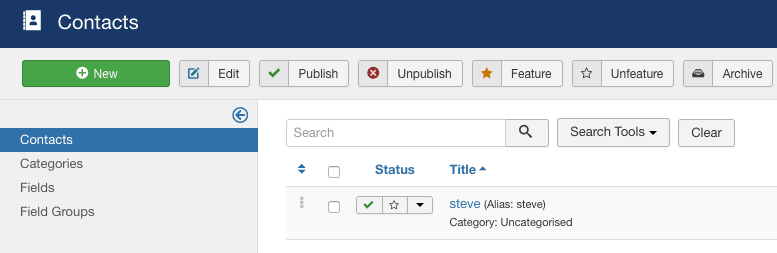
Step #4. Add a Menu Item
- Go to Menus > Add New Menu Item.
- For "Menu Item Type", choose "List All Contact Categories".
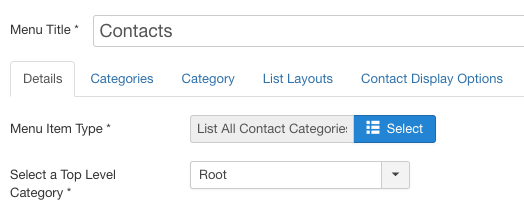
- Save the menu link.
- Visit the front of your site and click your new menu link. You'll see a list of contacts, which at the moment is just "Steve".
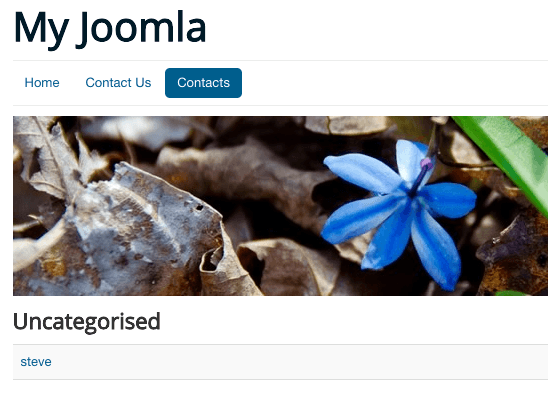
Visit the "Steve" link and you'll see a new contact form has been automatically created:
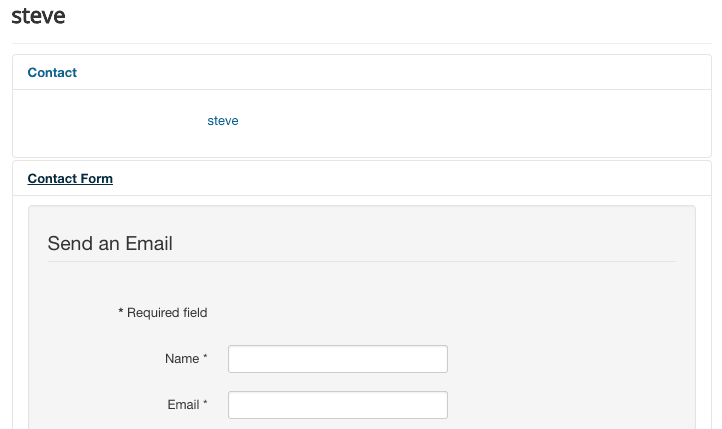
Summary
The Contact Creator plugin is an interesting option for some sites. I imagine the most common use is for social sites where you need a contact form for every user.
If you want more Joomla contact form tutorials, try these:
