A common problem experienced while using Joomla extensions is the infamous "Illegal mix of collations (utf8_general_ci,IMPLICIT) and (utf8_unicode_ci,IMPLICIT) for operation '=' SQL=SELECT......." This is something that can be quite tricky for a new Joomla user to fix, however not any more. This tutorial will walk you through step-by-step how to fix a database collation problem the quick and easy way using Admin Tools by Akeeba.
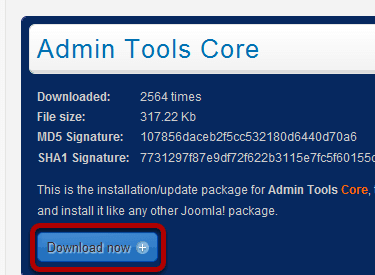
Download now
Install
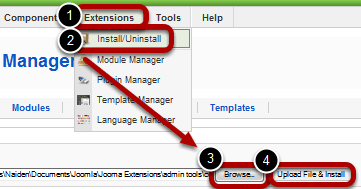
In your site's administrator area, go to Extensions >> Install/Uninstall, click Browse to find the file and click Upload File & Install to complete the upload.
Change Database Collation
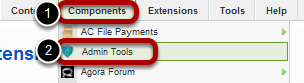
In your site's administrator area, go to Components >> Admin Tools
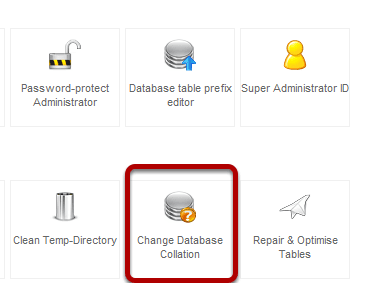
Click on Change Database Collation.
It's generally recommended to use "UTF-8 multibyte". Click Apply and you're done!

